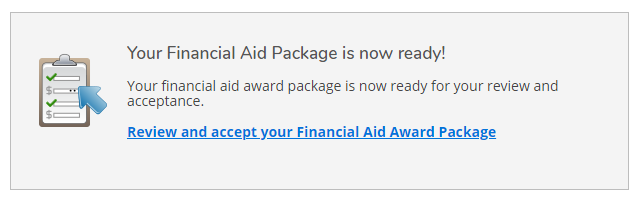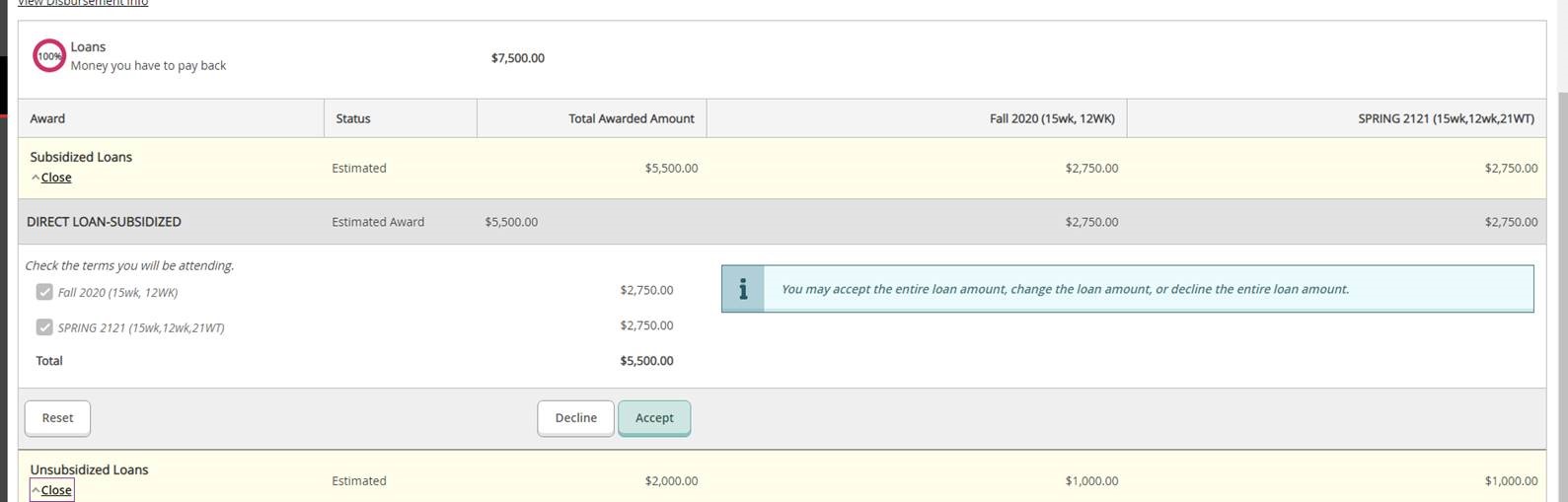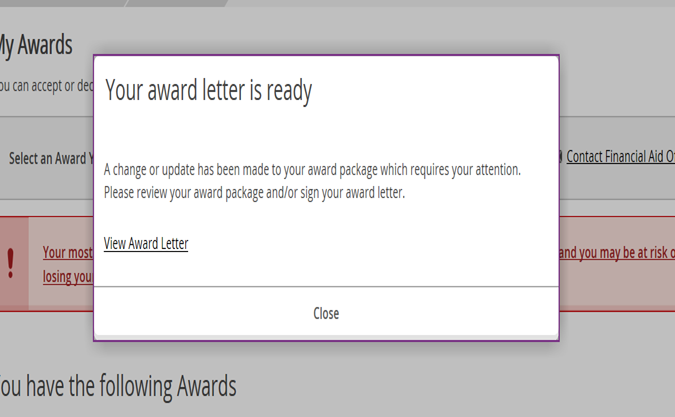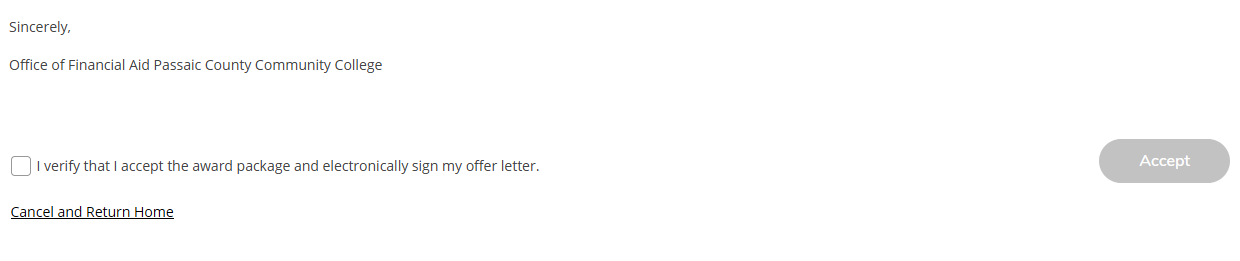...
- Login to your My PCCC Portal
- Click on "Self-Service", located under the Student Everyday Tools menu on the left-hand side.
- Click on the "Financial Aid" tile.
- Click on the link "Review and Accept your Financial Aid Award Package"
- Scroll down the page:
- "Accept" or "Decline" the Subsidized Loan first, than accept the Unsubsidized Loan.
OR - Scroll to the bottom of the page and "Accept" or "Decline" all loans.
- "Accept" or "Decline" the Subsidized Loan first, than accept the Unsubsidized Loan.
- The below pop-up window will appear after you have accepted or decline all loans. Click on the "View Award Letter" link within the pop-up window:
- This takes you to your Award Letter. Scroll to the bottom of the screen.
- Click the checkbox to accept the award package and then click the "Accept" button.
...