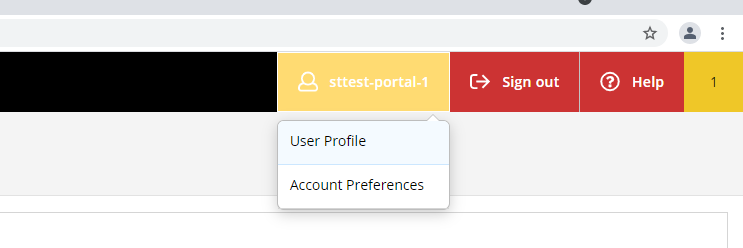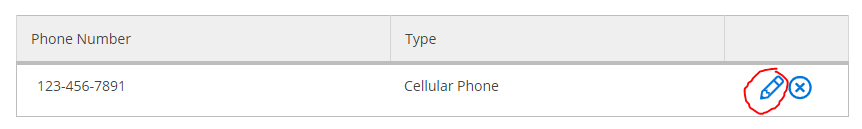...
Update your cell phone number:
- Login to your My PCCC Portal
- Click on "Self-Service", located under the Everyday Tools menu on the left-hand side.
- Click on your "username" in the top right hand corner, than select "User Profile".
- Click on the pencil icon to update your cell phone number.
- Delete any extra cell phone numbers listed here by clicking on the "X" icon. It is recommended you list only one cell phone number.
...