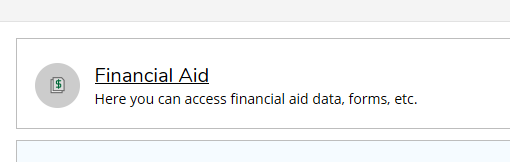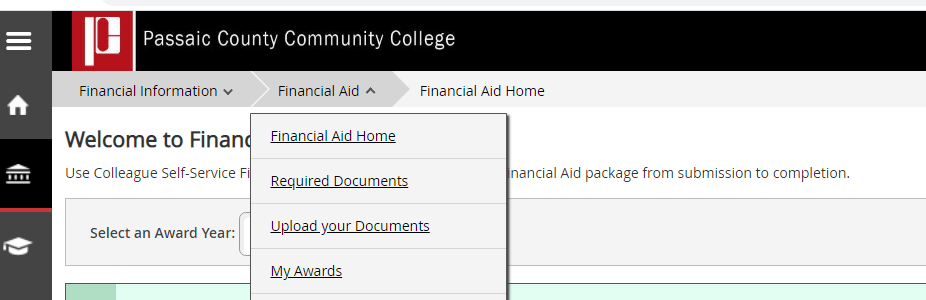...
Login to the My PCCC Portal from a web browser (Chrome, Safari, Firefox, Edge ...)
- Login to your My PCCC Portal
- Click on "Self-Service", located under the Everyday Tools menu on the left-hand side.
- Click on the "Financial Aid" tile.
- Hover over the "Financial Aid" menu at the top of the screen and click on "My Awards":
...