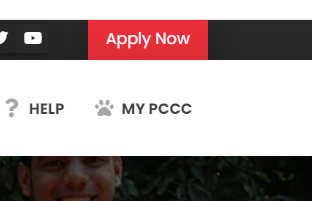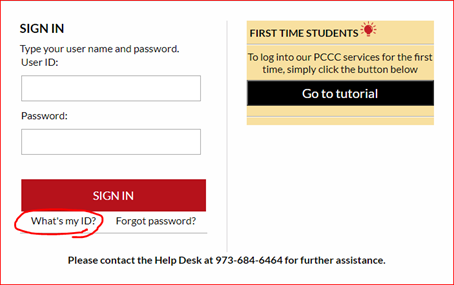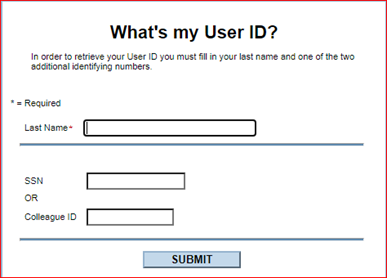...
- Browse to www.pccc.edu
- Click on “My PCCC”
- Click on “What’s my ID?”
- 4. Enter your last name and your Social Security Number (SSN) or your 7 digit Student/Colleague ID number
- Click “Submit”
- Take a note of your User Name/ID and go back to the login screen to access your account.
...