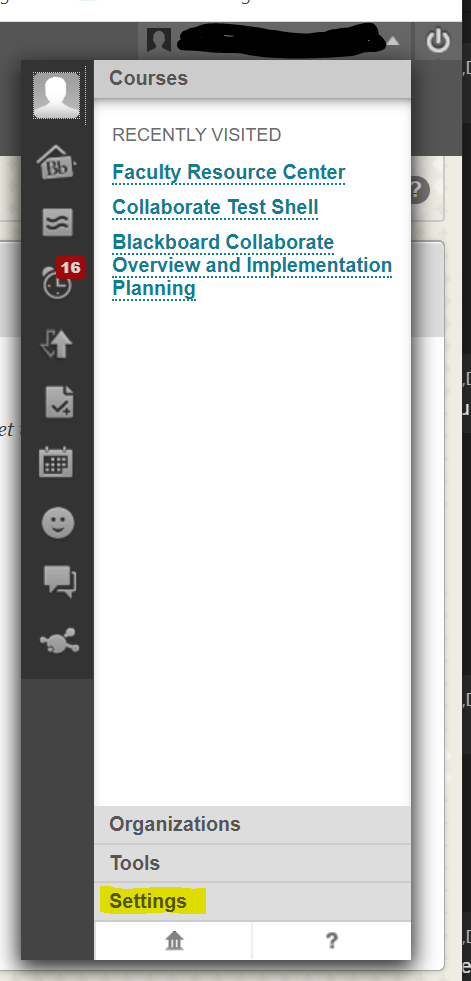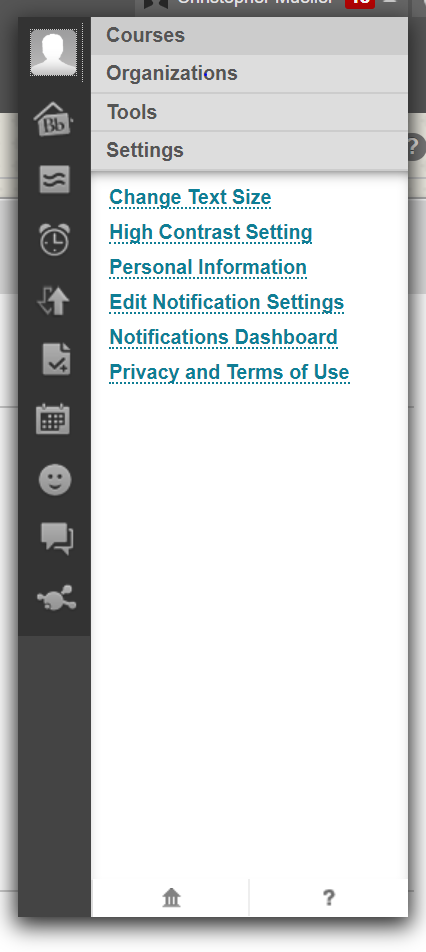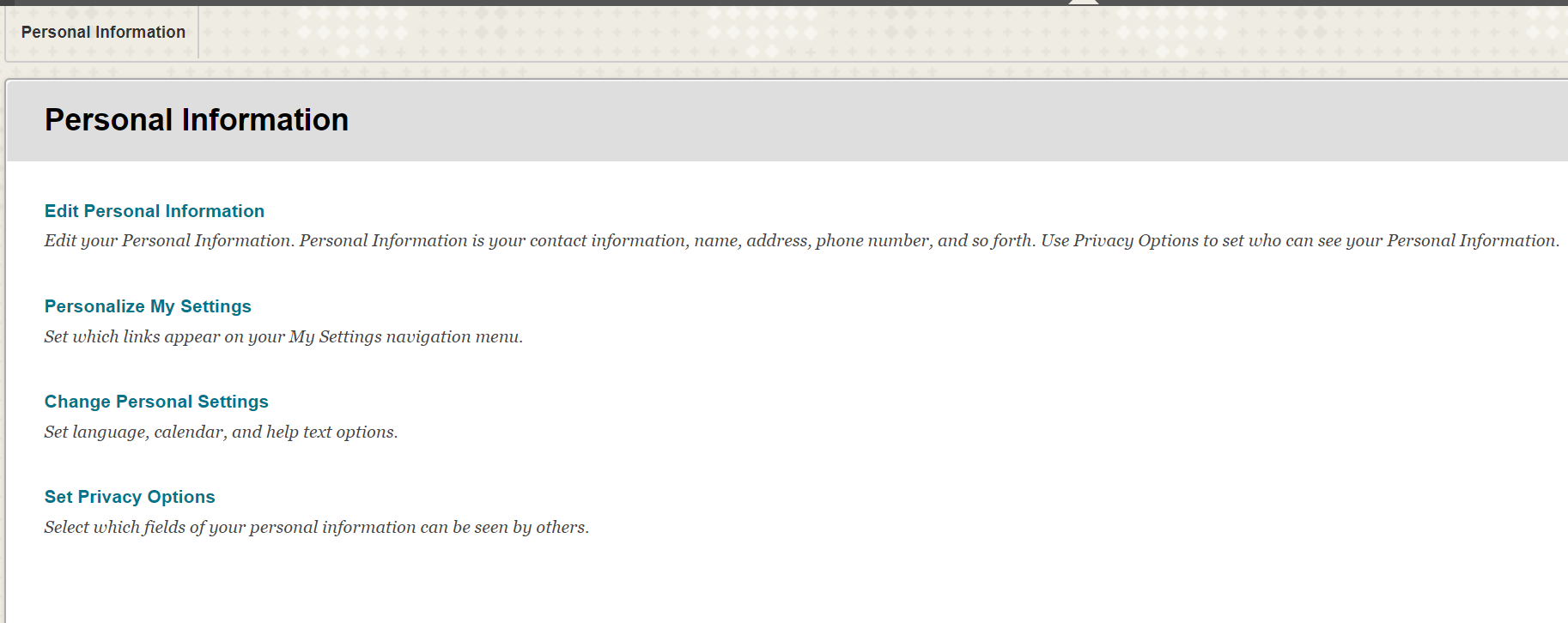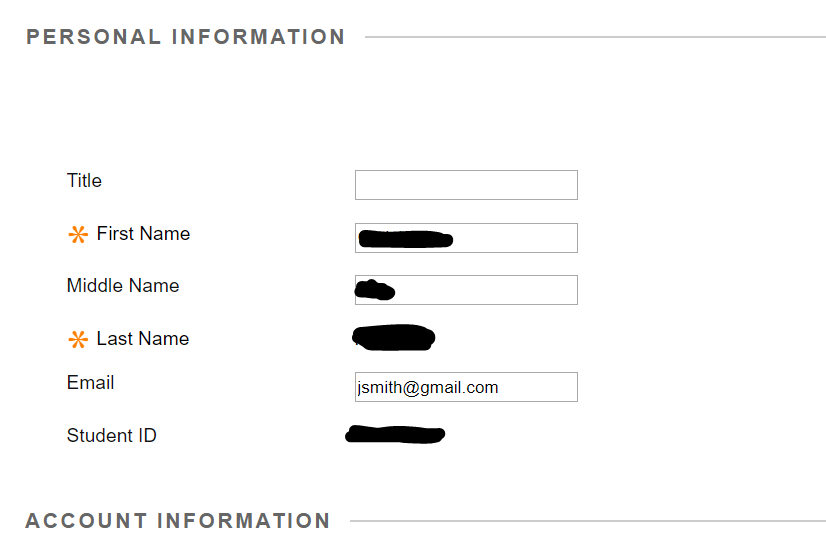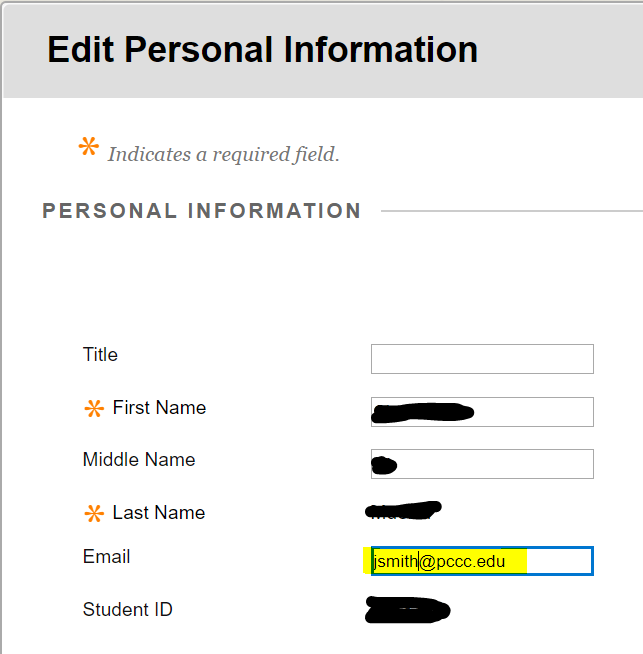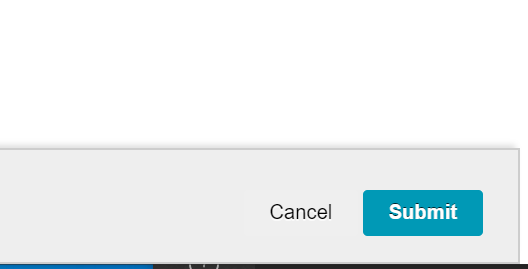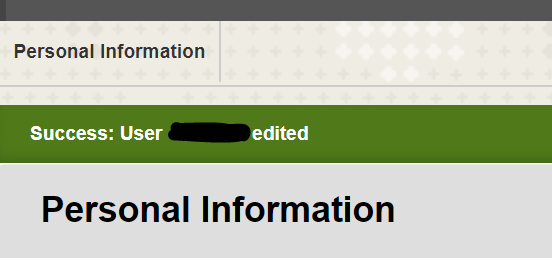...
- Have, on hand, your College assigned email ex. jsmith@pccc.edu or jsmith@adjuncts, jsmith@adjuncts.pccc.edu, or jsmith@students.pccc.edu
- Log into your Blackboard account
- Open the menu next to your name in the page header > Settings > Personal Information
- Click edit Personal Information
- Change the email address to your College assigned email address under "Personal Information"
- Click "Submit"
- A green bar will appear indicating success in restoring your email address
- Log off Blackboard and the PCCC Portal, close your browser, Finally, reopen your browser and log back into Blackboard, Your email address restoration will be complete
...