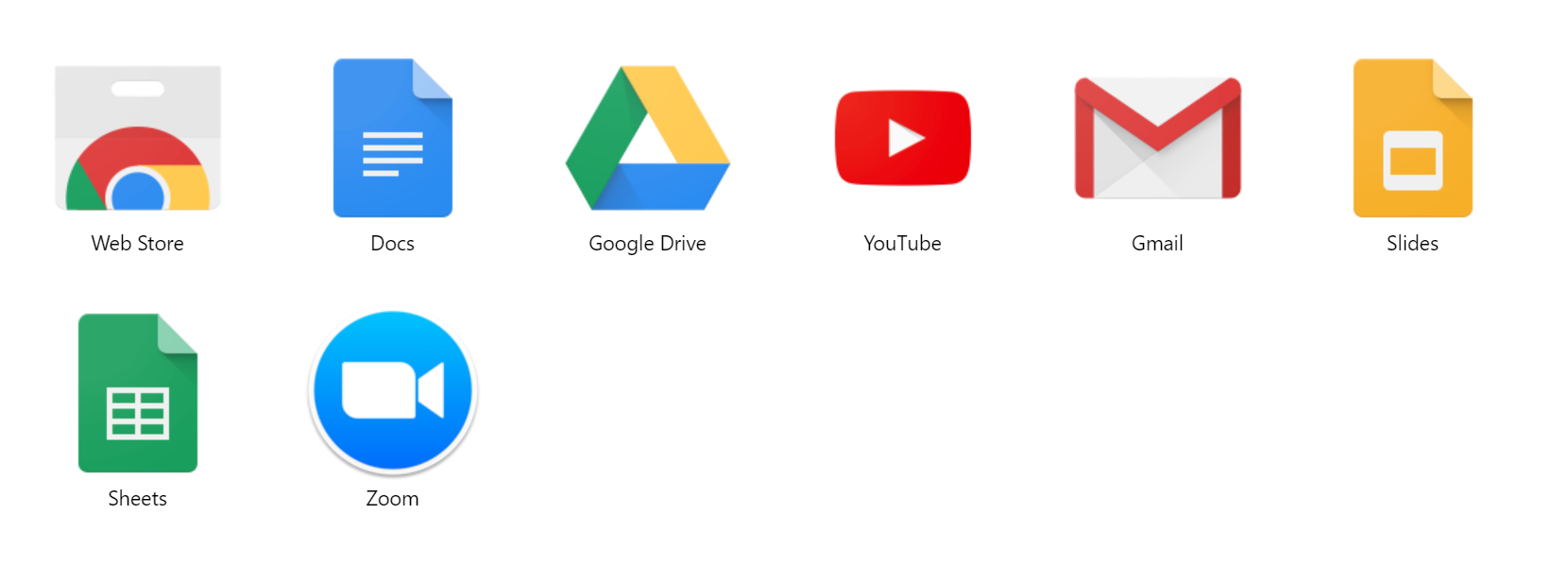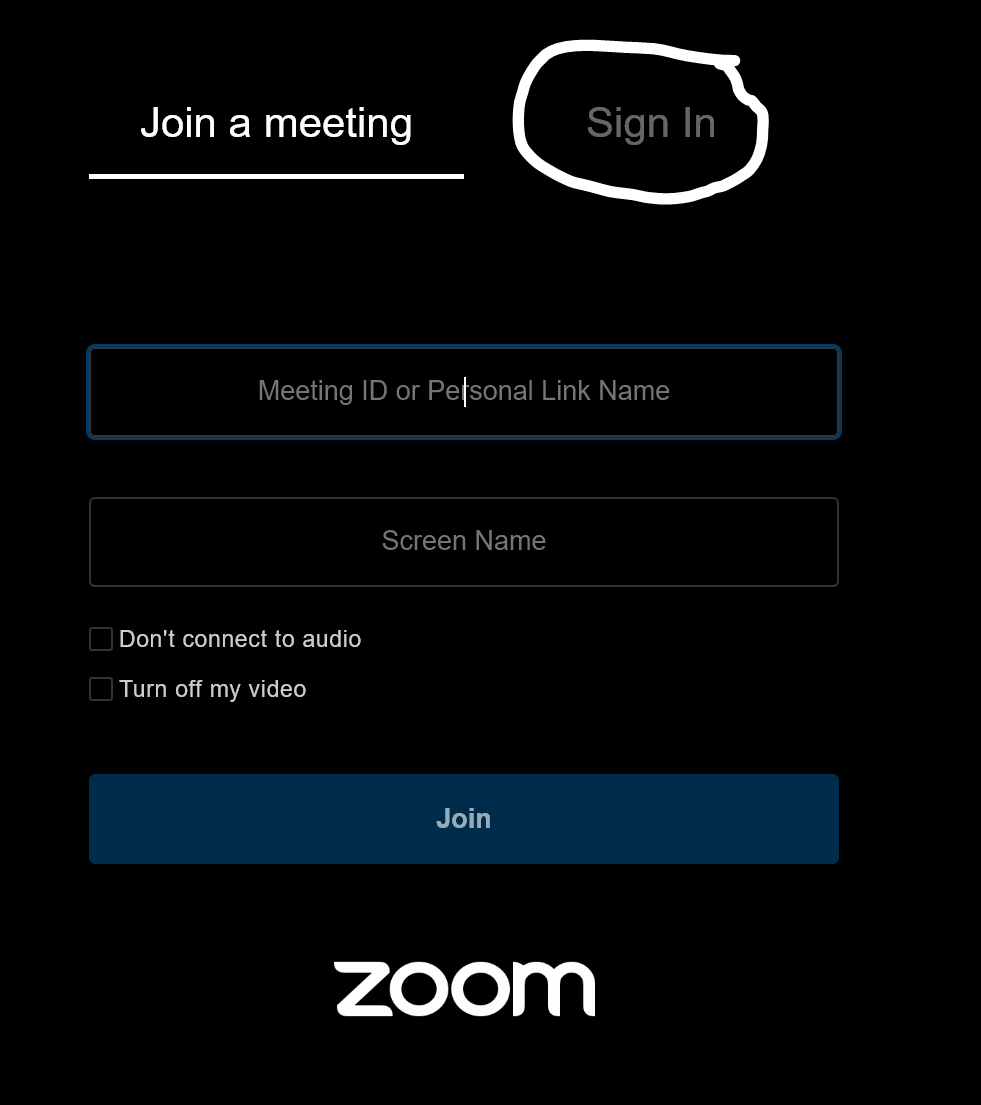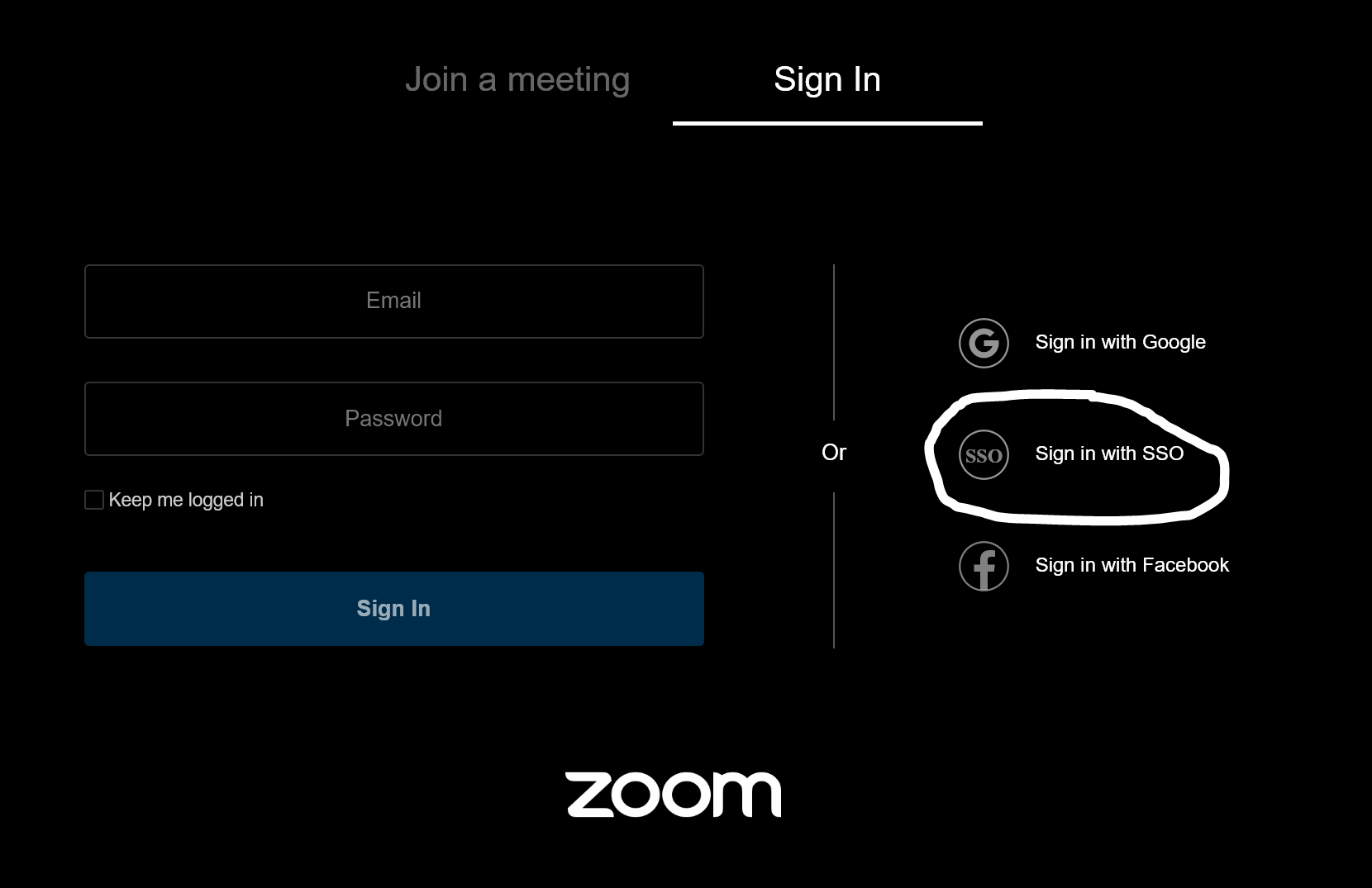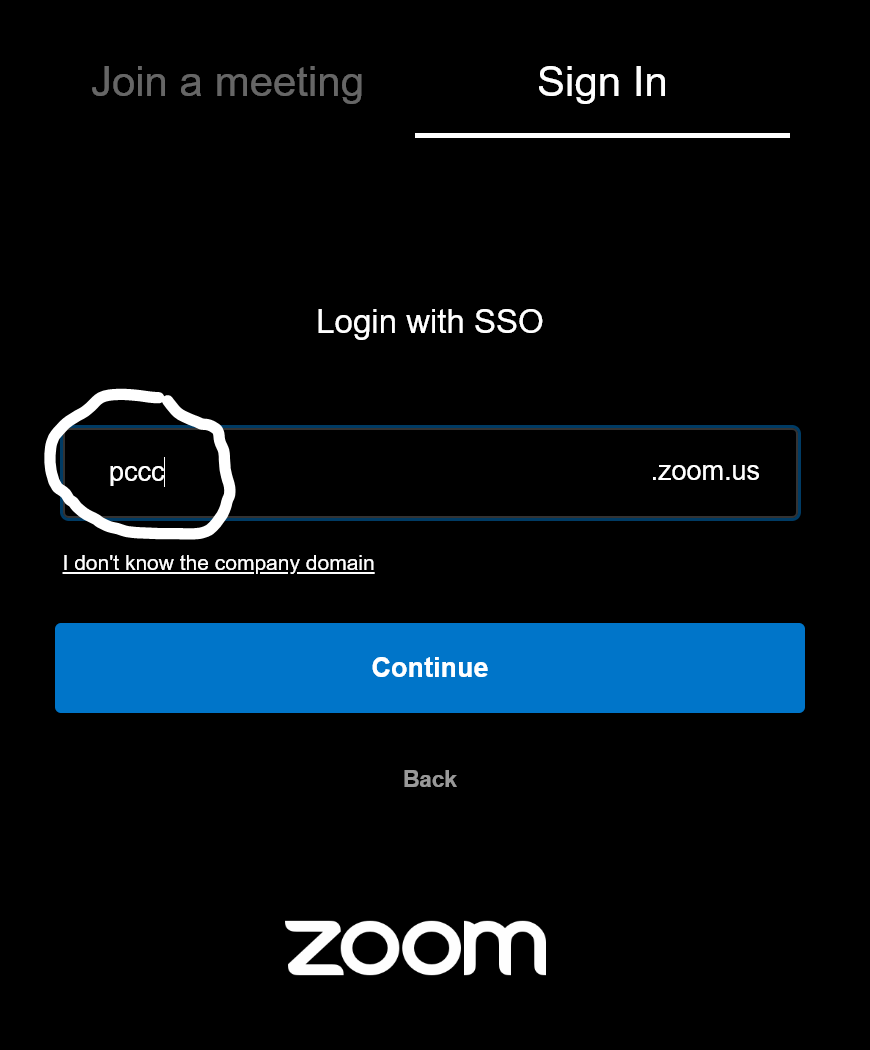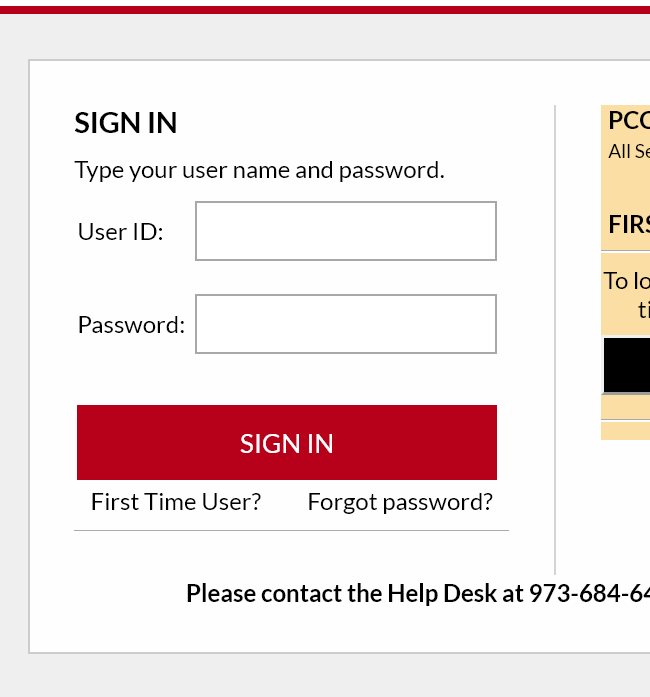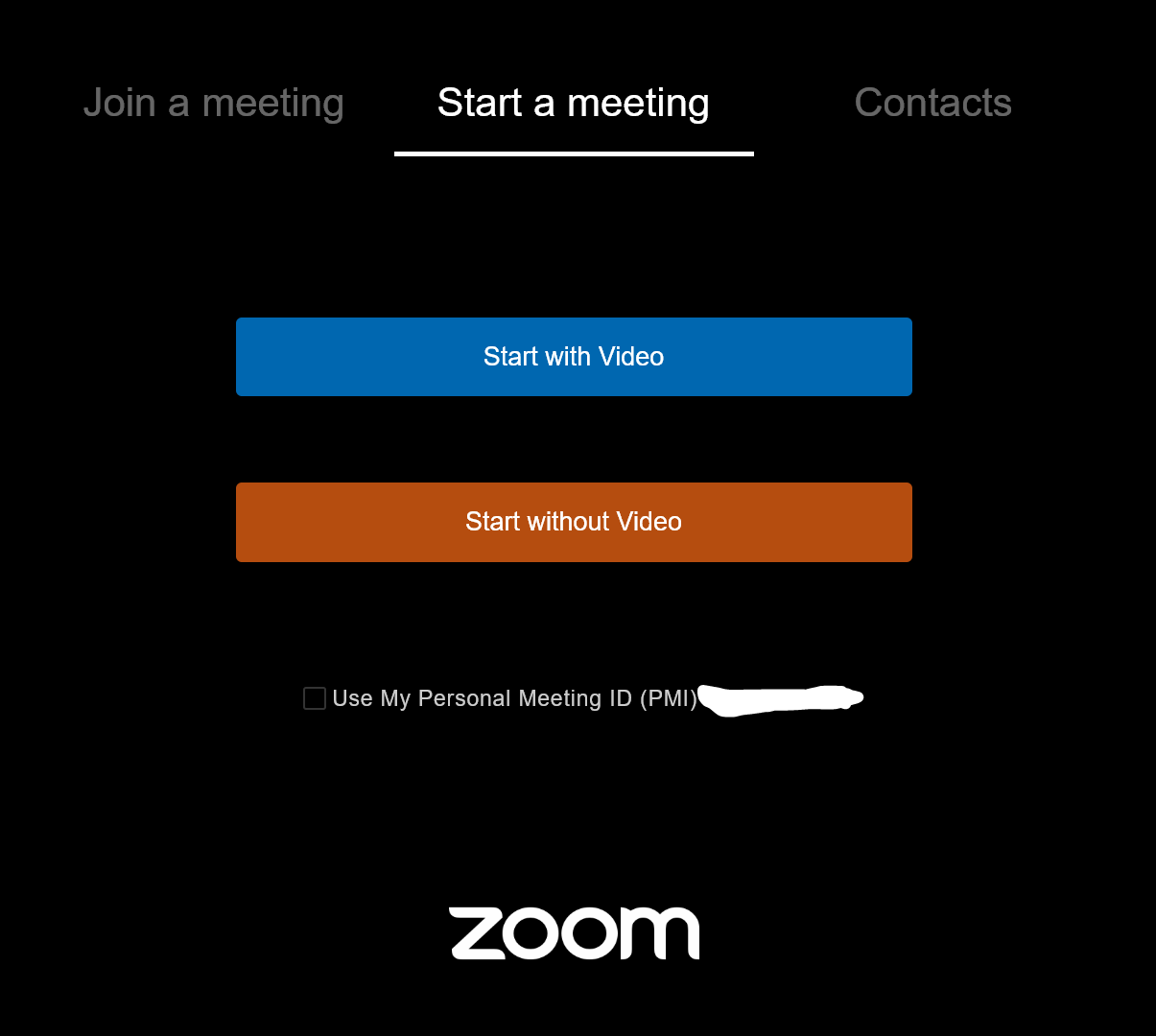This article will help you install Zoom and log into the PCCC Zoom System
...
The zoom application on Chrome OS can be downloaded from the Chrome Web Store.
Logging
...
In with your PCCC Credentials
- In the Apps menu click Zoom
- Click "Sign In"
- Select "Sign in with SSO"
- Type "pccc" in company domain and click "continue"
- Sign in with your PCCC UserID and Password
- You are now signed into PCCC Zoom
...