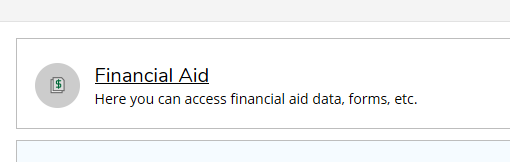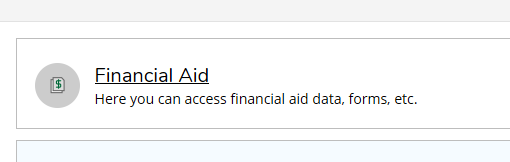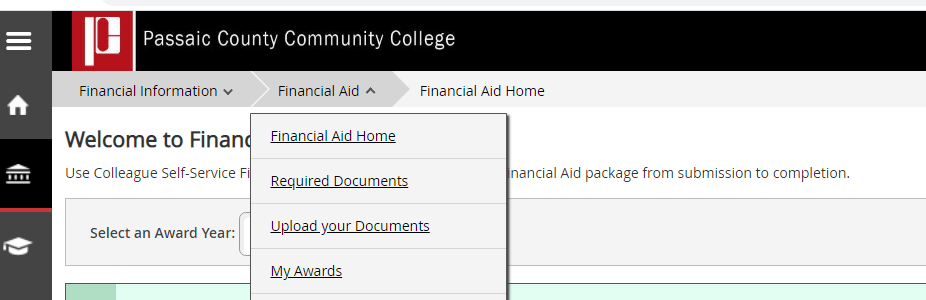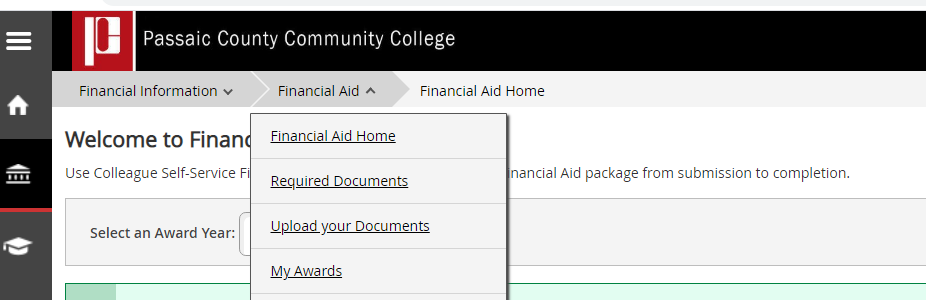...
Login to the My PCCC Portal from a web browser (Chrome, Safari, Firefox, Edge ...)
Login to My PCCC Portal
Click on "Self-Service", located under the Everyday Tools menu on the left-hand side.
 Image Modified
Image Modified
Click on the "Financial Aid" tile.
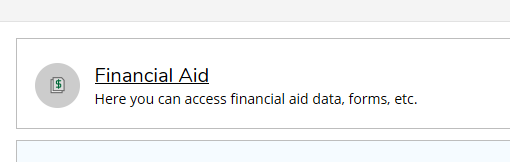 Image Removed
Image Removed
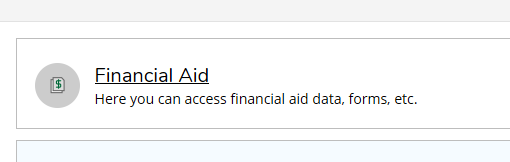 Image Added
Image Added
Hover over the "Financial Aid" menu at the top of the screen and click on "My Awards":
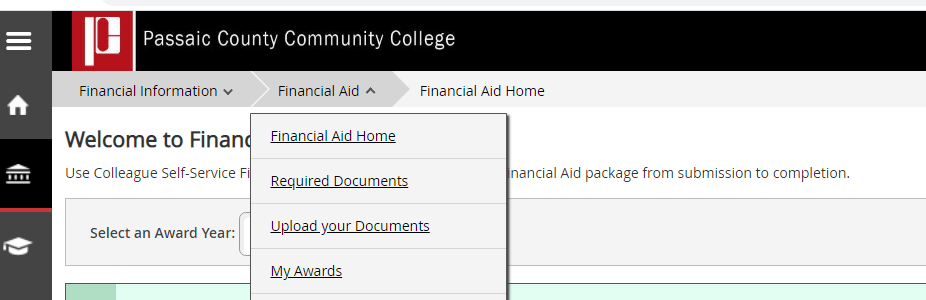 Image Removed
Image Removed
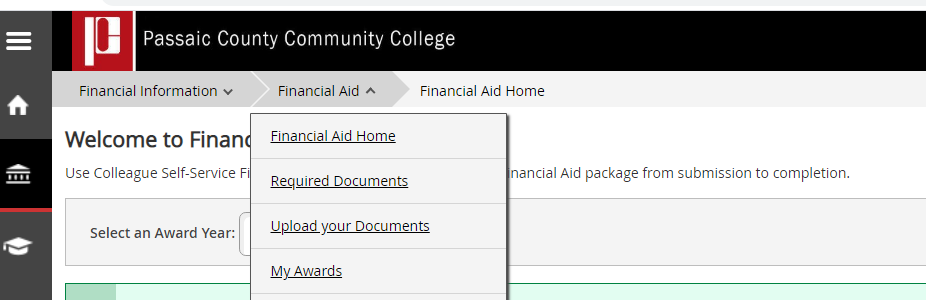 Image Added
Image Added
| Info |
|---|
| title | Financial Aid - Self ServiceStudent can also access the following items while in Self Service: Required Documents Awards SAP Progress Federal Shopping Sheet
|
|---|
Related articles
| Filter by label (Content by label) |
|---|
| showLabels | false |
|---|
| max | 5 |
|---|
| spaces | SUP |
|---|
| sort | modified |
|---|
| showSpace | false |
|---|
|
...
| | reverse | true |
|---|
| type | page |
|---|
| cql | label in ( "aid" , "award" , "portal" ) and label = "es-support" and type = "page" and space = "SUP" |
|---|
| labels | es-support student financial-aid award aid portal |
|---|
|