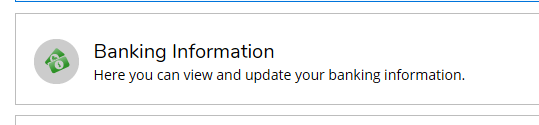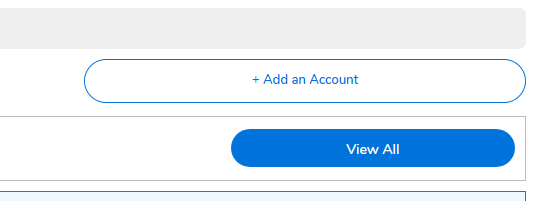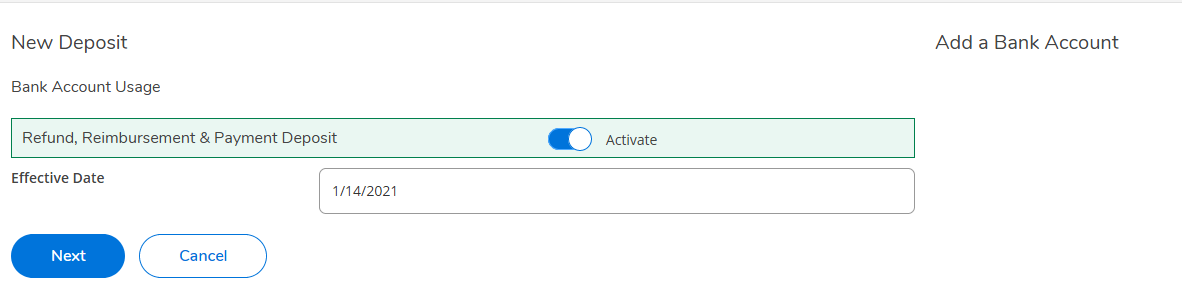...
- Go to your My PCCC Portal (How to Login to My PCCC Portal).
- Click on Self-Service under the Tools section of the main menu on the left-hand side.

- Click on the Banking Information tile in the middle of the page.
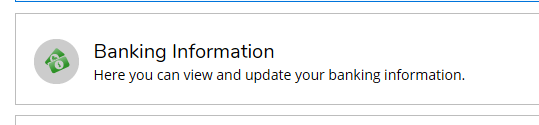
- Click on Add Account on the right-hand side.
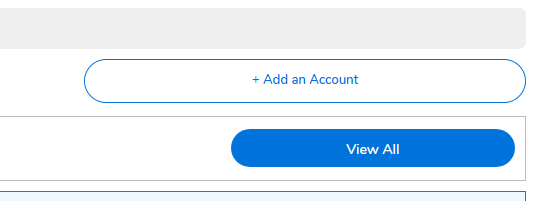
- Next to Refund, Reimbursement & Payment Deposit, click the toggle next to Activate and then click the Next button.
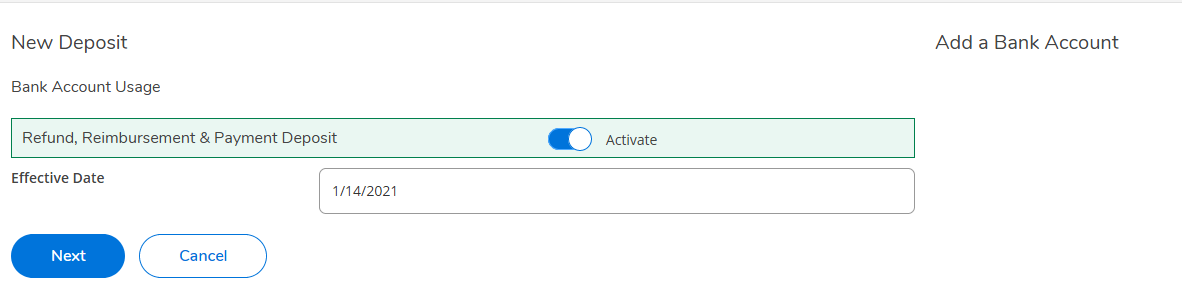
- Enter your routing number and bank account number. Please make sure to double-check before you click on the I agree box and hit submit
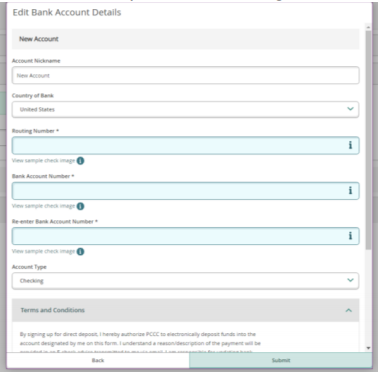
- Check your email for any follow-up instructions, if you have questions email bursar@pccc.edu.
...
{"serverDuration": 192, "requestCorrelationId": "879048a6f8244924a0ec901962254391"}