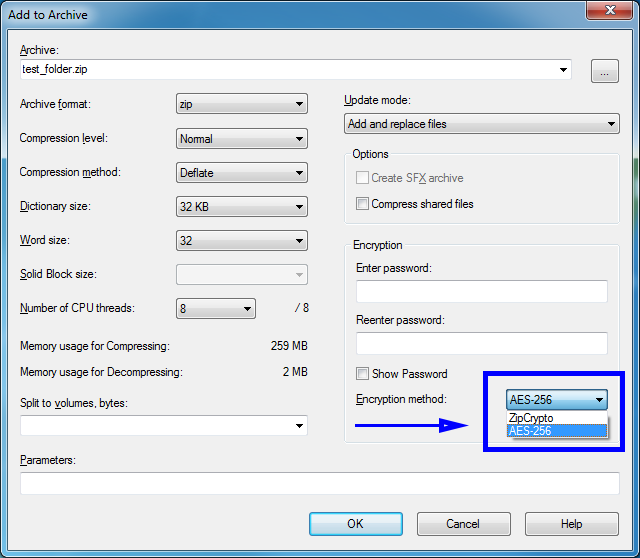PCCC uses an open source software called 7-zip to compress or zip files secured with encryption. 7-zip is free software that creates zip files that can be opened with WinZip or other similar programs.
...
Right click on the file or folder to be encrypted.
Select “7-Zip” then “Add to archive…”.
Rename the file if you wish. This may be done in the “Add to archive” window.
Change the Archive Format to “Zip”.
Important - change the Encryption Method to “AES-256”.
Enter a strong password with at least 12 characters containing upper and lowercase letters, a special character such as
!or@, and a minimum of one number.Select “OK” to create the encrypted archive file. The new archive file will be located in the same folder as the original.
...
| Filter by label (Content by label) | ||||||||||||||||||
|---|---|---|---|---|---|---|---|---|---|---|---|---|---|---|---|---|---|---|
|