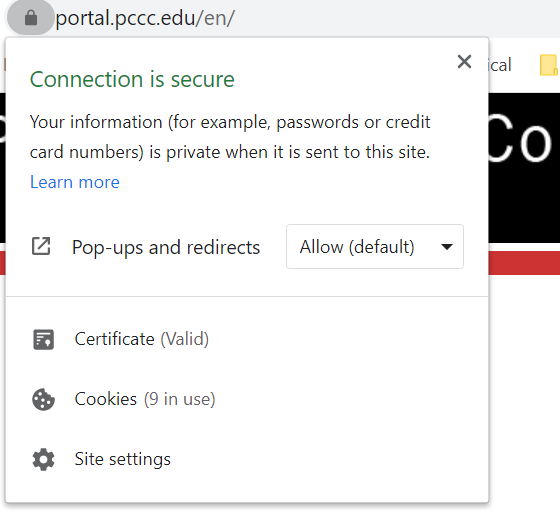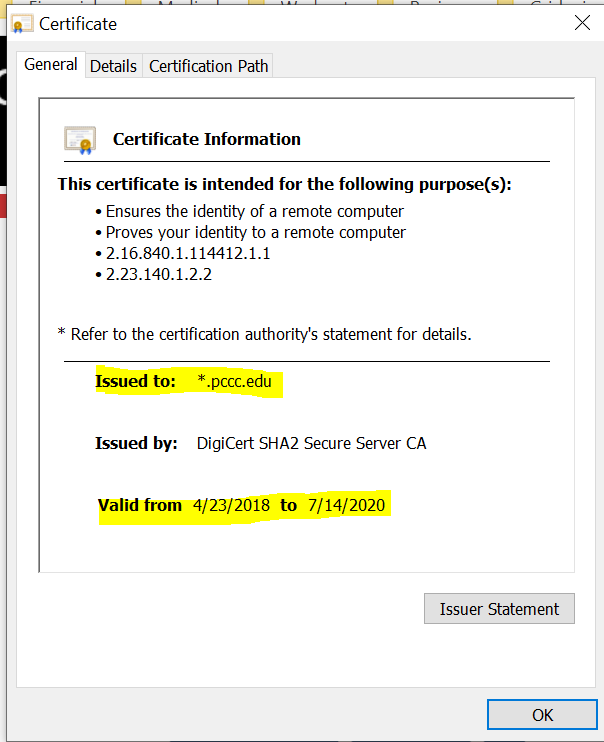This article helps users determine if they are on the official Passaic County Community College Website
Step-by-step guide
- Open a new browser
- In the address bar at the top type: https://www.pccc.edu
- Click "My PCCC Account"
- Click the lock to the left of the text in the address bar
- Click Certificate
- Make sure in "Issued to": it says *.pccc.edu and the "Valid From" dates fall between today's date.
.
Related articles