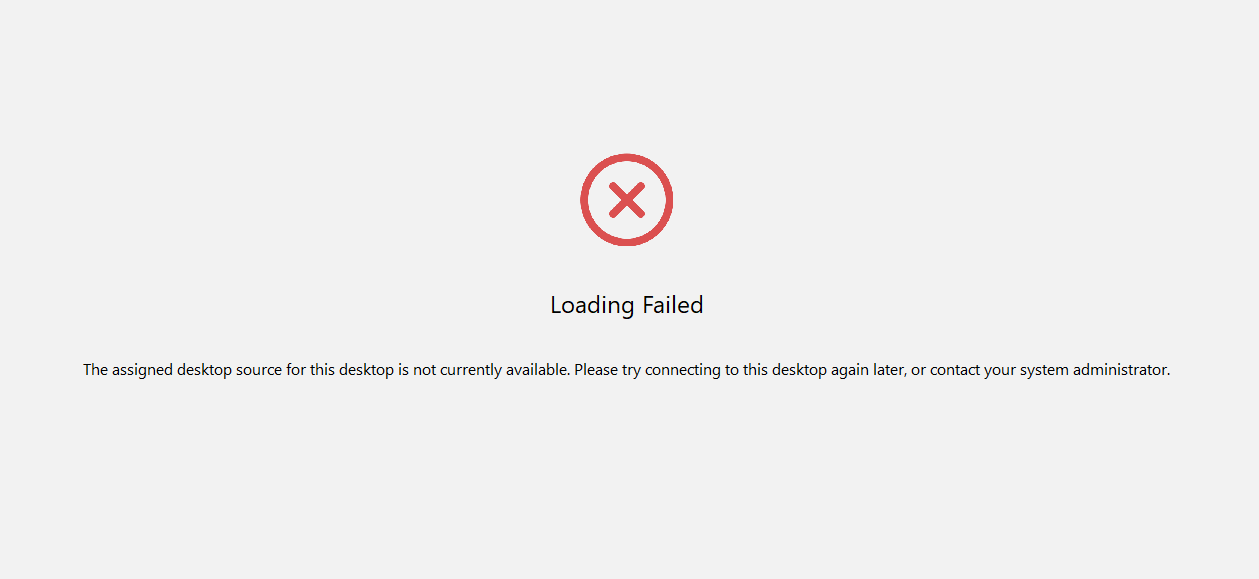
When you attempt to log onto your desktop, you receive a message indicating your desktop is not available
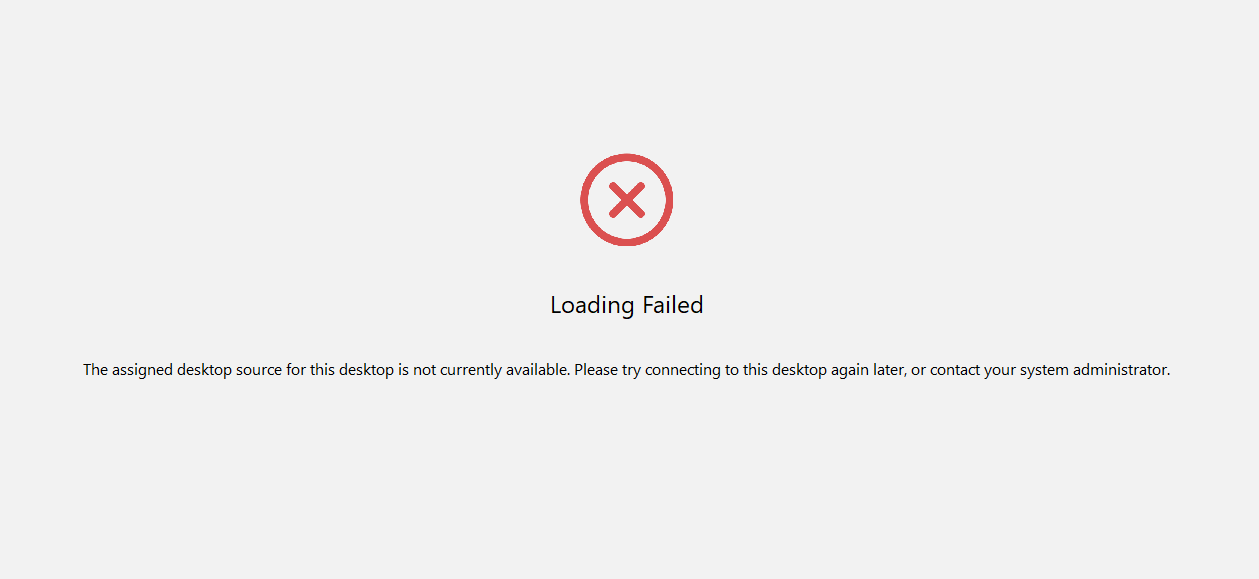
Close the VMware Horizon program or Reboot your computer, Wait 10 minutes, then try again.
| Just like a regular laptop or desktop, Virtual Desktops take time to load and boot. The message results from the software not connecting to your desktop in an allotted time. This usually occurs when your rebooting the desktop and trying to log back into it or during periods when many people are logging in around the same time. |
Related articles appear here based on the labels you select. Click to edit the macro and add or change labels.
|