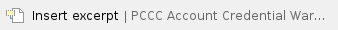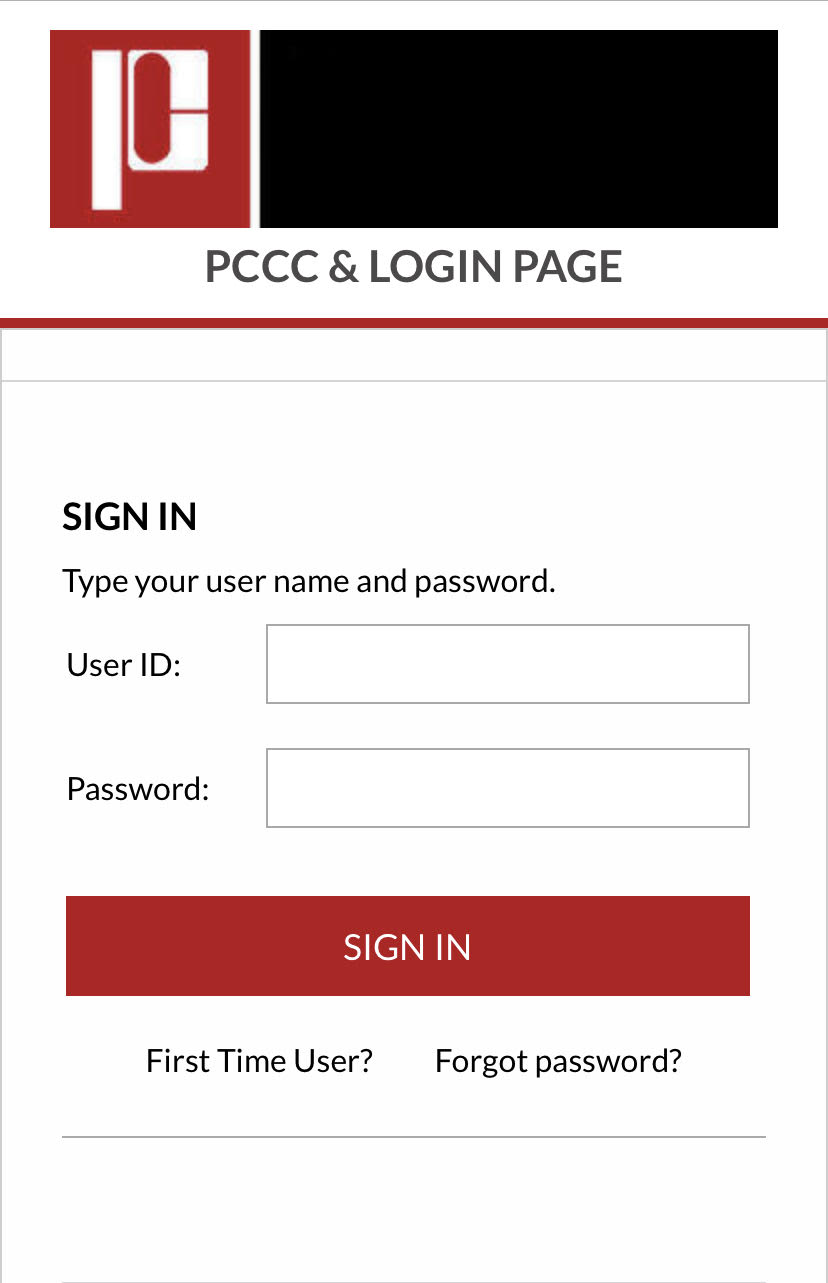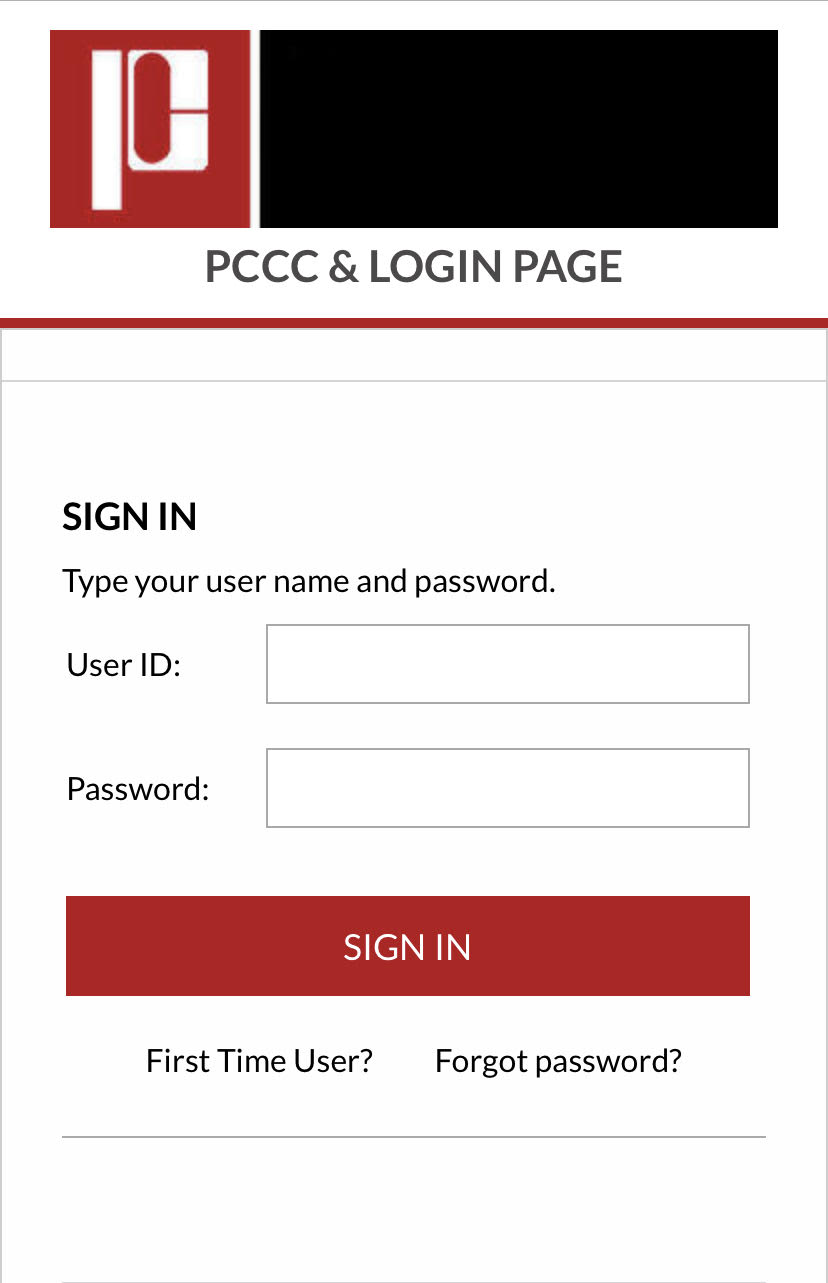Step-by-step guide
- Click and choose from the following list of Office 365 suite applications to download:
- Outlook
- Word
- Excel
- Powerpoint
- OneNote
- Click on the GET button to download the app.

- Once the download is completed, open the app and log in using your school or work email
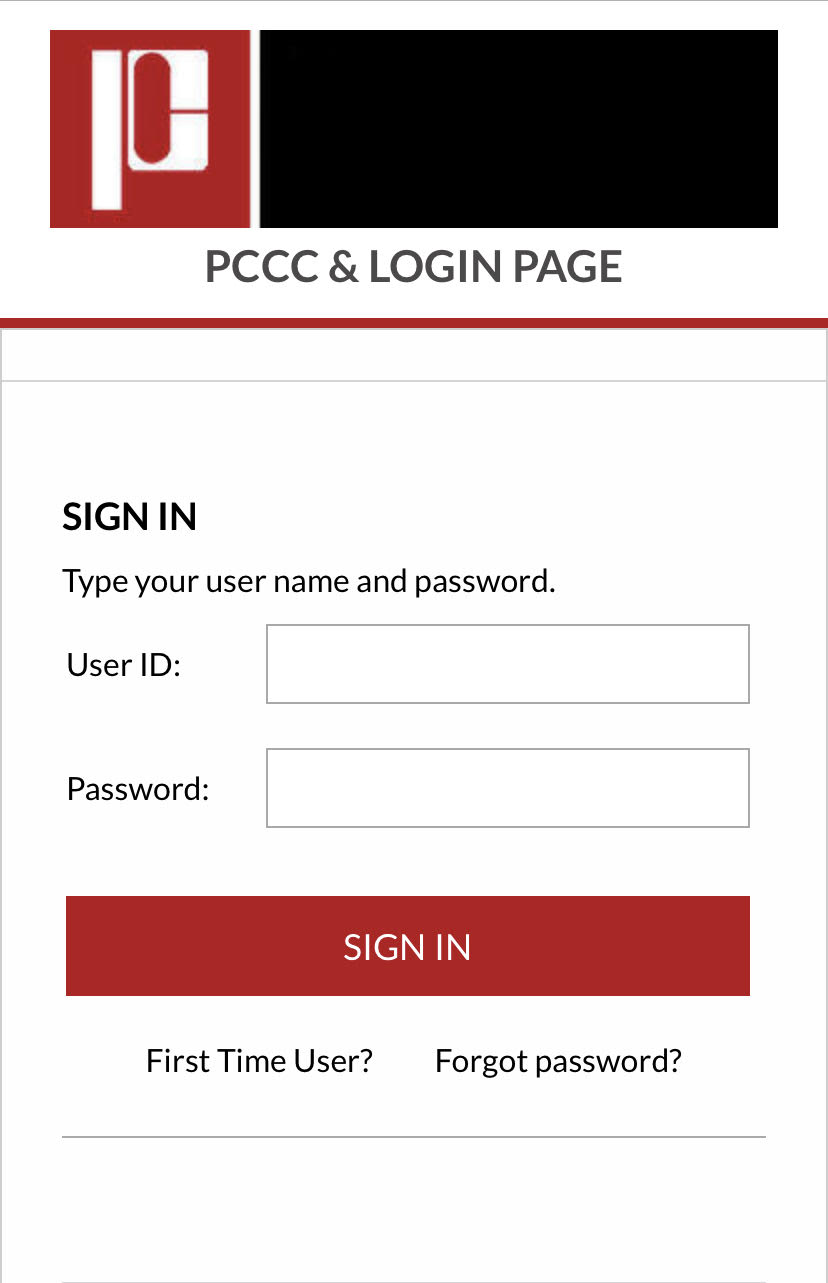
- You will be redirected to the Passaic County Community College login page.
- Use your PCCC login credentials to access your Outlook email.
Related articles
Related articles appear here based on the labels you select. Click to edit the macro and add or change labels.
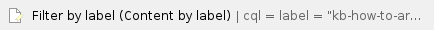
PCCC Technical Support