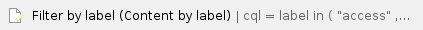Problem
When you log in, you receive a notice informing you your password is about to expire.

Solution
You may want to use a panel to highlight important steps.- Browse to www.pccc.edu
- Click on Faculty & Staff Box, the last box on the first row.
- Click on Campus Email
- Type your “User Name”
- Type your “Current Password” and
- When you get the Change password message: Type your “Current Password”
- Type your “New Password”
Note: Your new password should be at least 8 digits long and have a combination of Uppercase letters lower case letters and numbers - Confirm your new password
- Click the Sign In button
|
Related articles
Related articles appear here based on the labels you select. Click to edit the macro and add or change labels.