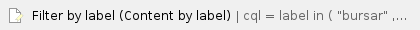How will I get my Term Bill Schedule/Term Bill Invoice?
Step-by-step guide
Students can check their Term Bill Invoice (Registration Bill Schedule) using the following steps:
- Go to https://portal.pccc.edu/en/student-webadvisor/
- Click on the Term Bill Invoice link under Pay your Bill
- You can then select the term you want to view.
- Once you have opened the correct term, you can print by clicking the print button at the top right-hand side.
The Student Finance section of Self-Service will give you access to the following (View my Account Balance and Activity): - Account Summary
- Account Activity
- Pay for Registration
- Registration Activity
- Registration Bill - Schedule
|
Related articles
Related articles appear here based on the labels you select. Click to edit the macro and add or change labels.