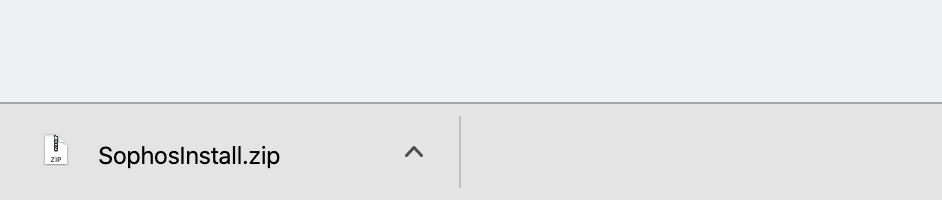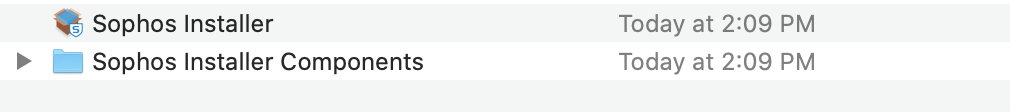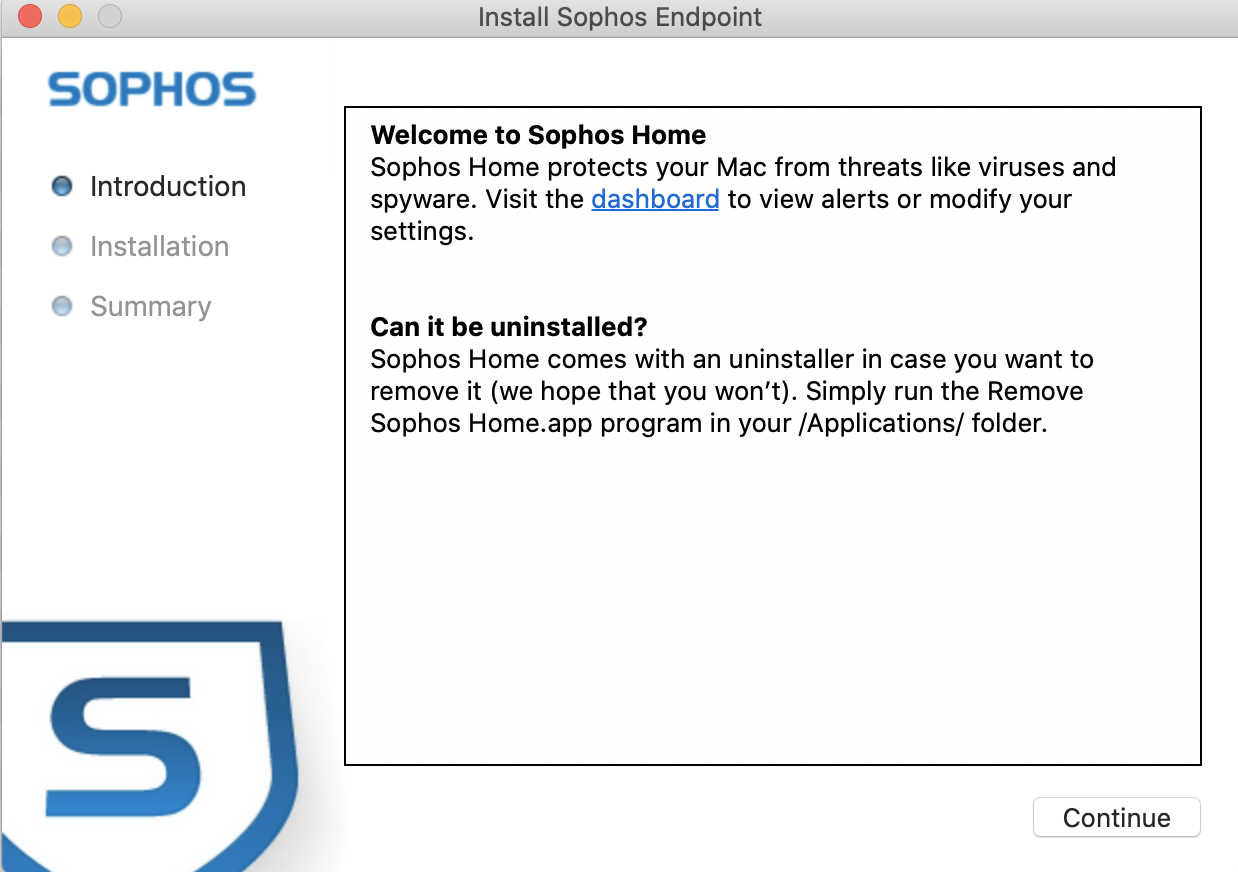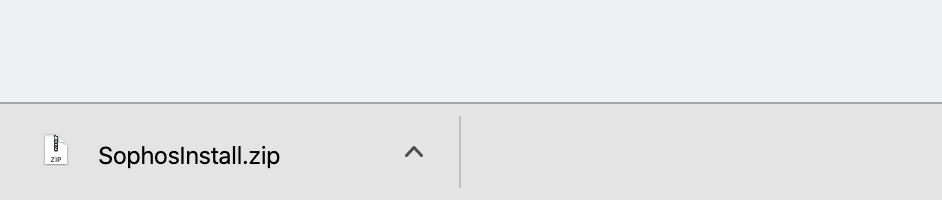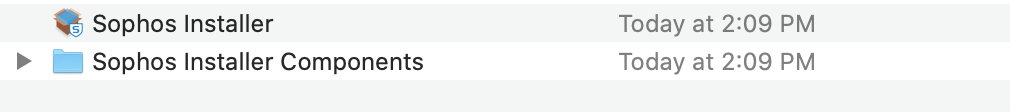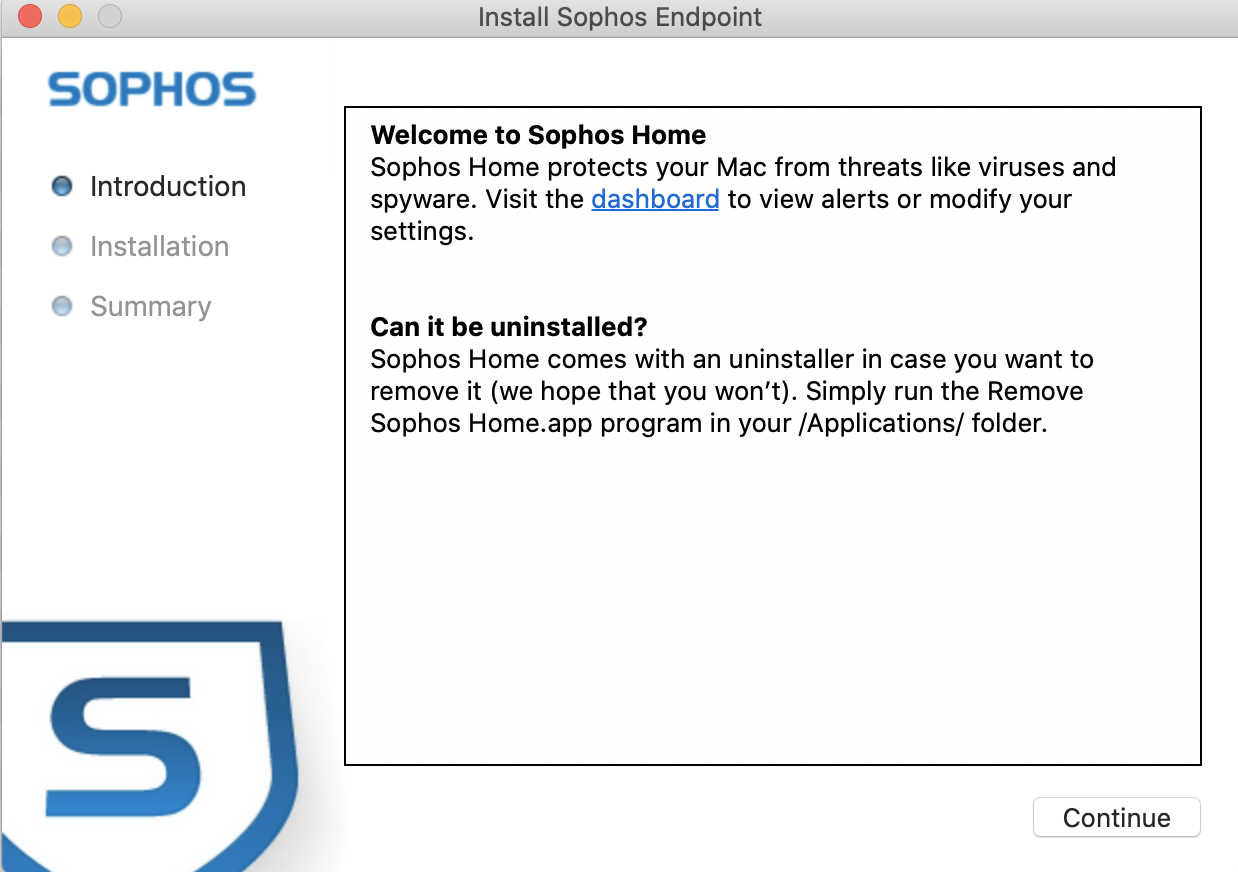The following step by step instruction is a guide on how to Install Sophos Premium.
Step-by-step guide
- If you have not registered your email account, click Sophos Home Premium for Faculty and Staff and follow the instructions.
- After you have registered your email account, sign in to Sophos Home.
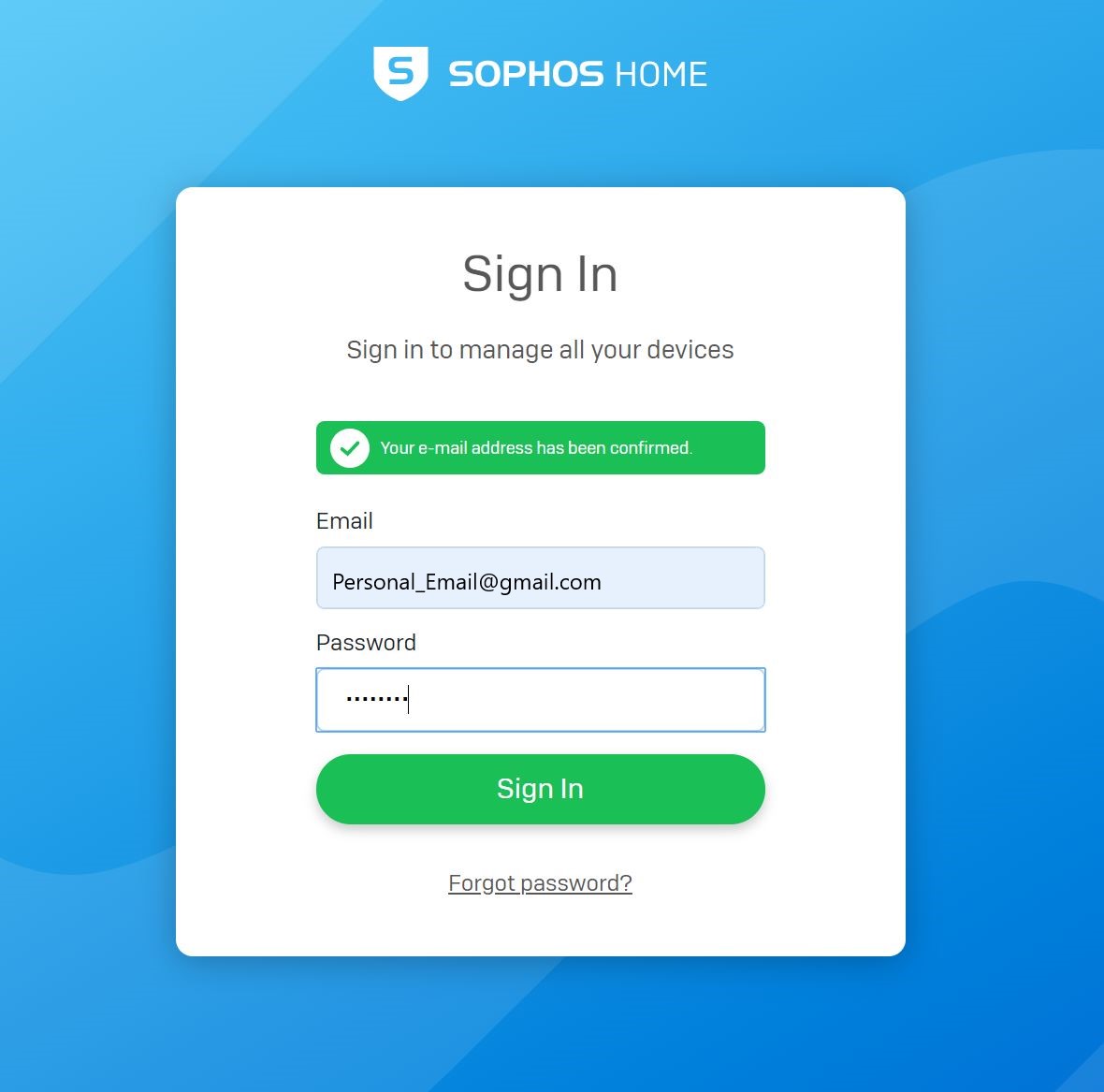
- After you log in, Click Download to install the file.
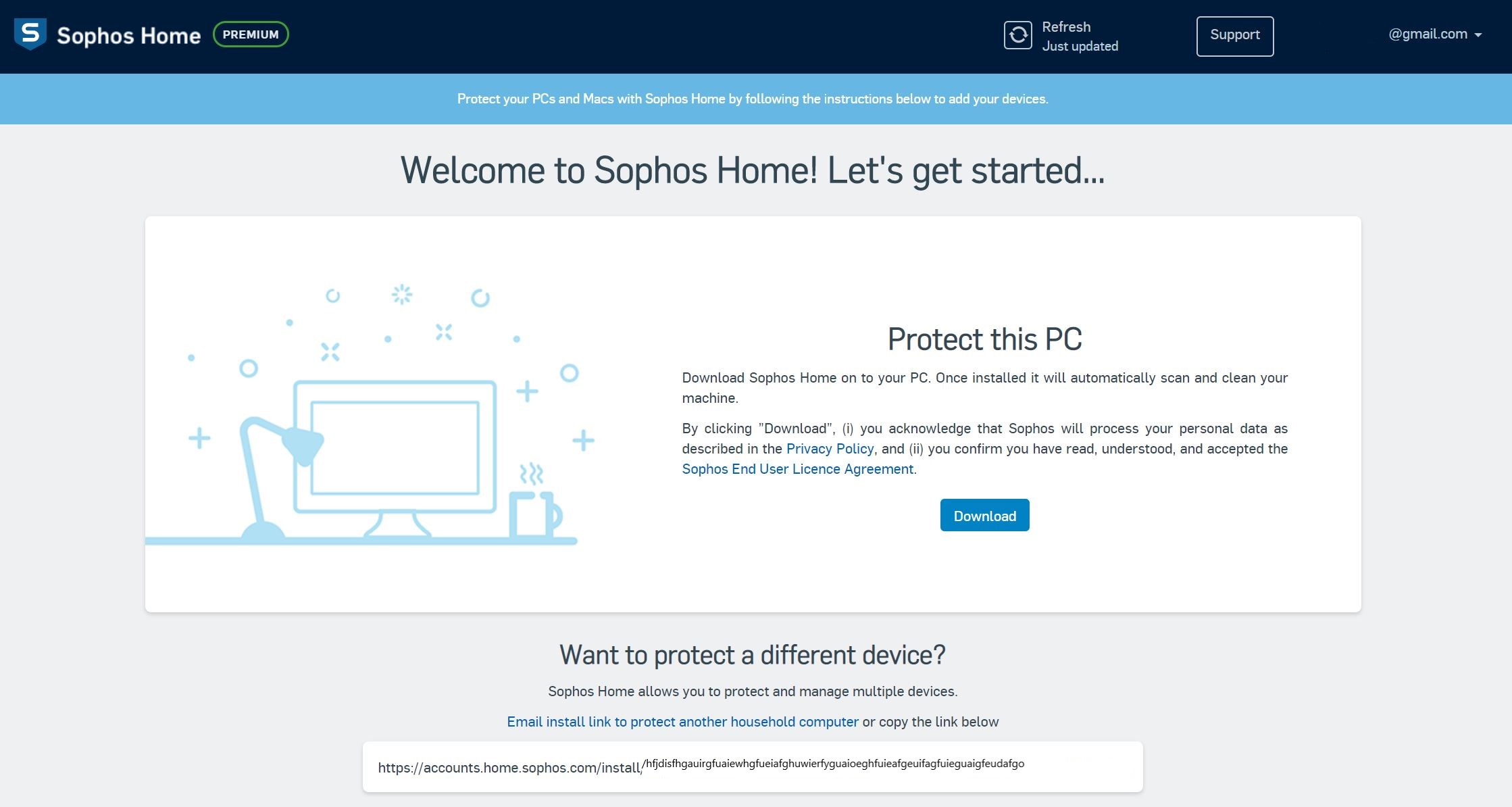
- Once the download is complete, click on the installation file to begin.
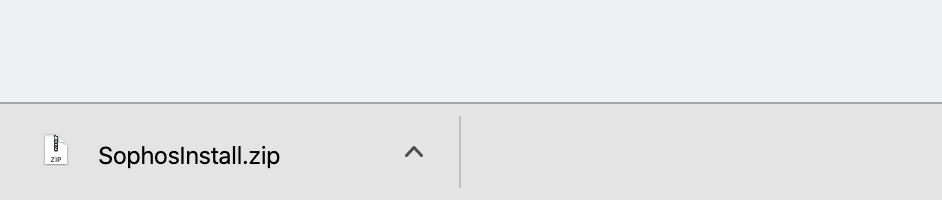
- Click the Sophos Installer file located in the Downloads folder.
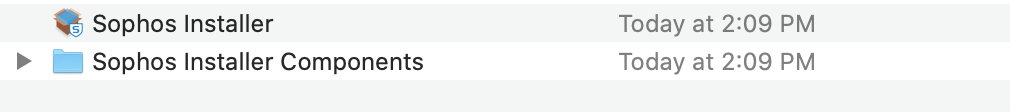
- Follow the instructions to install Sophos Home
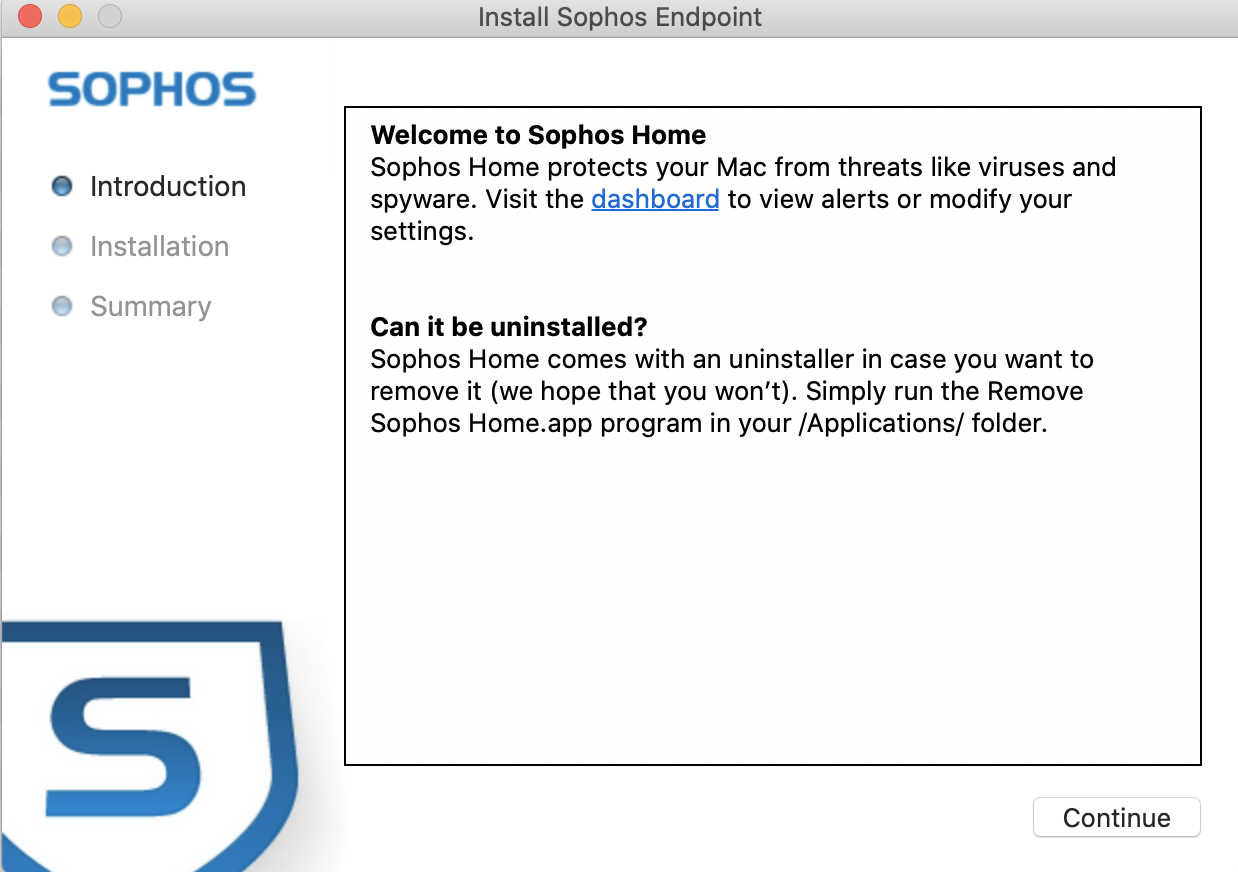
- Reboot your Macintosh
- Continue to install Sophos on all your devices with your account. by selecting the OS from Sophos Home Premium for Faculty and Staff and follow the instructions.
Related articles
Related articles appear here based on the labels you select. Click to edit the macro and add or change labels.
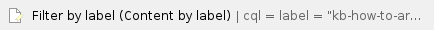
PCCC Technical Support