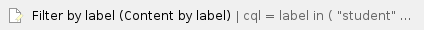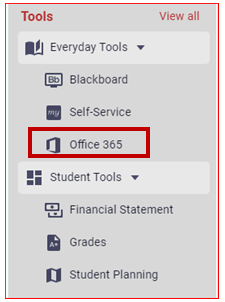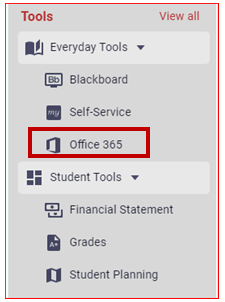For accessing your student email account after you have successfully completed the First Time User Tutorial.
Step-by-step guide
Login to the My PCCC Portal from a web browser (Chrome, Safari, Firefox, Edge ...)
- Login to your My PCCC Portal
- Click on "Office 365", located under the Everyday Tools menu on the left-hand side.
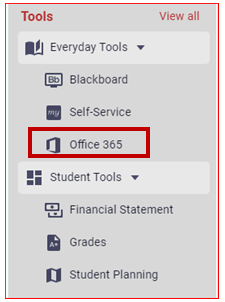
My PCCC Portal Account - Office 365 Student Email Account
- All college communications will be sent to your Student Email Account
- Check this account often for important updates from the College
- WebAdvisor-Self Service
- View and pay your bill
- Register for classes
- View and Plan your degree
- Financial Aid Awards and Status
- Blackboard
- Access to your online course material.
|
Related articles
Related articles appear here based on the labels you select. Click to edit the macro and add or change labels.