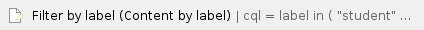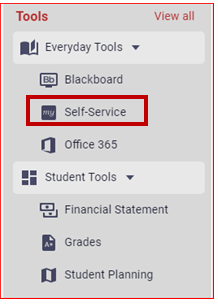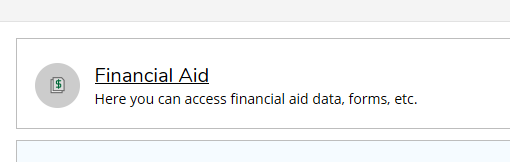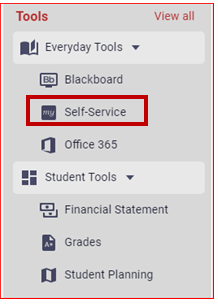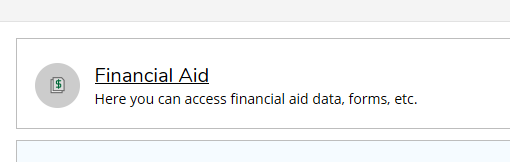For students who need to view the required documents for Financial Aid Verification.
Step-by-step guide
View required verification documents:
- Login to your My PCCC Portal
- Click on "Self-Service", located under the Everyday Tools menu on the left-hand side.
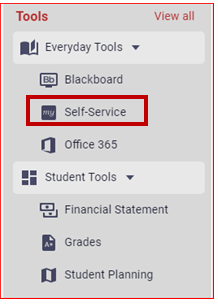
- Click on the "Financial Aid" tile.
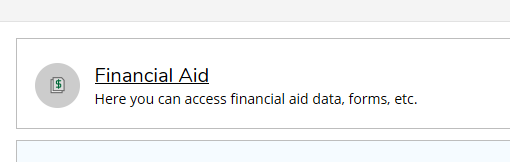
- Click on the "Financial Aid" menu link at the top-left of the screen and then select "Required Documents".
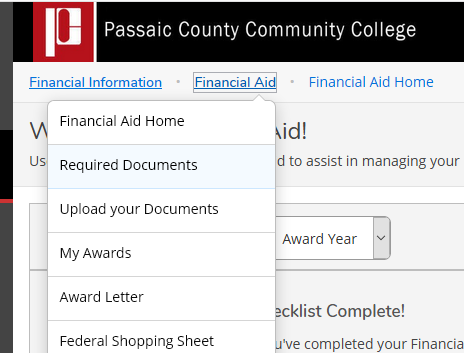
- Choose the correct "Award Year".
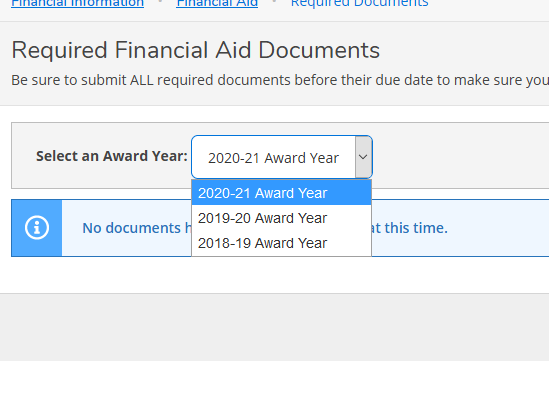
Related articles
Related articles appear here based on the labels you select. Click to edit the macro and add or change labels.