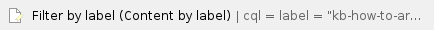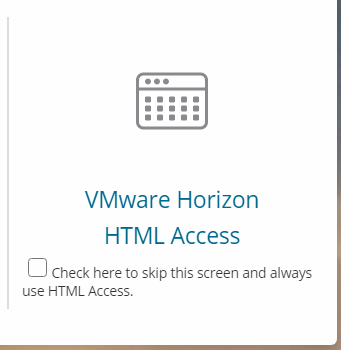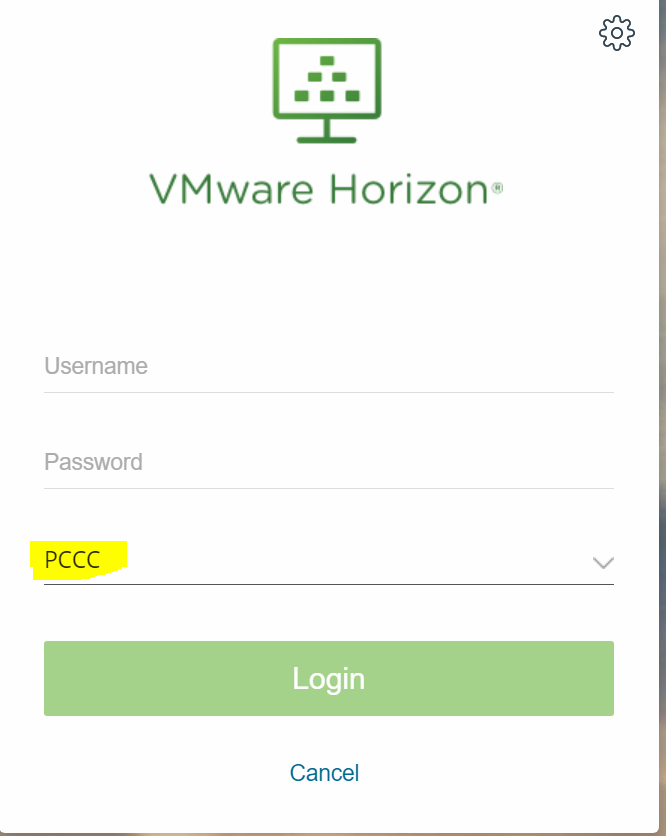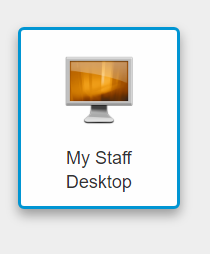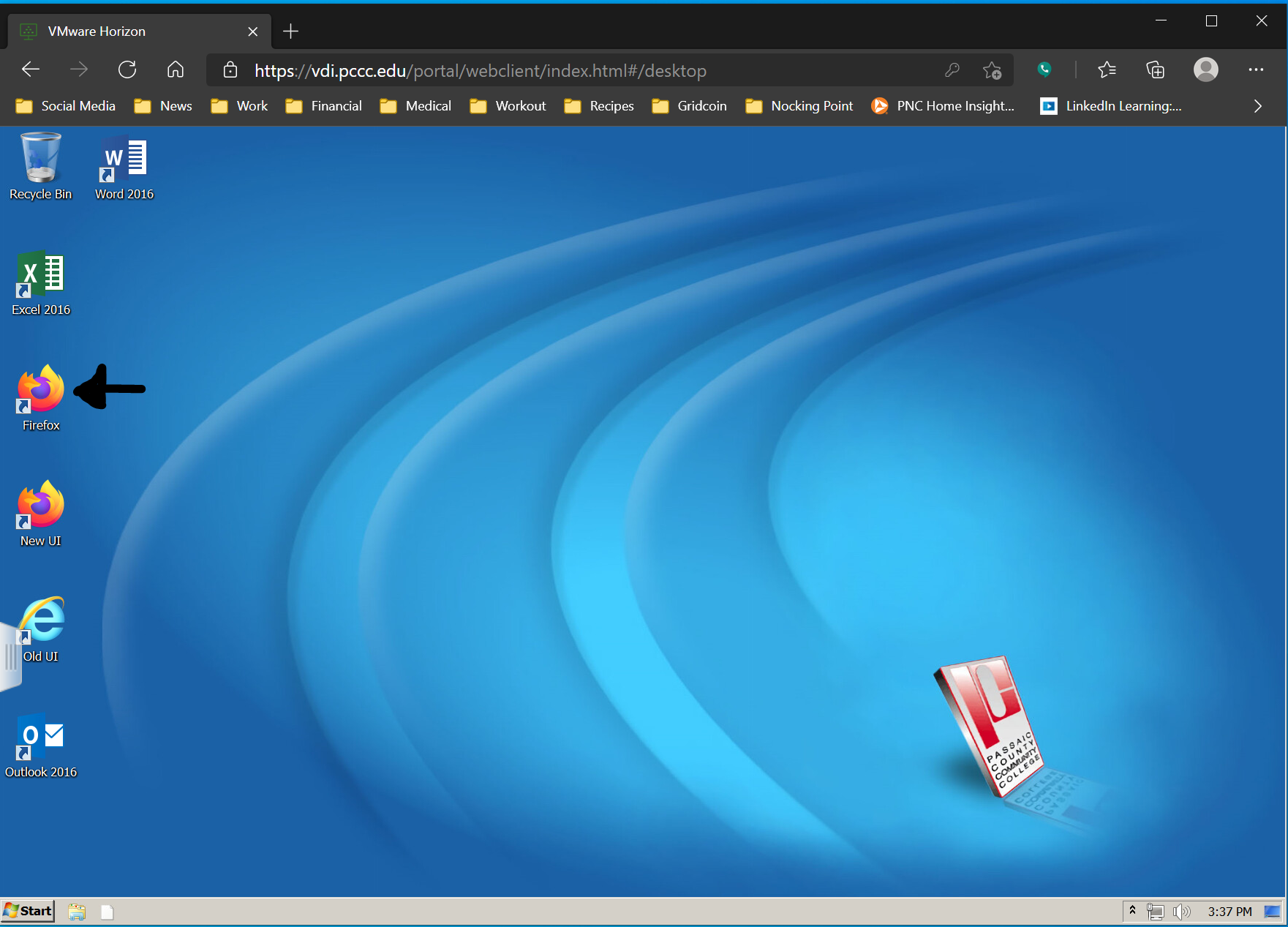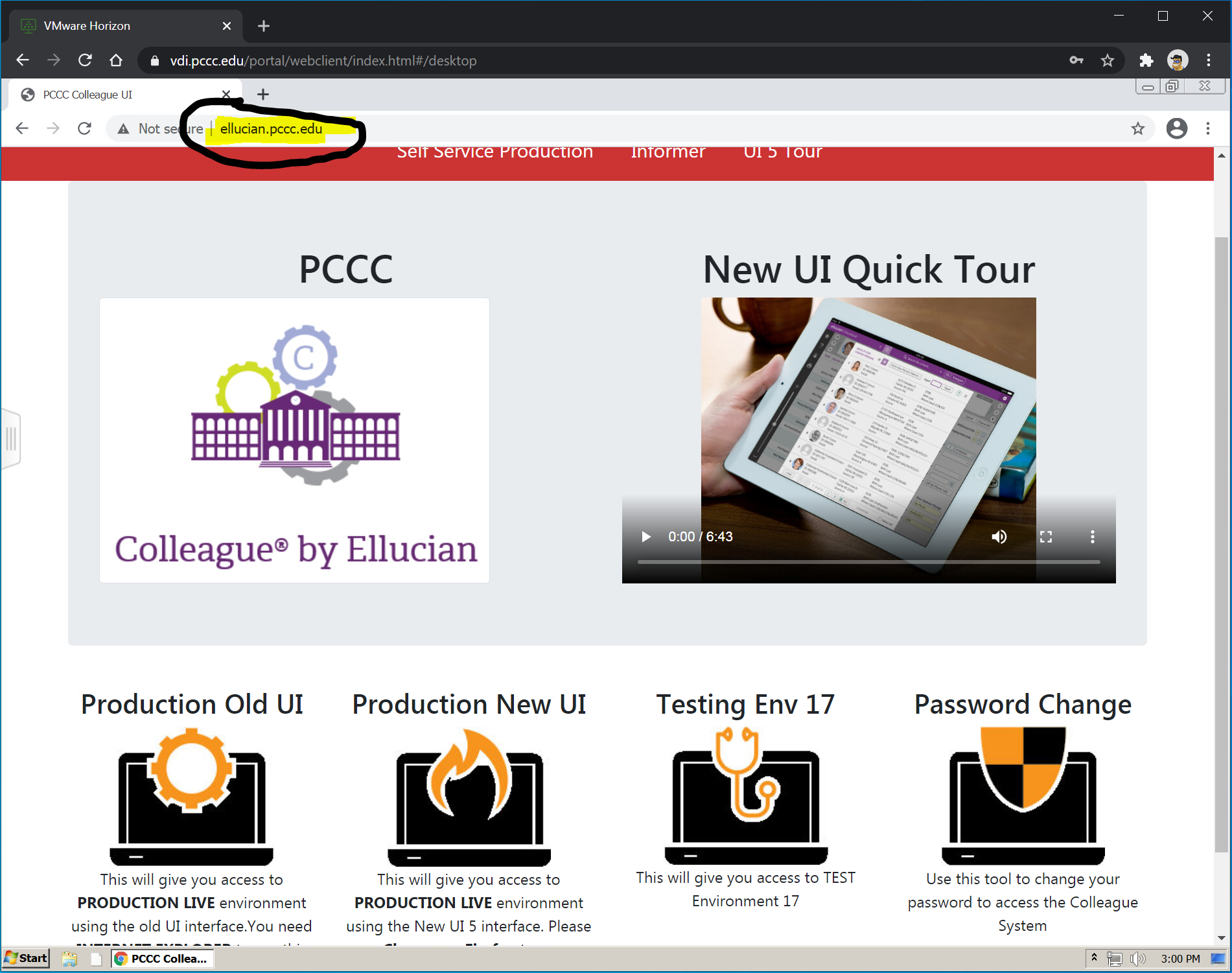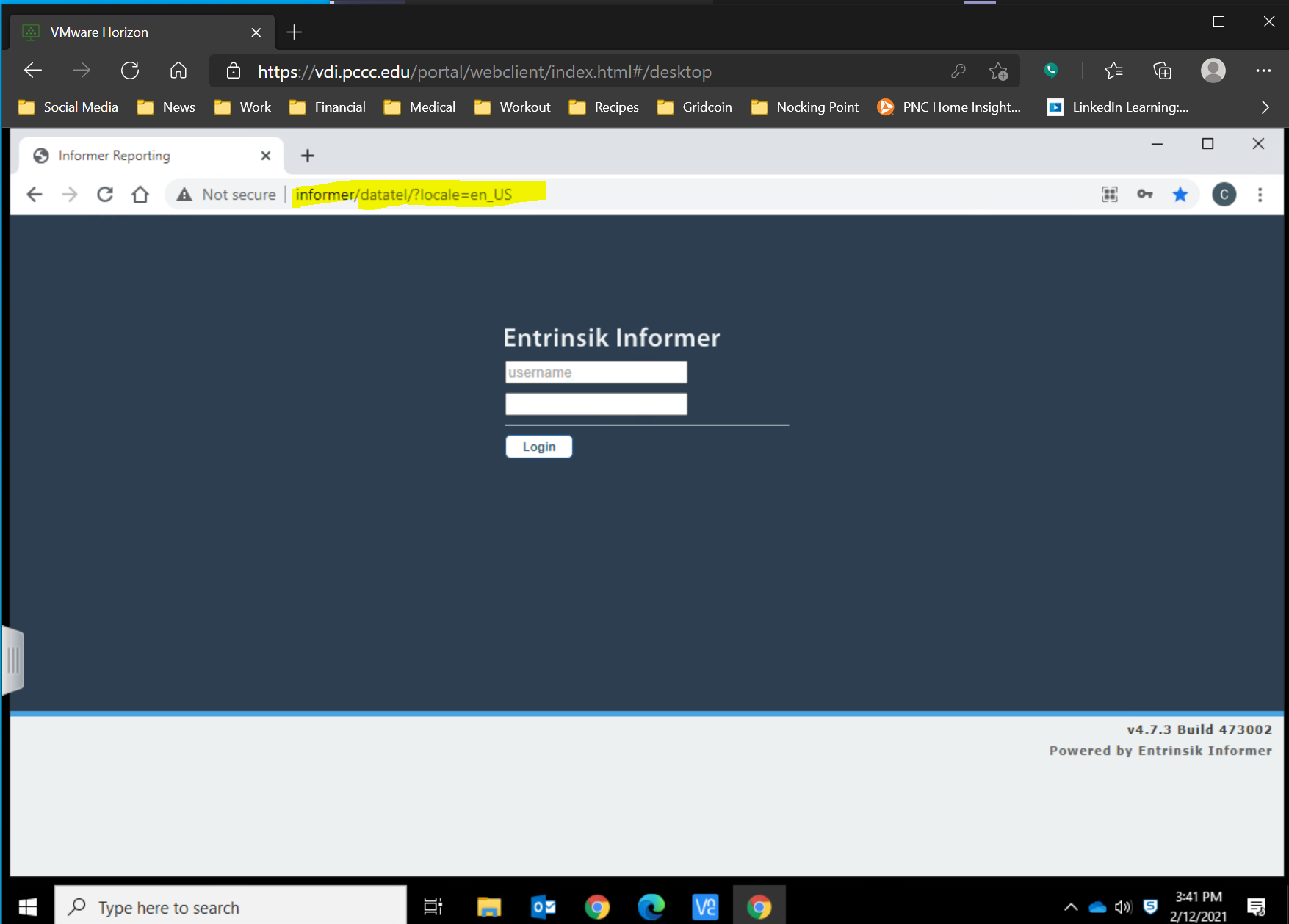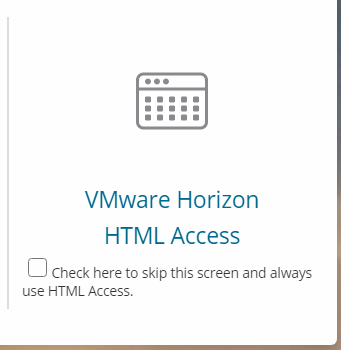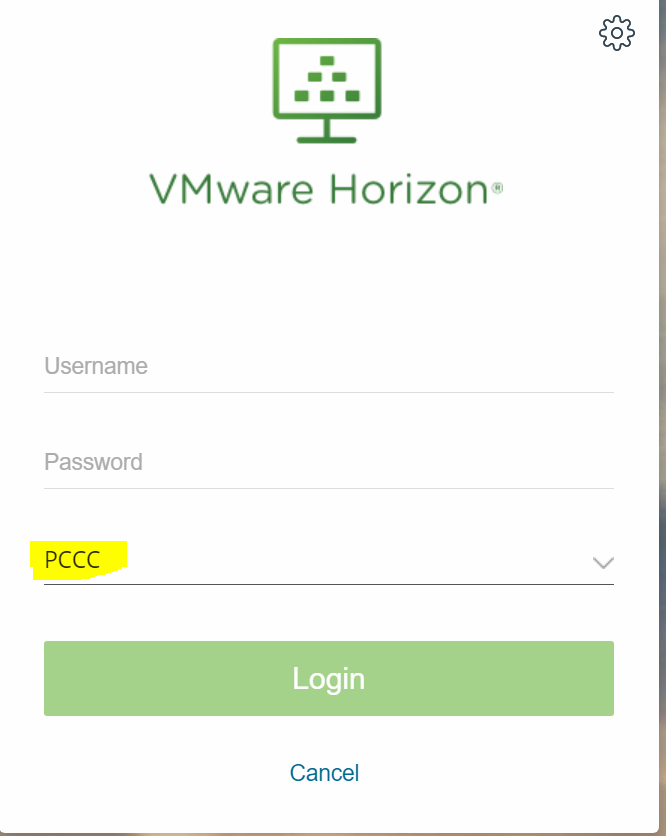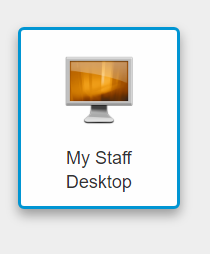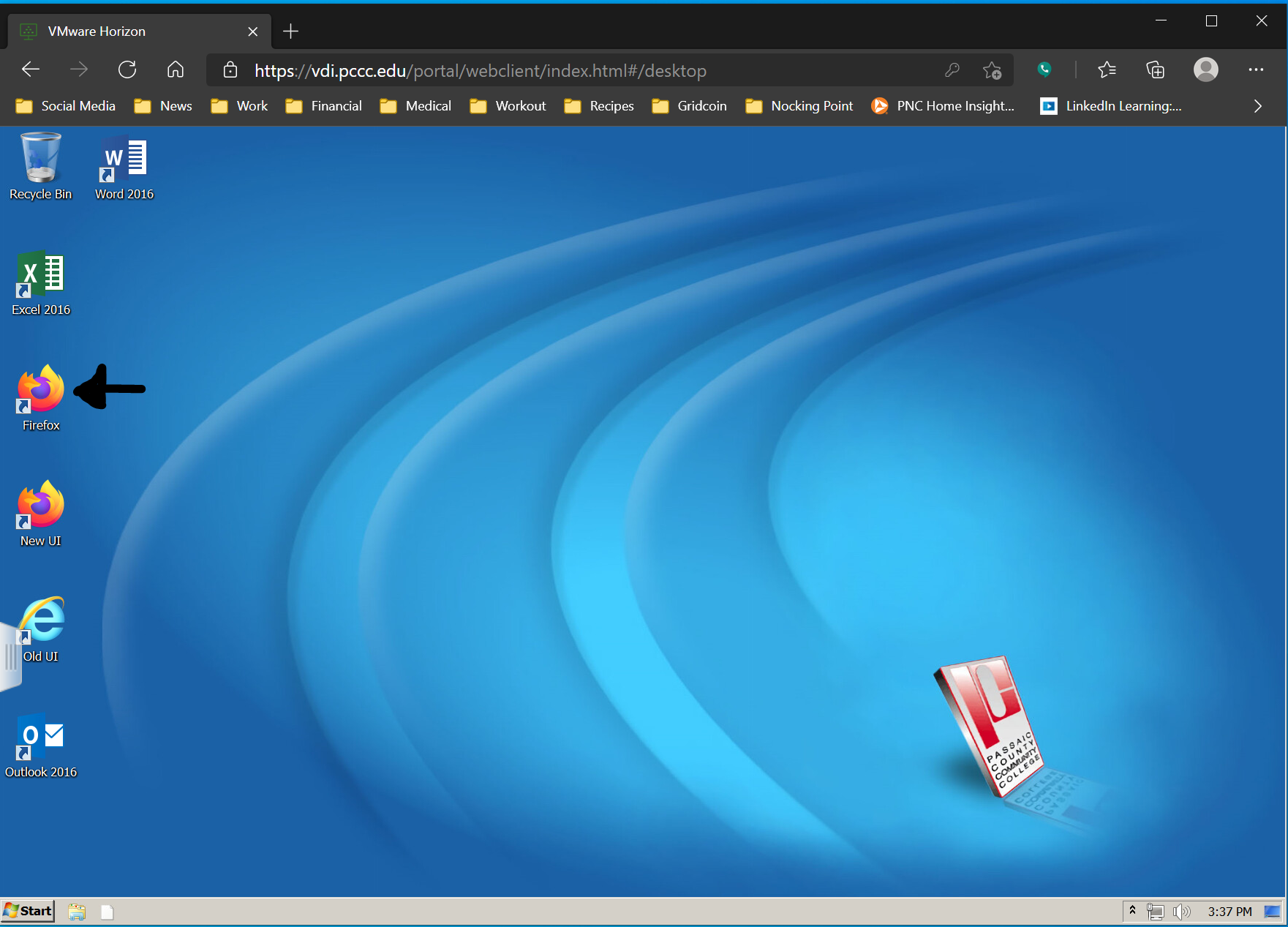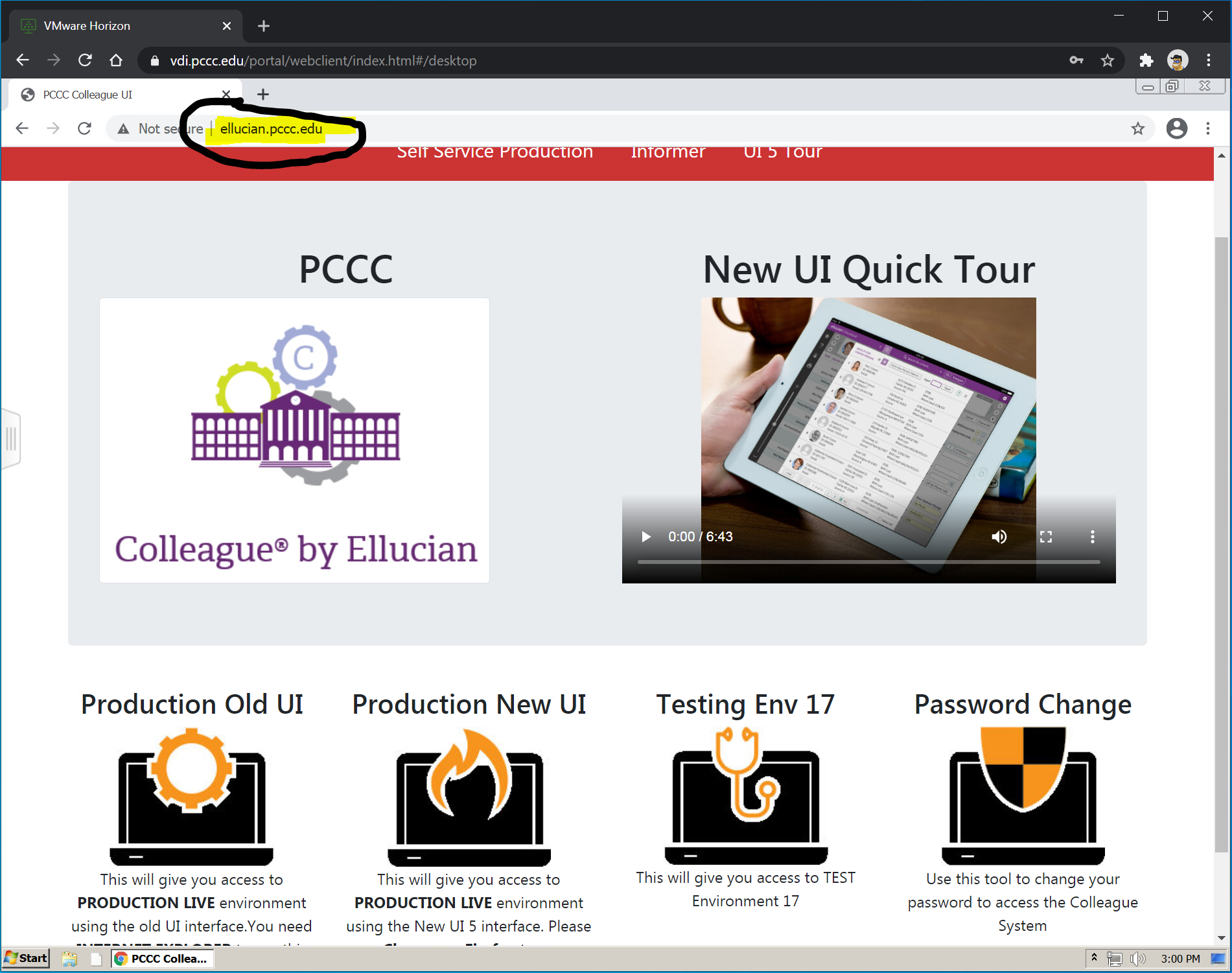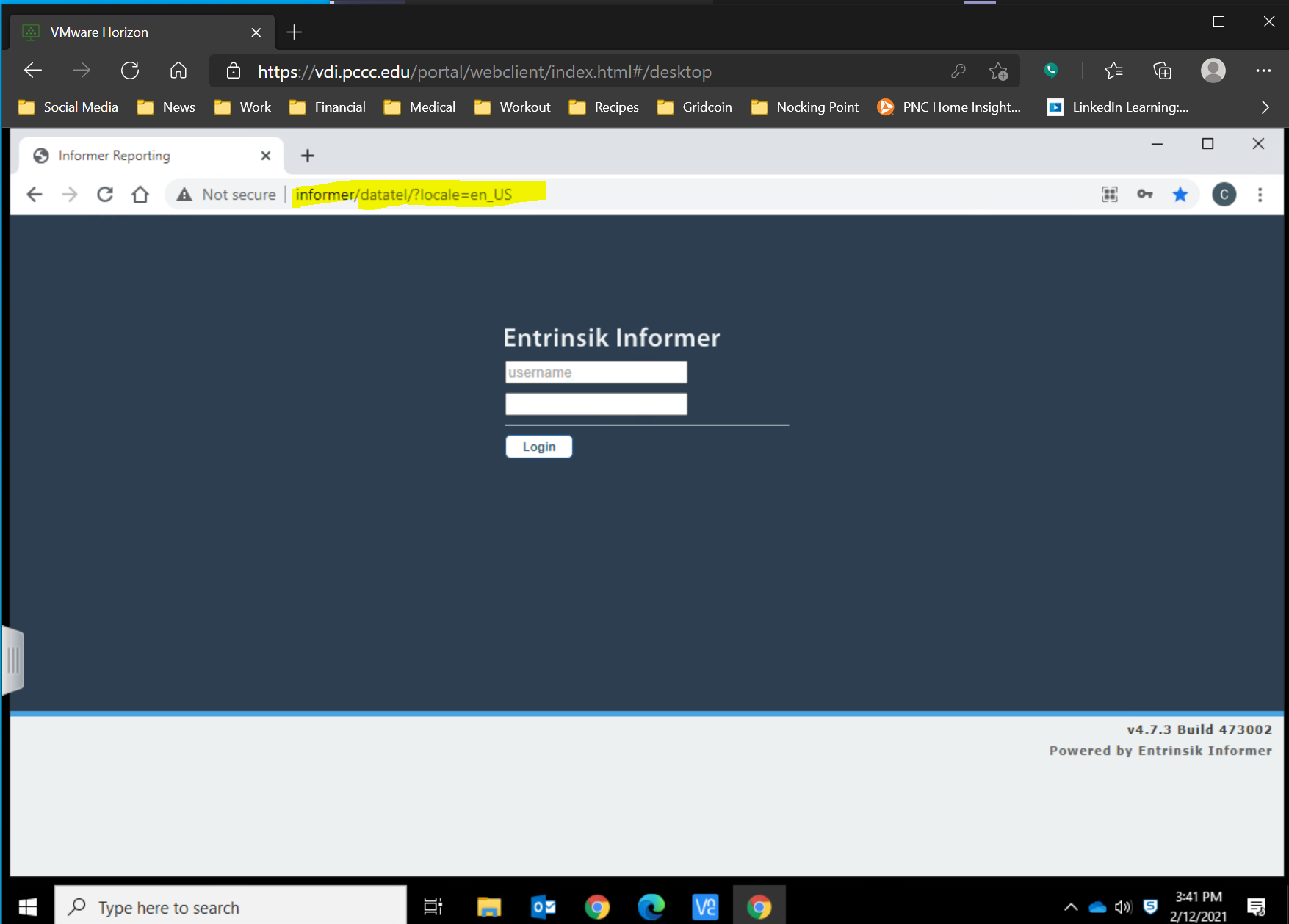This is a quick way to access these PCCC applications from outside our campuses without downloading the VM Client
Step-by-step guide
- Open a Browser and go to https://vdi.pccc.edu/
- Select VMware Horizon HTML Access
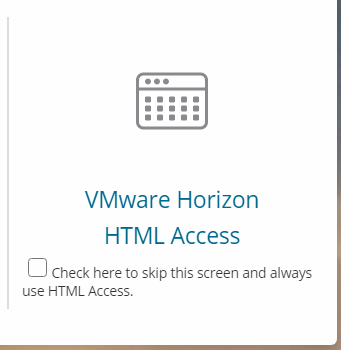
- Put in your PCCC Username Password and make sure the 3rd row says PCCC
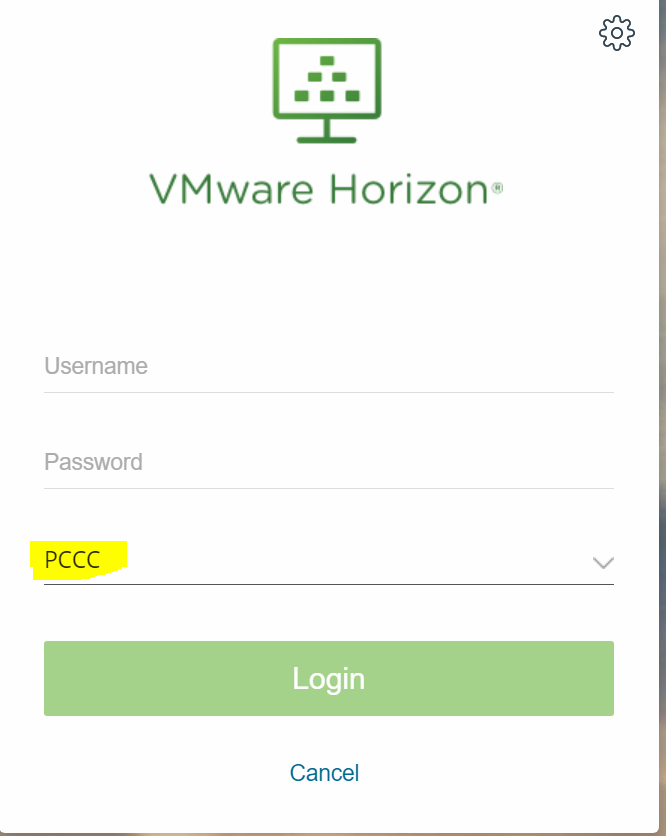
- Select My Staff Desktop
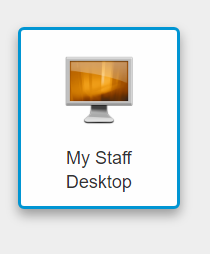
- Open a web browser inside the desktop
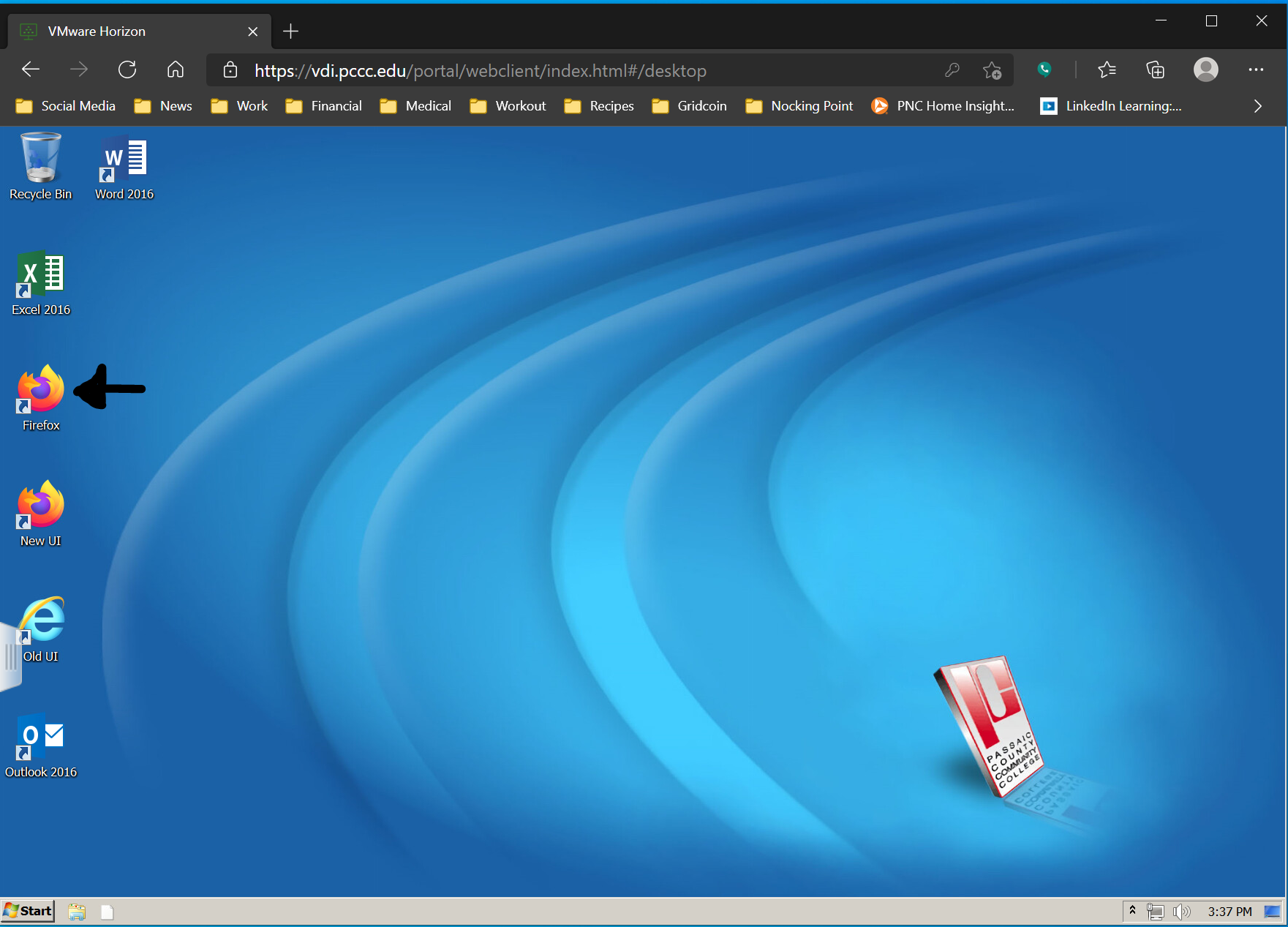
- Type either ellucian.pccc.edu or informer.pccc.edu/datatel/
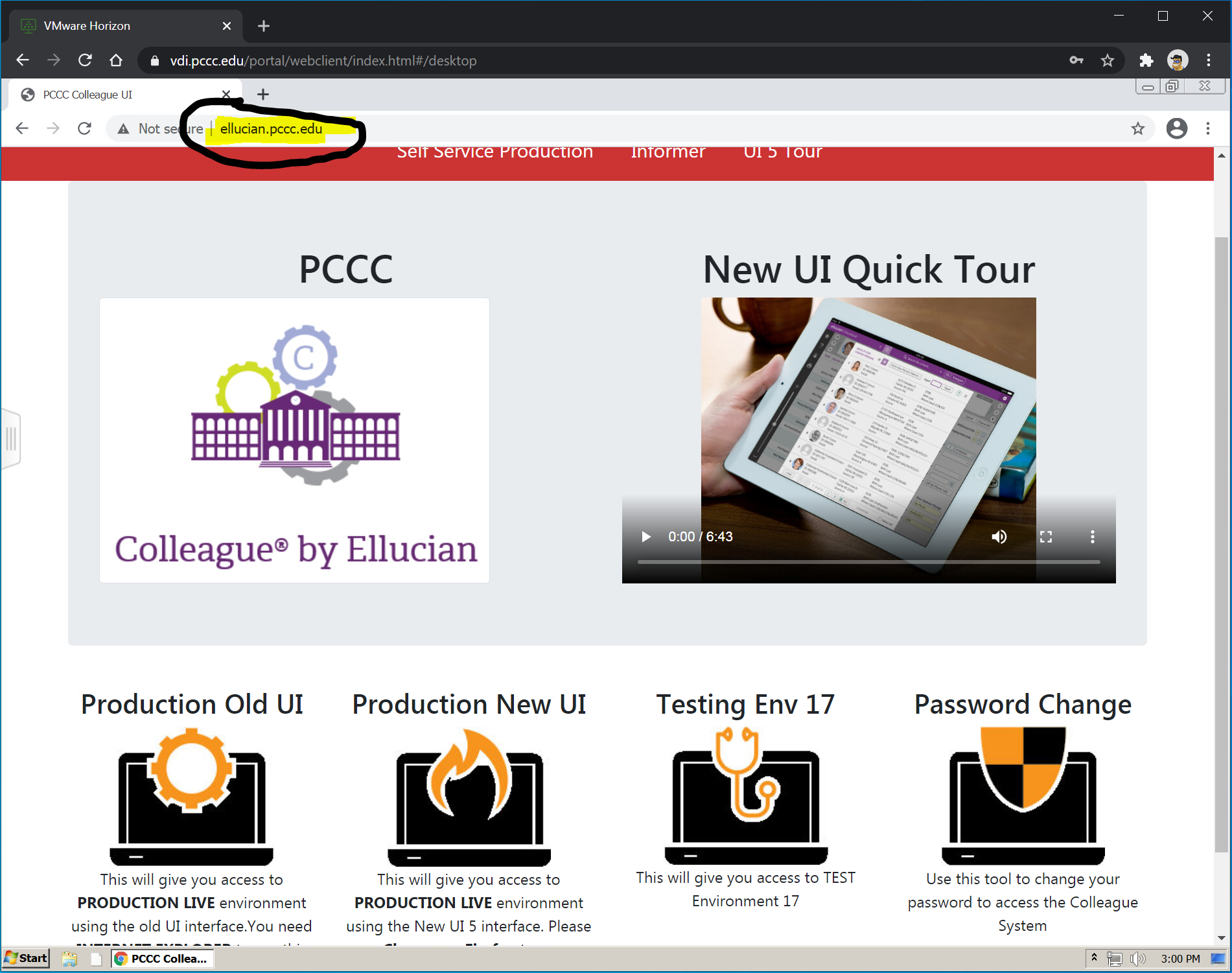
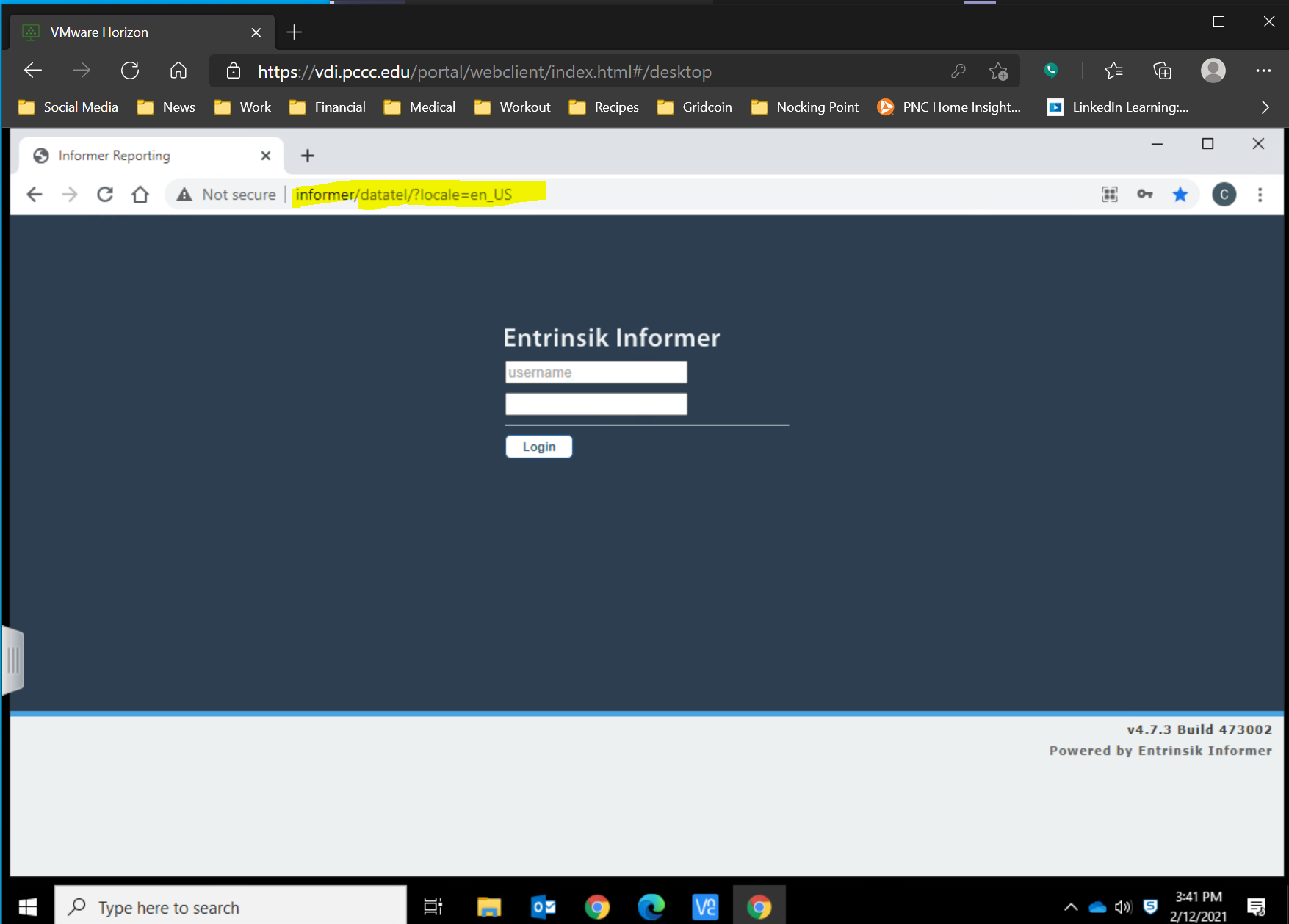
- you have access to either program
- You can also copy and paste or drag and drop images into your instructions.
| You may also want to use visual panels to communicate related information, tips or things users need to be aware of. |
Related articles
Related articles appear here based on the labels you select. Click to edit the macro and add or change labels.