The red icon next to a course listing indicates that the section has additional requirements (Example: Laptop is required) and information (Example: OER, Writing Intensive Section).
![]()
To view additional course information and requirements:
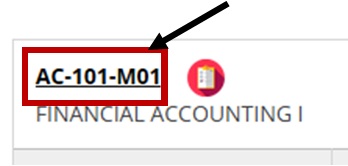
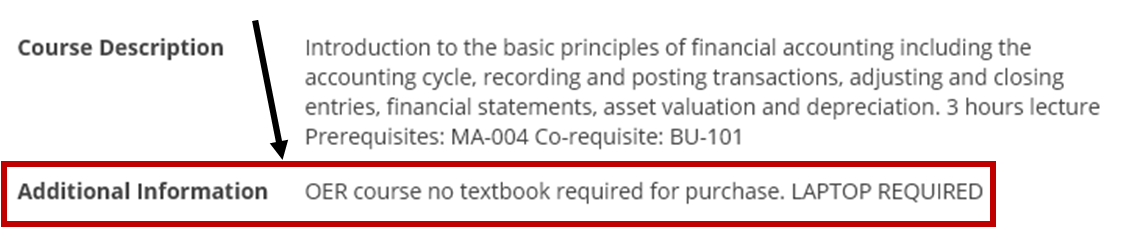
| Students should review the "Additional Information" section of the course listing prior to registering for the course. |
Related articles appear here based on the labels you select. Click to edit the macro and add or change labels.
|