noteThis page details the state of user-facing campus technology and the status of technology upgrade projects.
This page details the state of user-facing campus technology and the status of technology upgrade projects.
Table of Contents
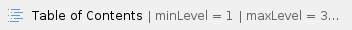
Summary of Known Issues
IT SUPPORT If you are aware of an issue, especially with classroom technology, email itsupport@pccc.edu to ensure the IT team is aware. If you cannot reach anyone by phone, leave a voice mail to auto-create a support request. Include: If there is no support ticket in our system, it will not get attention. |
The podiums in Academic Hall classrooms rely on virtual desktop computers that have limited support for USB flash drives.
Workaround: Access files through OneDrive via web browser.
The programming of podium A/V controllers in PAC, WAC, HH, and FH upgraded classrooms is incomplete (scheduled for completion this winter).
Workaround: Remote controls are required for cameras and display devices.
The new PCCC wireless networks are secure and require a PCCC or guest account to connect. This creates inconvenience for some cohorts of users, most notably continuing education students.
Solution: The IT office creates custom wireless logon credentials for these user cohorts upon request (email: itsupport@pccc.edu).
Some audio-visual components in recently upgraded classrooms are failing as the rooms see heavy technology use. Common component failures include USB extension cables or display adapters. They are small, easily replaceable components, but their failure can be highly disruptive. This is not uncommon for recently upgraded rooms, and the failure rate sharply declines after the “burn in” phase.
Solution: IT has stocked replacement parts in anticipation of these failures and ordered extra replacement components as inventory has diminished. Supply chain issues have introduced some delays, especially for more complex parts that may have malfunctioned.
The scaling out of technology across almost all classrooms and campuses significantly increased the amount of management and support required by the IT department, yet the support staff has not grown.
Solutions:
1. The IT department is trying to hire additional part-time staff to increase coverage and reduce response times. Finding IT talent is difficult in the current market.
2. Academic Affairs has grown the course navigators program to assist faculty that are new to teaching in concurrent classrooms.
3. The Distance Learning department and Center for Teaching and Learning have provided professional development opportunities to assist faculty in becoming more comfortable with the concurrent classroom technology.
4. The IT department is updating instructions on all podiums.
Employee Computing:
Moving to Office 365 and Office 2019 in special use cases
Manage laptops and physical desktops from the cloud
Require all employees to bring laptops on campus to update (an IT representative will contact you to schedule an update if we do not see your laptop on the new monitoring system)
Classroom Technology
In the 2021 - 2022 time frame, the technology in many classrooms was upgraded using federal funding. Classrooms allocated for concurrent class usage also received additional technology to support interaction with remote students.
The table below provides a general status of the state of classroom technology in each building. There may be exceptions for some classrooms.
LOCATION | STATUS | NOTES AND KNOWN ISSUES |
|---|
Wanaque Academic Center | 

| Podium media controllers require reprogramming. Temporary remote controls used for cameras and display devices. |
Passaic Academic Center | 

| Podium media controllers require reprogramming. Temporary remote controls used for cameras and display devices. |
Public Safety Academy | 

| |
Paterson - Memorial Hall | 

| |
Paterson - Hamilton Hall | 

| Podium media controllers require reprogramming. Temporary remote controls used for cameras and display devices. |
Paterson - Academic Hall | 


| Scheduled for winter break 2022. Podiums still use VDI. Instructors should logon with their PCCC account. Access files and presentations via OneDrive if USB flash drives are not supported. |
Paterson - Founders Hall | 

| Podium media controllers require reprogramming. Temporary remote controls used for cameras and display devices. |
Paterson - Community Tech. Center | 

| Equipment ordered. Implementation TBD. Some classrooms functional, but most offline in preparation for upgrades. |
Paterson - Zendell Hall |  
| |
Paterson - Church St. |  
| |
Paterson - 126 Broadway |  
| |
Glossary of Status Descriptions:

| Classroom technology in the room is fully functional. |
|---|

| Classrooms have the current standard of technology for traditional or concurrent classrooms. |
|---|

| Classrooms have the previous standard of technology for traditional classrooms. Concurrent classes not supported. |
|---|

| Classrooms are functional and have the current standard of technology. However, there are pending configuration items yet to be completed. |
|---|

| Upgrade of classroom technology has been budgeted, approved, and is in the planning or implementation process. |
|---|

| Classroom technology is functional but is not at the current standard or may require some work-arounds. Laptop display adapters may be necessary to connect to the podiums, for example. |
|---|
noteUpcoming work and schedule
Winter 2022: The programming of podium media controllers in HH, FH, PAC and WAC classrooms is scheduled for the winter. Upon completion, the remote controls will no longer be necessary, and the rooms will be considered 100% complete and up to the current technology standard.
Winter 2022: The upgrade of Academic Hall classrooms to the current standard of technology will occur over the winter break.
Upcoming work and schedule
Winter 2022: The programming of podium media controllers in HH, FH, PAC and WAC classrooms is scheduled for the winter. Upon completion, the remote controls will no longer be necessary, and the rooms will be considered 100% complete and up to the current technology standard.
Winter 2022: The upgrade of Academic Hall classrooms to the current standard of technology will occur over the winter break.
Wireless Network
PCCC provides two wireless networks at the Paterson, Wanaque, Passaic, and Wayne campus locations.
The wireless networks support up to Wi-Fi 6 (or 802.11ax) connectivity.
If you have a cohort of users without PCCC accounts that needs access to the PCCC wireless network (e.g., students of continuing education programs), please submit a request for access to itsupport@pccc.edu. |
Computer Labs and Virtual Desktop Infrastructure (VDI)
PCCC uses VMware Horizon 8 to support virtual desktop computers in computer labs and across campus to meet specific user computing needs. The VDI environment was completely rebuilt in August 2022 in preparation for the fall 2022 semester. See below for deployment status and known issues.
USE CASE | DEPLOYMENT STATUS | NOTES AND KNOWN ISSUES |
|---|
Student computer labs | 
| |
Kiosk computers | 
| |
Employee desktop computers | 
| This is in limited deployment and primarily for employees without permanently assigned laptop or desktop computers. |
Academic Hall podium computers | 
| Support for USB flash drives is not yet 100% available. The current version of the VDI software does not support all USB drive formats.
In the interim, instructors may access content via OneDrive or email using a web browser.
VDI podium computers will be removed when the Academic Hall classrooms are upgraded over the winter break. |
Remote access for students | 
| Requires multi-factor authentication. This is for students participating in specific concurrent classes only. |
Remote access for employees | 
| Users will require multi-factor authentication and VP approval for access. |