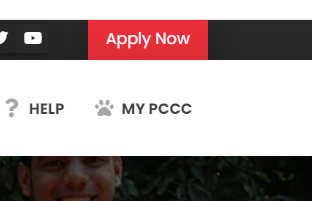
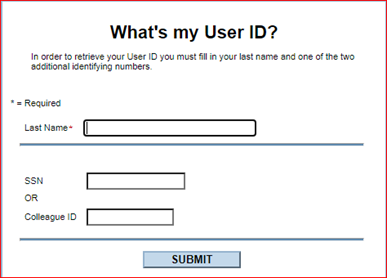
Follow the instructions below to discover your login ID (also called your account name or user name). This can be helpful if you have forgotten what it is or just need to confirm it.
This applies to all students, staff, and faculty.
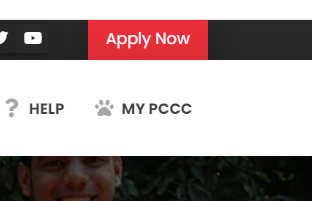
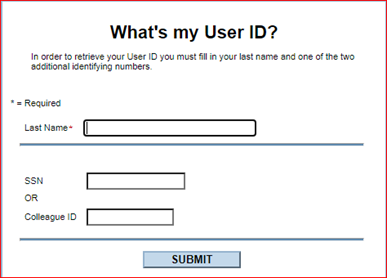
Related articles appear here based on the labels you select. Click to edit the macro and add or change labels.
|