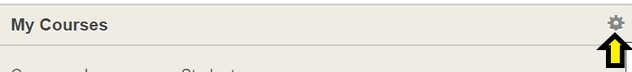Manage My Courses Module Settings
Problem
My courses for the semester do not appear in My Courses.
Solution
It's possible that the courses have been hidden from the My Courses view.
- Check the settings of My Courses. Click the gear to the right of My Courses to “Manage My Courses Module Settings”.
- Check the Group by Term box, if it is not already turned on. Then go through the Terms and check the boxes for all the semesters you want to see. i.e. 20SP, 20S12, and make sure the Open Term is also checked “on”.
- Make sure all the boxes are checked for Courses in which you are enrolled. Submit.
- Refresh the My Courses page.
Related articles