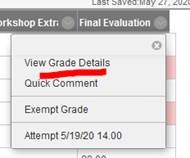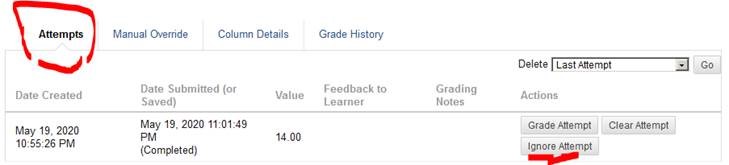Reset test attempt
Problem
Before the student could complete the Blackboard test, the test was submitted. This could have been accidental or caused when unexpectedly disconnected from the internet.
Solution
The solution depends on whether or not the Force Completion option was turned on in the test options.
If the Force Completion option was not turned on, the student will be able to restart the test, assuming it is still available. On a timed test the student will received the time remaining when the test was accidentally submitted.
If the Force Completion option was turned on, the instructor has the option of giving the student another attempt at the test. The student will NOT be allowed to restart the first attempt and must answer all the questions again with the full time allotted.
Go to the Grade Center. Open up the student cell in the Grade Center, using the drop down menu.
Select View Grade Details.
Select “Ignore Attempt”, instead of clear, because ignore will keep the history of the first attempt and still give the student another try at the test.
- Make sure the test is still available.
Related articles