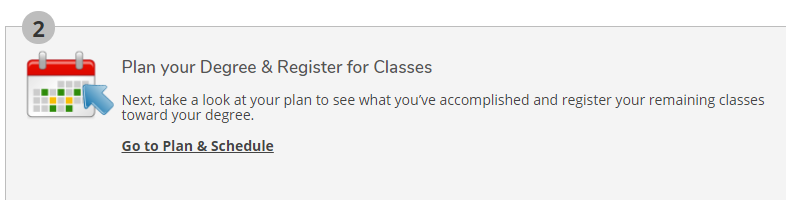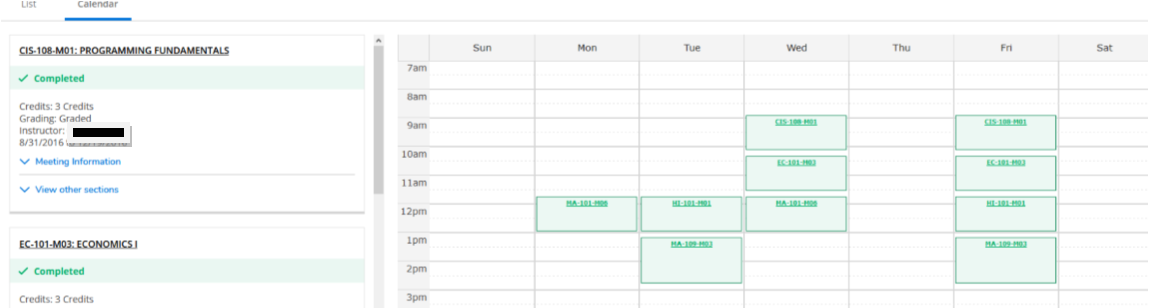...
- Login to your My PCCC Portal
- Click on "Student Planning", located under the Student Tools menu on the left-hand side.
- Click on Go to Plan & Schedule
- The courses you registered for will be listed in green.
Please contact the Center for Student Success for additional assistance.
...