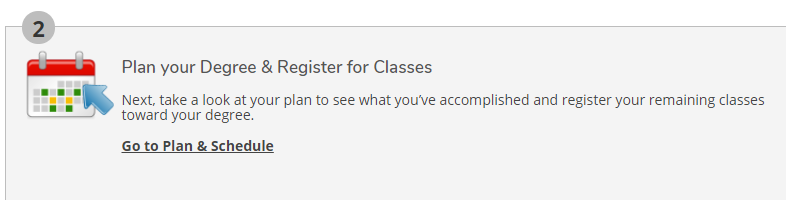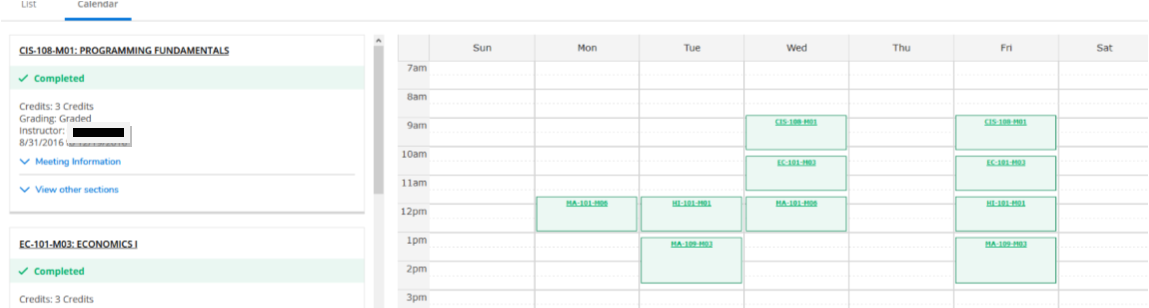View Your Course Registrations
For students who wish to view courses they have registered for.
Step-by-step guide
For viewing course registrations:
- Login to your My PCCC Portal
- Click on "Student Planning", located under the Student Tools menu on the left-hand side.
- Click on Go to Plan & Schedule
- The courses you registered for will be listed in green.
Please contact the Center for Student Success for additional assistance.
Remote Services
College Services are Available Remotely: Online, or by Phone or Email.
Contact
| success@pccc.edu | |
| Phone | 973-684-5524 |
| Webpage | Center for Student Success |
Location
The Center for Student Success is located on the Main Campus (Paterson).
225 Market St
Paterson, NJ 07505
Mailing Address
Center for Student Success
1 College Blvd
Paterson, NJ 07505
Related articles
, multiple selections available, Use left or right arrow keys to navigate selected items