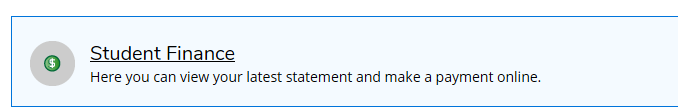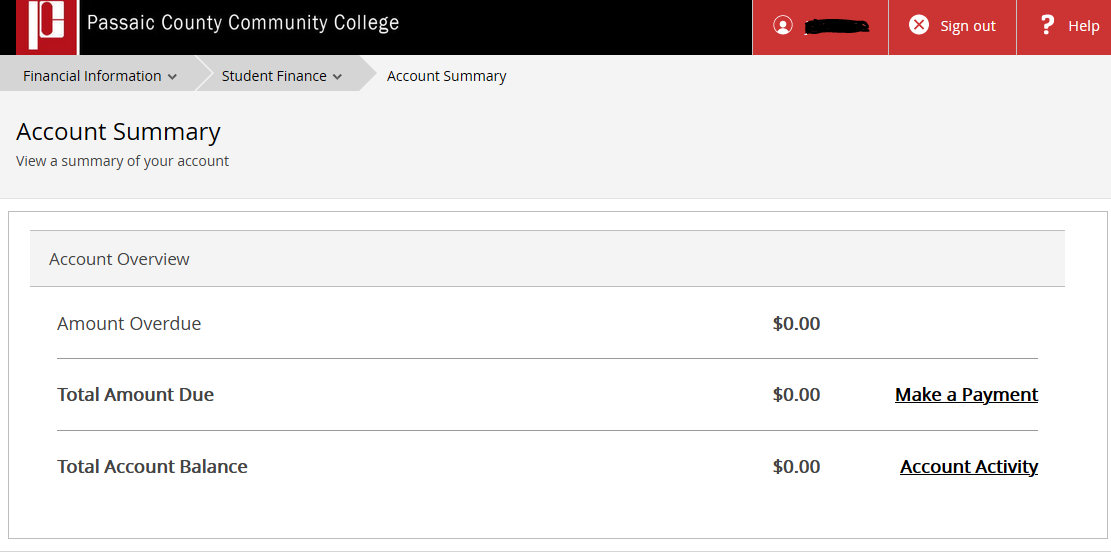...
- Go to your My PCCC Portal (How to Login to My PCCC Portal).
- Billing and Payment information is located in the "Student Finance" section of Self-Service.
- Click on Self-Service under the Tools section of the main menu on the left-hand side.
- Click on the Student Finance tile in the middle of the page.
- This will take you to the "Account Summary" page.
- Students can make payments through self-service by clicking on "Make a Payment".
...