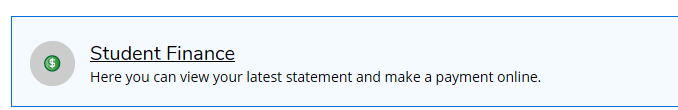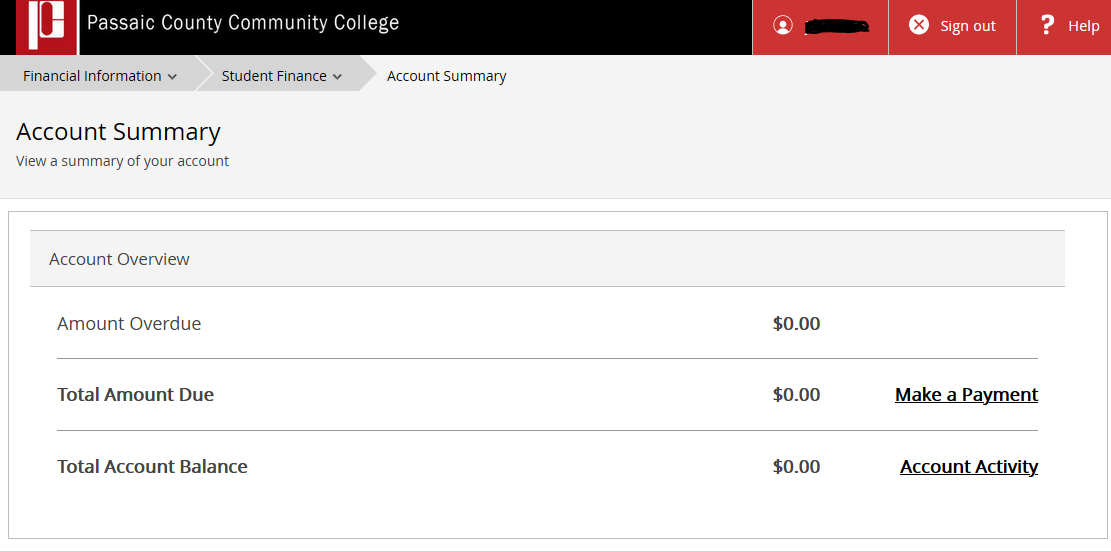/
Account Balance and Online Payments
Account Balance and Online Payments
How do I check my account balance?
Step-by-step guide
You can check your current balance and pay your bill from your My PCCC Portal.
- Go to your My PCCC Portal (How to Login to My PCCC Portal).
- Billing and Payment information is located in the "Student Finance" section of Self-Service.
- Click on Self-Service under the Tools section of the main menu on the left-hand side.
- Click on the Student Finance tile in the middle of the page.
- This will take you to the "Account Summary" page.
- Students can make payments through self-service by clicking on "Make a Payment".
The Student Finance section of Self-Service will give you access to the following:
- Account Summary
- Account Activity
- Pay for Registration
- Registration Activity
- Registration Bill - Schedule
Related articles
, multiple selections available,
Related content
Unlock your PCCC Account
Unlock your PCCC Account
More like this
Adding a Personal Email Address
Adding a Personal Email Address
More like this
Forgot Your Password
Forgot Your Password
More like this
Add Individuals to Student Record Release Information
Add Individuals to Student Record Release Information
More like this
Adding your Preferred Authenticator App
Adding your Preferred Authenticator App
More like this