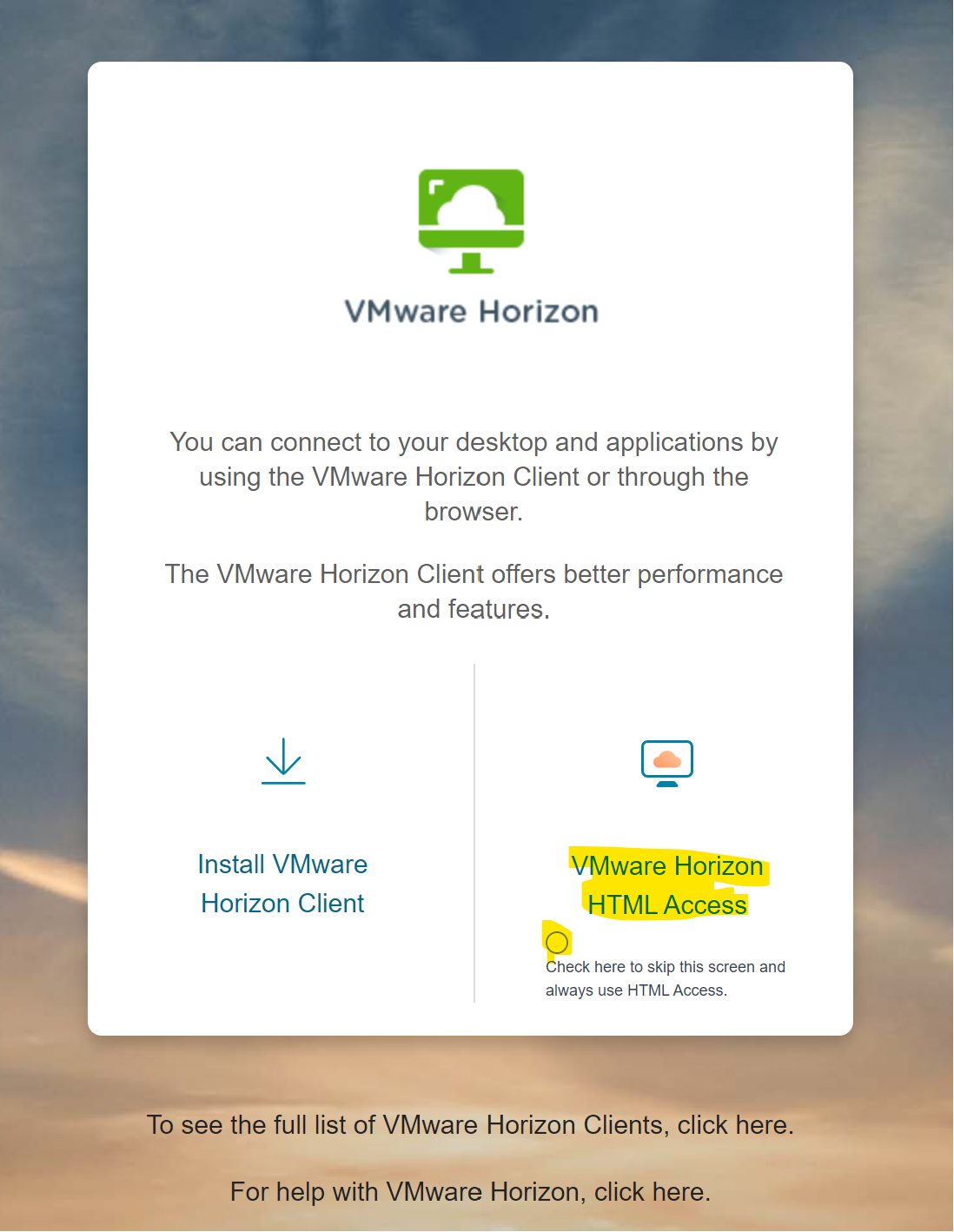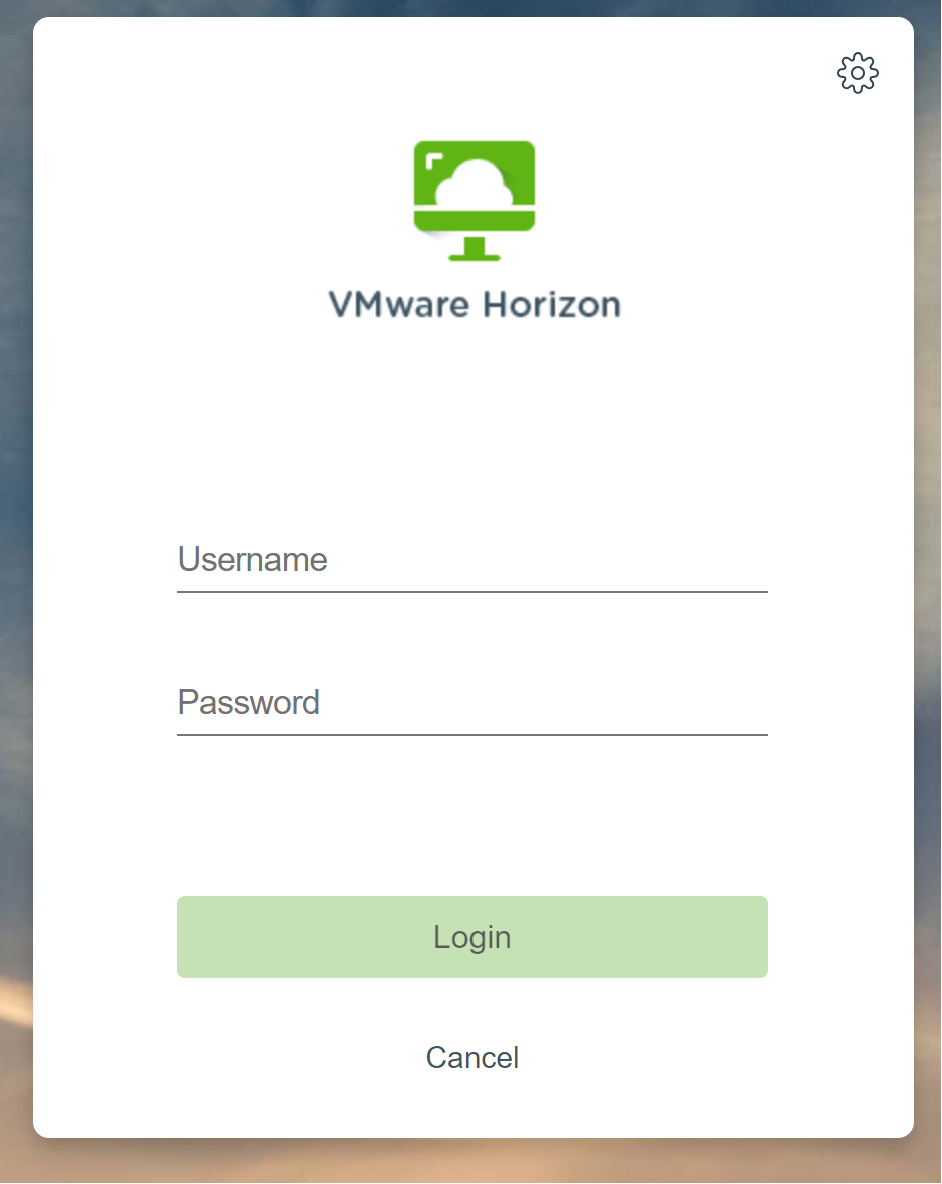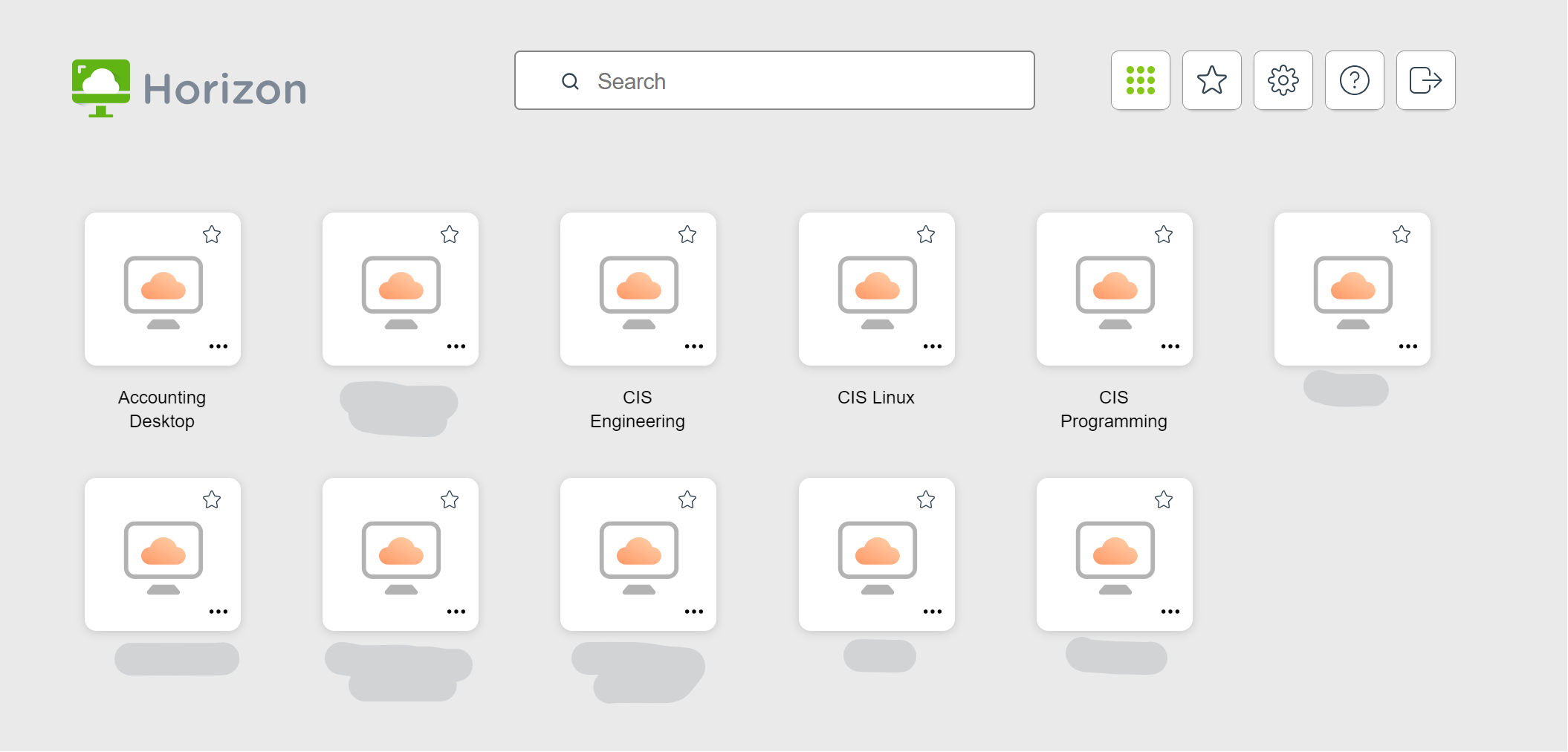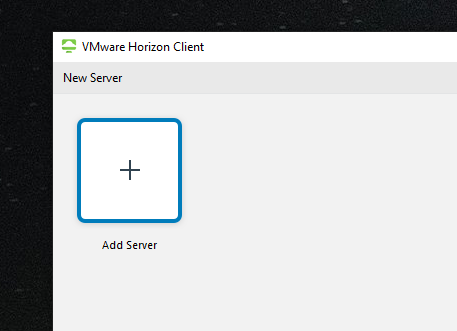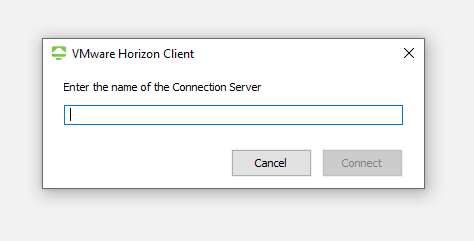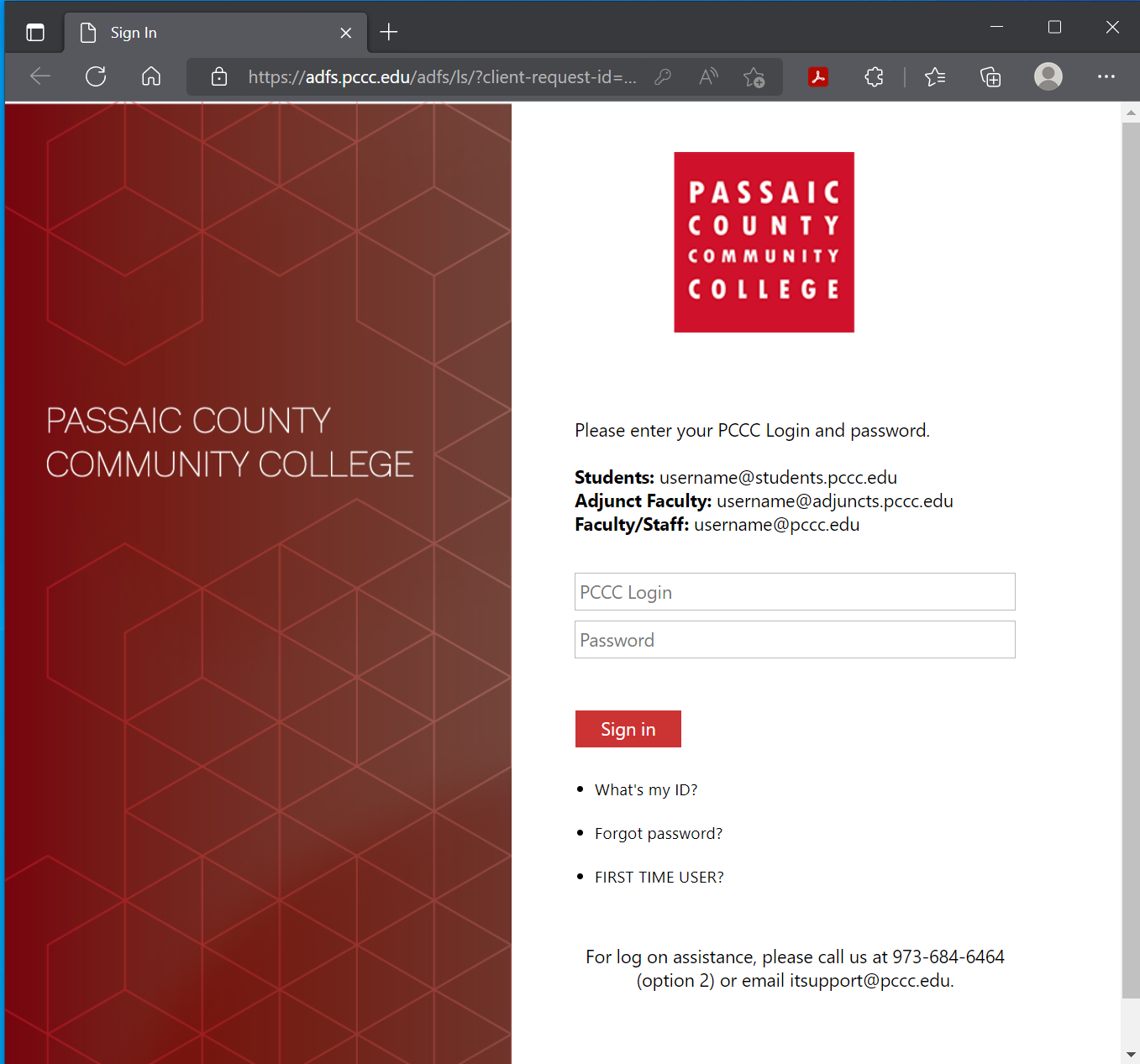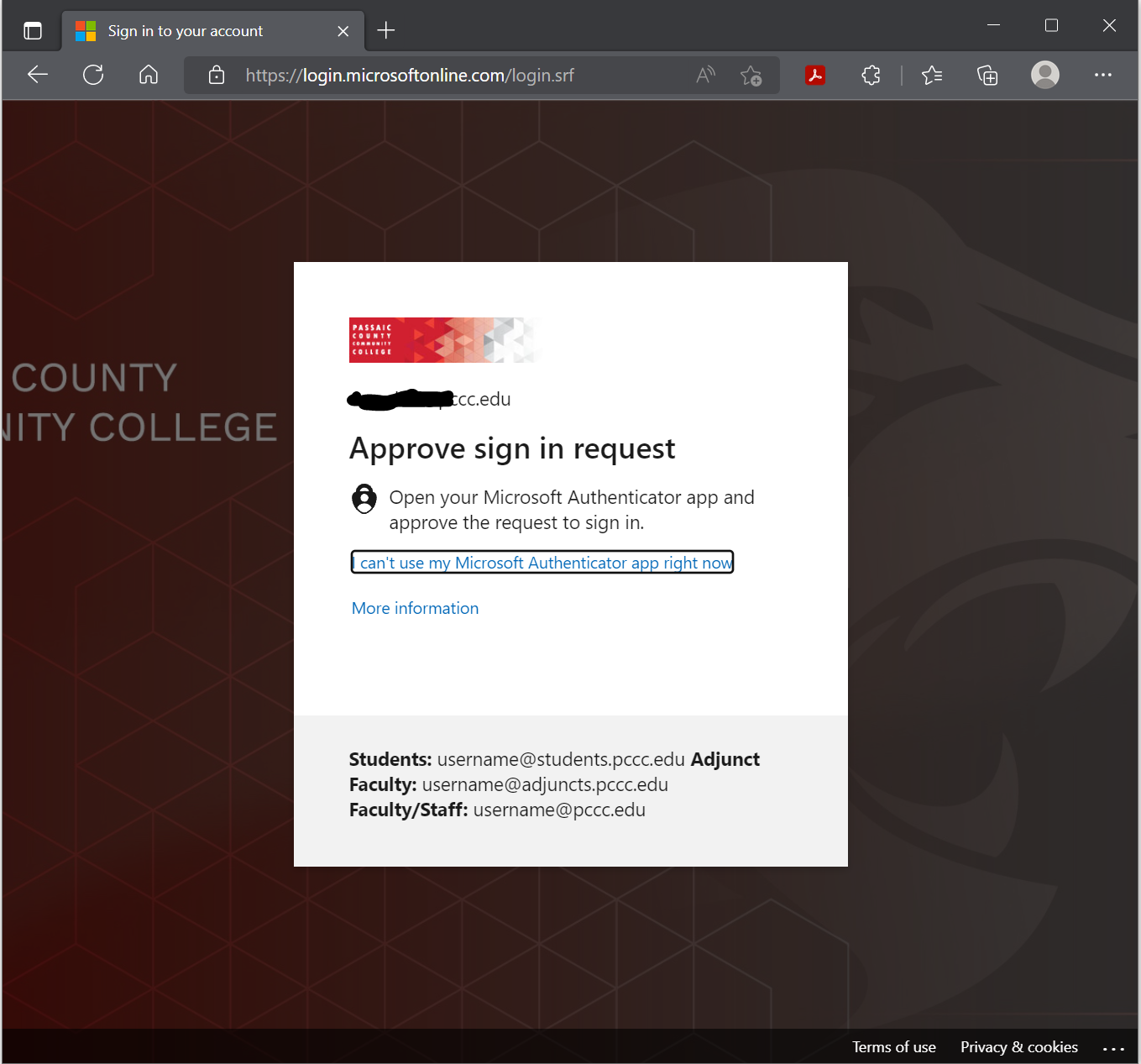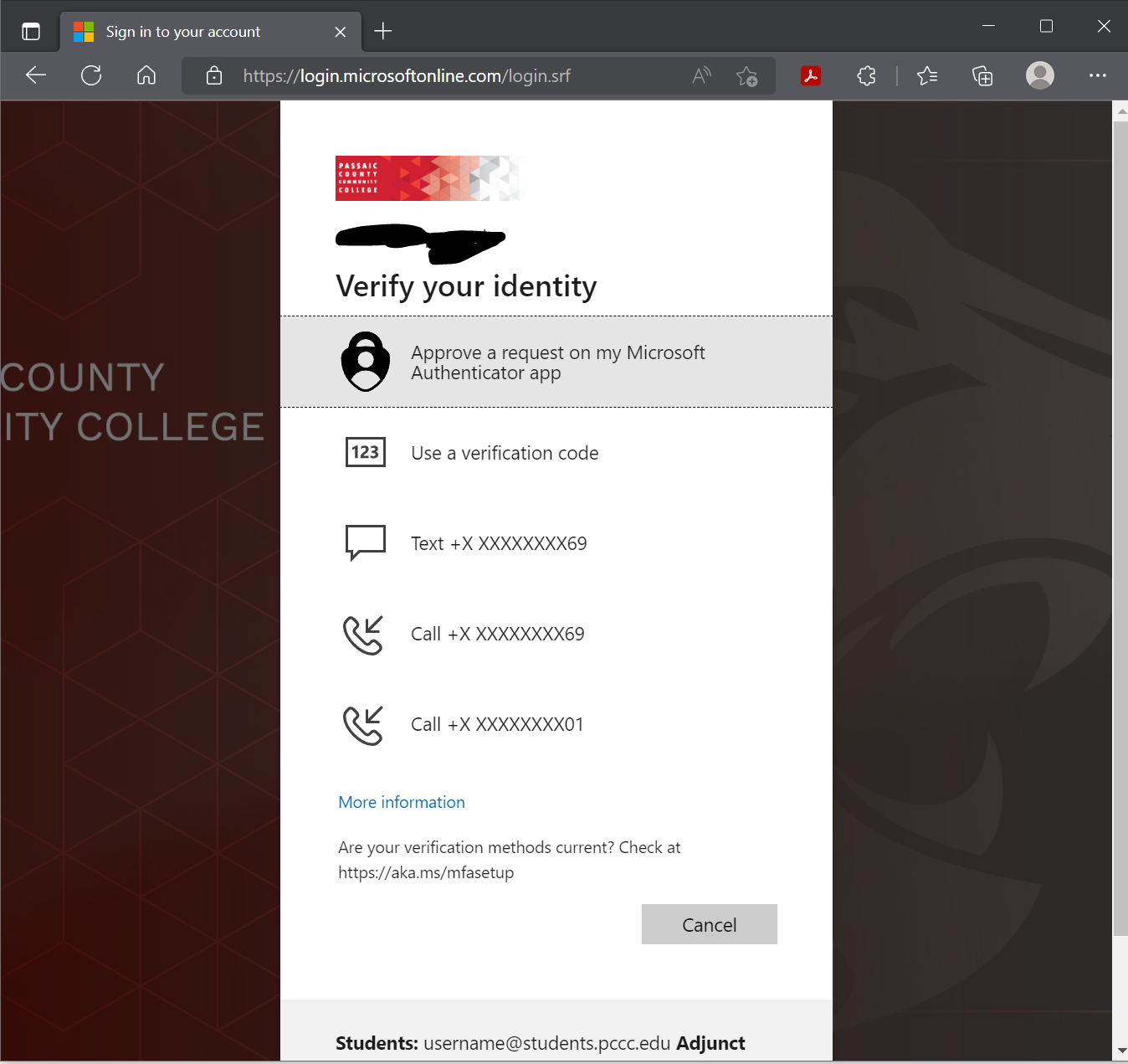...
| Table of Contents | ||
|---|---|---|
|
Web Access (No Installation Needed)
- Go To https://mydesktop.pccc.edu/
- Check " Check here to skip this screen and always use HTML Access" then Click VMware Horizon HTML Access
- Log In with Username and Password
- Select the Desktop you would like to work in (Not All desktops shown may be available to you)
Windows Instructions
Download and install the VMware Horizon Client on your personal computer (the install file is usually located in the download folder)
Reboot your computer
Open the Horizon Client, click the “New Server” button, and enter: mydesktop.pccc.edu then click "Connect"
You will be taken to the PCCC Login Page
- You will be asked to perform a multifactor authentication
Double-click the icon to launch your VDI desktop
...