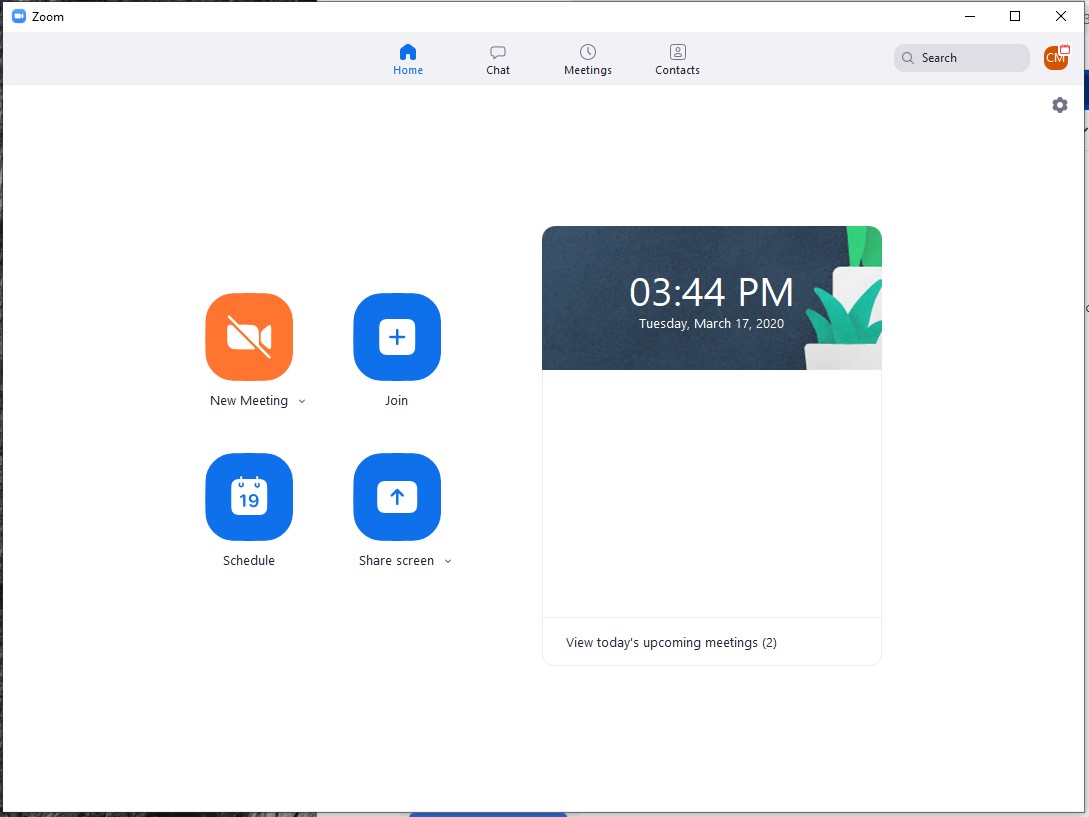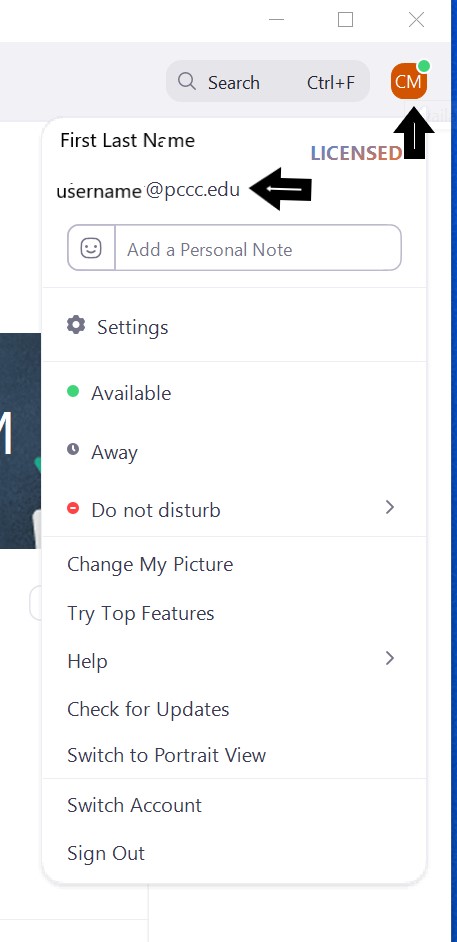This article will help users ensure they are signed into Zoom Using their PCCC Credentials
Step-by-step guide
Open the Zoom Application
On the home screen click the Icon in the upper right
The email address should be (Username)@students.pccc.edu, (Username)@adjuncts.pccc.edu or (Username)@pccc.edu
...