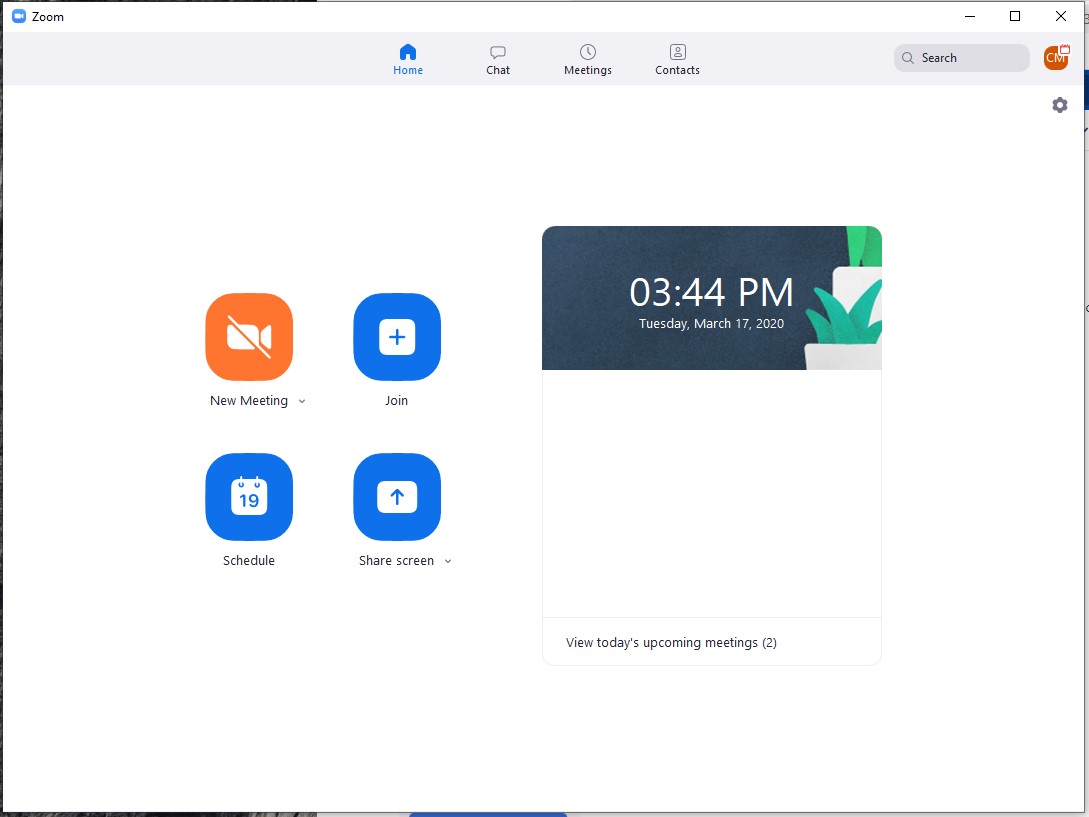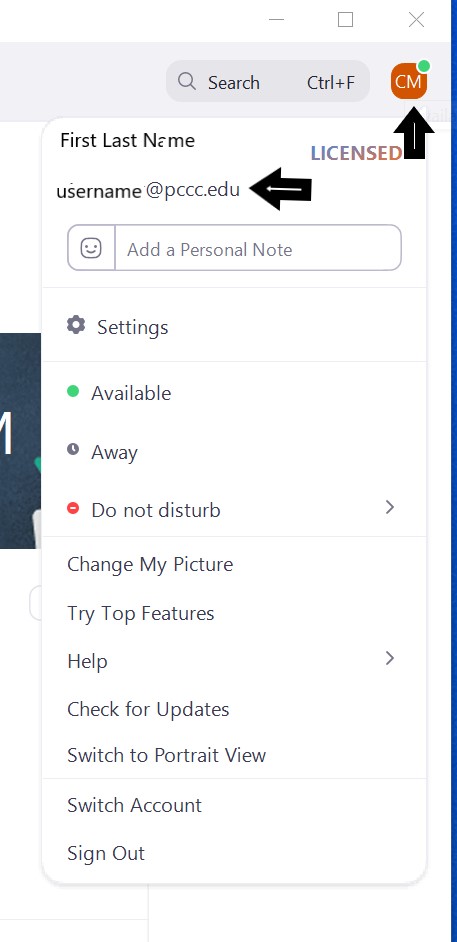Check to make sure your Signed in before joining or hosting a meeting
This article will help users ensure they are signed into Zoom Using their PCCC Credentials
Open the Zoom Application
On the home screen click the Icon in the upper right
The email address should be (Username)@students.pccc.edu, (Username)@adjuncts.pccc.edu or (Username)@pccc.edu
Related articles