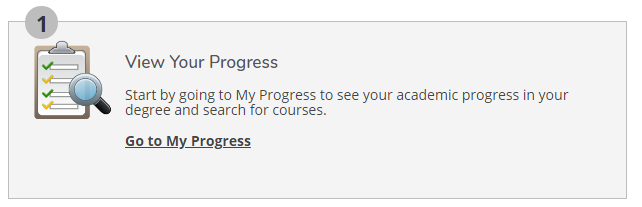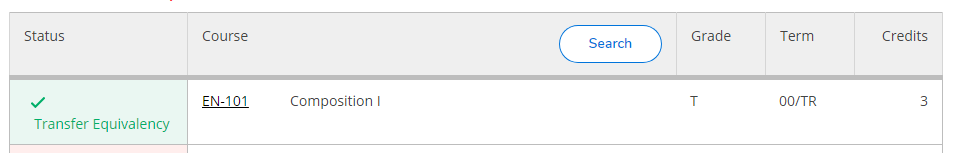For students who submitted Official College Transcripts. Transfer Credit can be viewed in your MY PCCC Portal.
Step-by-step guide
For viewing your transfer credits:
- Login into MY PCCC Portal and select Self-Service under Tools of the main menu on the left-hand side.
Click on the "Student Planning" tile located in the middle of the screen:
- Click on "Go to My Progress":
- Scroll to the bottom of the page to view your placements.
Related articles