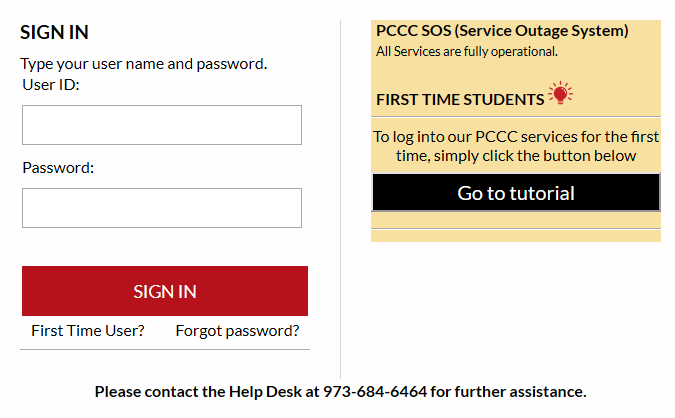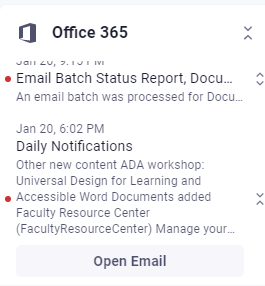Connect to Office 365 Email from My PCCC Portal
For students and staff who want to connect their Office 365 email account to the My PCCC Portal.
Step-by-step guide
Connect Office 365 in My PCCC Portal:
- Login to your My PCCC Portal
- Click on "Connect Account" under Office 365 on the right-hand side of the screen.
- Enter your PCCC email address (Ex: jsmith@students.pccc.edu) when prompted.
- You will be redirected to the PCCC Portal Login screen. Login with your PCCC Credentials.
- You can now view your most recent emails from the My PCCC Portal.
- Clicking on an email will expand the text and show the "Open Email" button.
- Click on the "Open Email" button to go to your Office 365 Email account in a separate browser tab.
Related articles