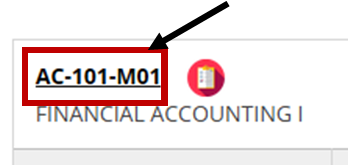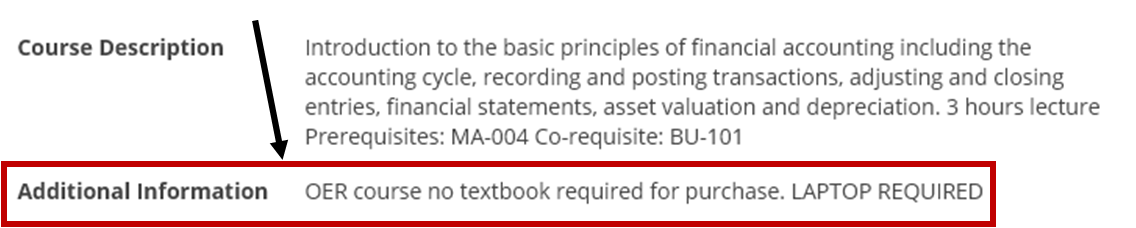The red icon next to a course listing indicates the section has additional requirements (Example: Laptop requirement) and information (Example: OER, Writing Intensive Section).
Before registering for a course section, make sure you know about any special requirements for the course, such as a laptop requirement, and whether it is writing-intensive, makes use of open educational resources (OER), or other important information.
Step-by-step guide
To view additional course information and requirements:
- Click on the course section listing.
- Scroll down to the "Additional Information" section to view additional information and course requirements (OER Courses, Writing Intensive Course, Laptop Required...)
Students should review the "Additional Information" section of the course listing prior to registering for the course.
Before registering for a course section, make sure you know about any special requirements for the course, such as a laptop requirement, and whether it is writing intensive, makes use of open educational resources (OER), or other important information
Related articles