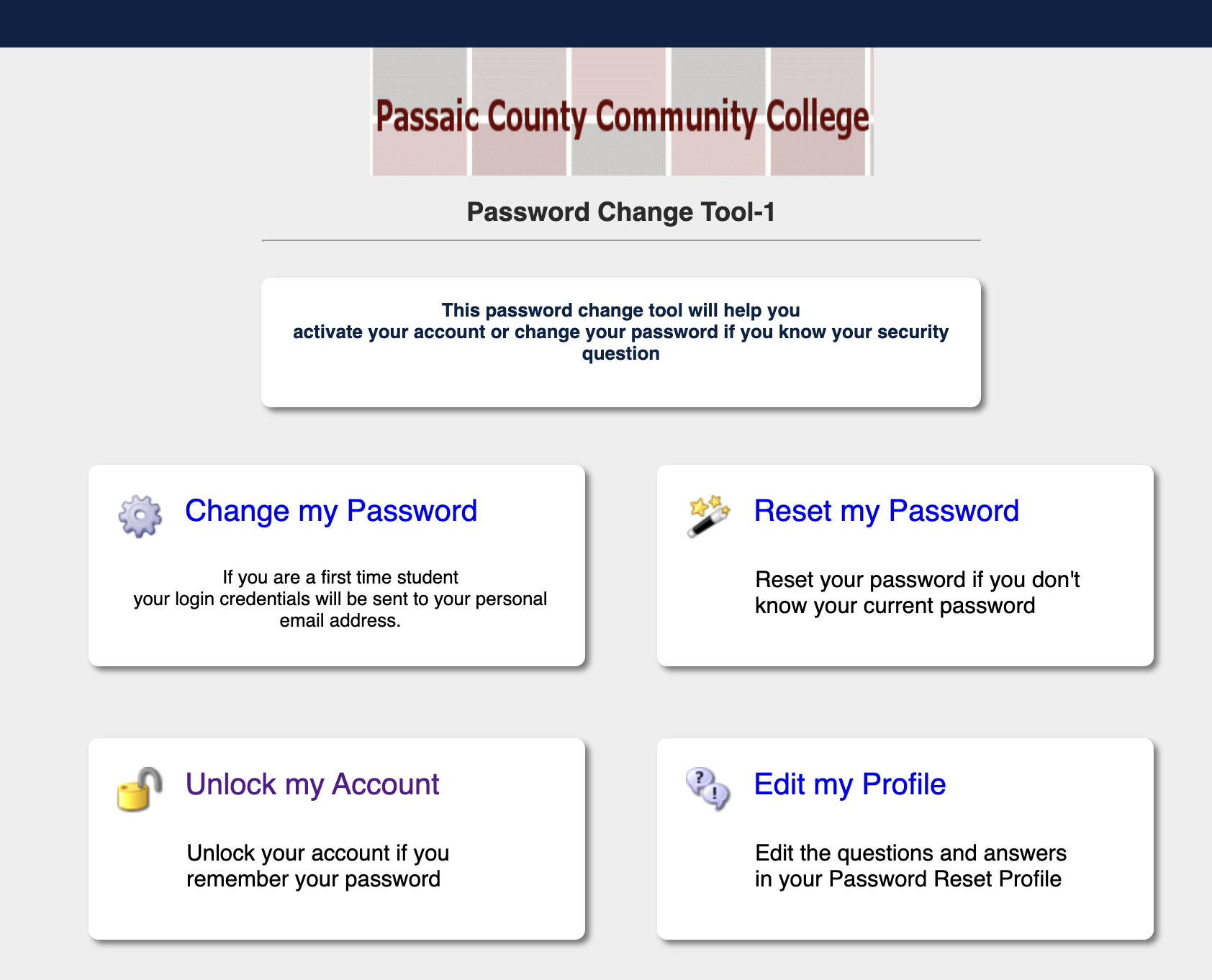ATTENTION
If you are a NEW USER, please complete the First Time User setup.
Overview
The Account Self-Service tool allows you to:
change your password
reset your password
unlock your account
manage your security questions (under “Edit my Profile”)
To reset your password and unlock your account, you must have a security questions and answers defined under your profile.
To access the tool, browse to https://password.pccc.edu and select the desired action.
WARNING
Protect your account password. Do not share it, even with IT personnel. Never give it out over the phone. Be extremely suspicious of e-mail links related to account changes.
The recommended way to manage your account and password changes is to open a web browser and manually type in https://password.pccc.edu into the web address bar, verify you are in the secure College website then change your account though the College’s account self service.
PCCC Technology Support
E-mail: itsupport@pccc.edu
Phone: (973) 684-6464 Option #2
Support services are available to students, faculty and staff via e-mail and limited phone service. All voice messages left will be responded to.
Please leave the following information in your messages to ensure we can get in touch with you:
Call back phone number
College e-mail address
First name
Last name
Brief description of your request or issue