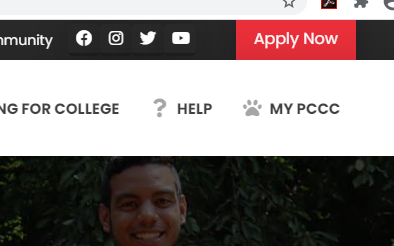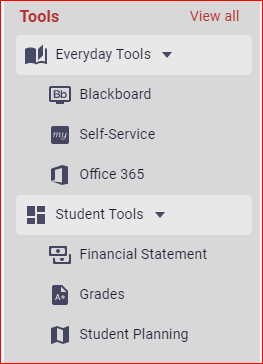First time users must complete the First Time User Tutorial before following the instructions below.
Students who have completed the First Time User Tutorial should follow the directions below.
Step-by-step guide
Login to the My PCCC Portal from a web browser (Chrome, Safari, Firefox, Edge ...)
- Go to pccc.edu
- Click on "MY PCCC" in the top right-hand corner:
- Login with your user id and password:
- Chose the service you would like to access under Tools of the main menu.
My PCCC Portal Account
- Blackboard (How to Login to Blackboard)
- Access to your online course material.
- WebAdvisor-Self Service
- View and pay your bill
- Register for classes
- View and Plan your degree
- Financial Aid Awards and Status
- Office 365 Student Email Account
- All college communications will be sent to your Student Email Account
- Check this account often for important updates from the College
Related articles