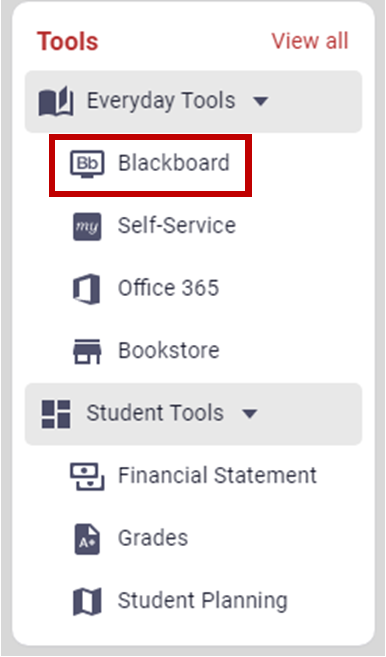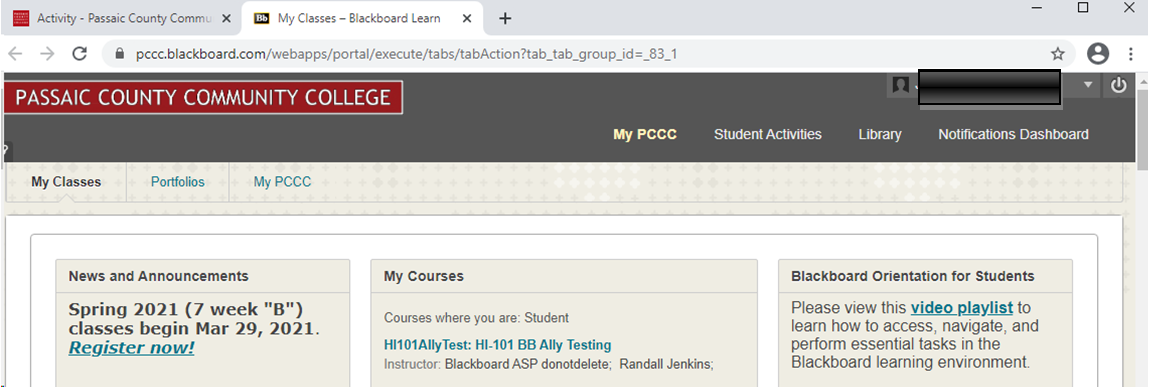How to log in to Blackboard
How to log in to Blackboard
For students who need to login to Blackboard.
Step-by-step guide:
Login to Blackboard:
- Login to your My PCCC Portal
- Click on "Blackboard", located under the Everyday Tools menu on the left-hand side.
- Any courses you have registered for will be listed under "My Courses". Click on a course link to enter the course.
Related articles
, multiple selections available,
Related content
Blackboard login issue - Cannot remember password
Blackboard login issue - Cannot remember password
More like this
Blackboard Sign On Error
Blackboard Sign On Error
More like this
Cannot see or access classes in Blackboard
Cannot see or access classes in Blackboard
More like this
Instructors: I need help with the new version of Blackboard
Instructors: I need help with the new version of Blackboard
More like this
Login to My PCCC Portal
Login to My PCCC Portal
More like this
Problems with third-party content in Blackboard
Problems with third-party content in Blackboard
More like this