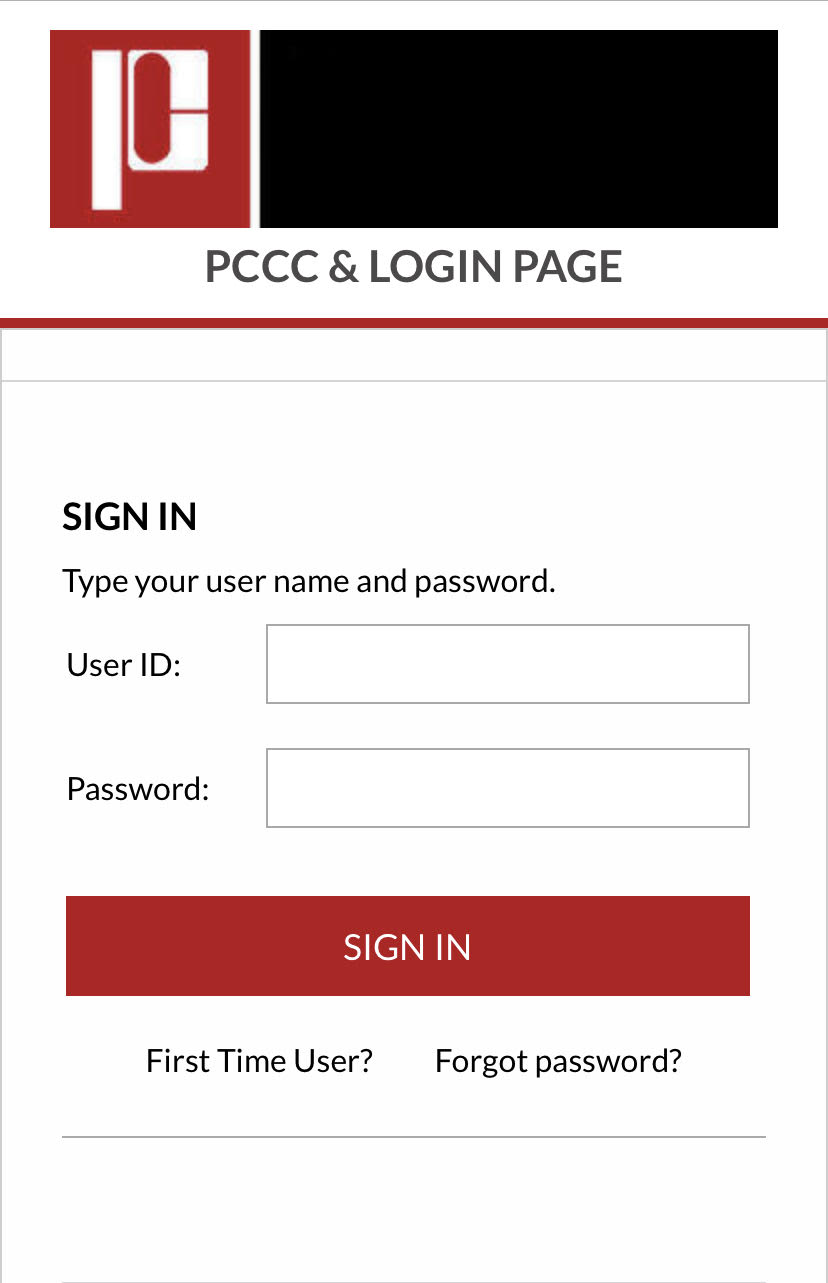Step-by-step guide
- Click and choose from the following list of Office 365 suite applications to download:
- Click on the GET button to download the app.
- Once the download is completed, open the app and log in using your school or work email
- You will be redirected to the Passaic County Community College login page.
- Use your PCCC login credentials to access your Outlook email.
Related articles
| Filter by label (Content by label) | ||||||||||||||||||
|---|---|---|---|---|---|---|---|---|---|---|---|---|---|---|---|---|---|---|
|
...
| Page Properties | ||
|---|---|---|
| ||
|
PCCC Technical Support
| Include Page | ||||
|---|---|---|---|---|
|
| Insert excerpt | ||||||
|---|---|---|---|---|---|---|
|
...