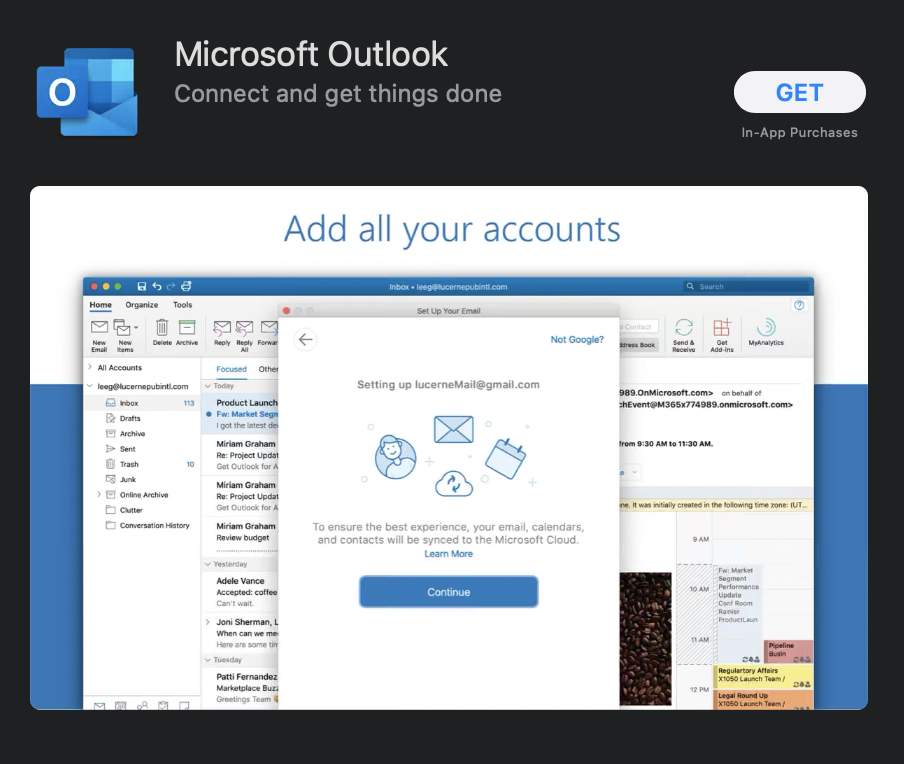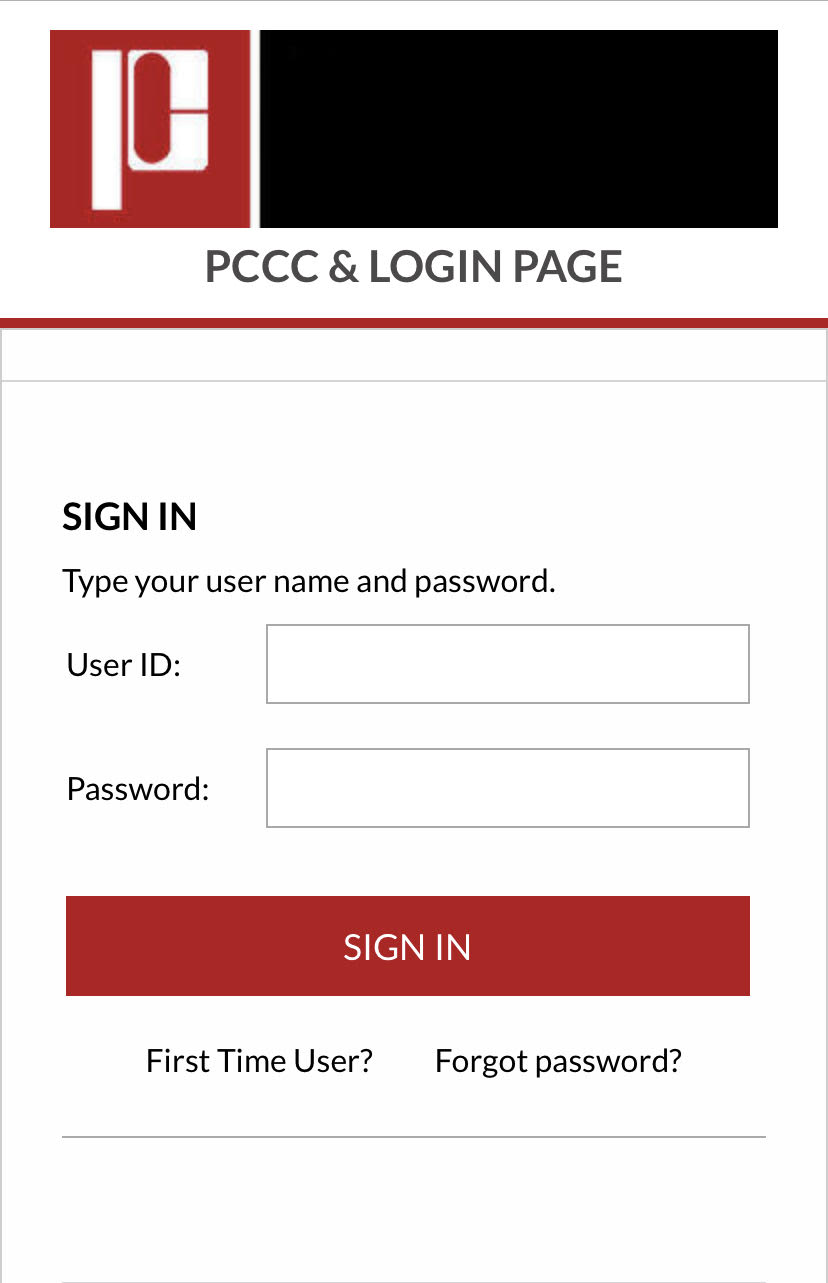Step-by-step guide
- Click and choose from the following list of Office 365 suite applications to download:
- Click on the GET button to download the app.
- Once the download is completed, open the app and log in using your school or work email
- You will be redirected to the Passaic County Community College login page.
- Use your PCCC login credentials to access your Outlook email.
Related articles
PCCC Technical Support
E-mail: itsupport@pccc.edu
Phone: (973) 684-6464 Option #2
Support services are available to students, faculty and staff via e-mail and limited phone service. All voice messages left will be responded to.
Please leave the following information in your messages to ensure we can get in touch with you:
Call back phone number
College e-mail address
First name
Last name
Brief description of your request or issue
Error rendering macro 'excerpt-include' : No link could be created for 'PCCC ID Account Credential Warning'.