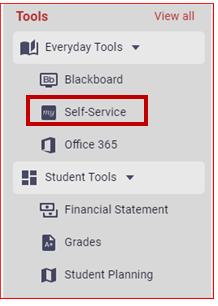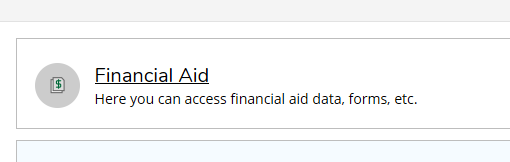View Required Documents
For students who need to view the required documents for Financial Aid Verification.
Step-by-step guide
View required verification documents:
- Login to your My PCCC Portal
- Click on "Self-Service", located under the Everyday Tools menu on the left-hand side.
- Click on the "Financial Aid" tile.
- Click on the "Financial Aid" menu link at the top-left of the screen and then select "Required Documents".
- Choose the correct "Award Year".
Related articles
, multiple selections available, Use left or right arrow keys to navigate selected items