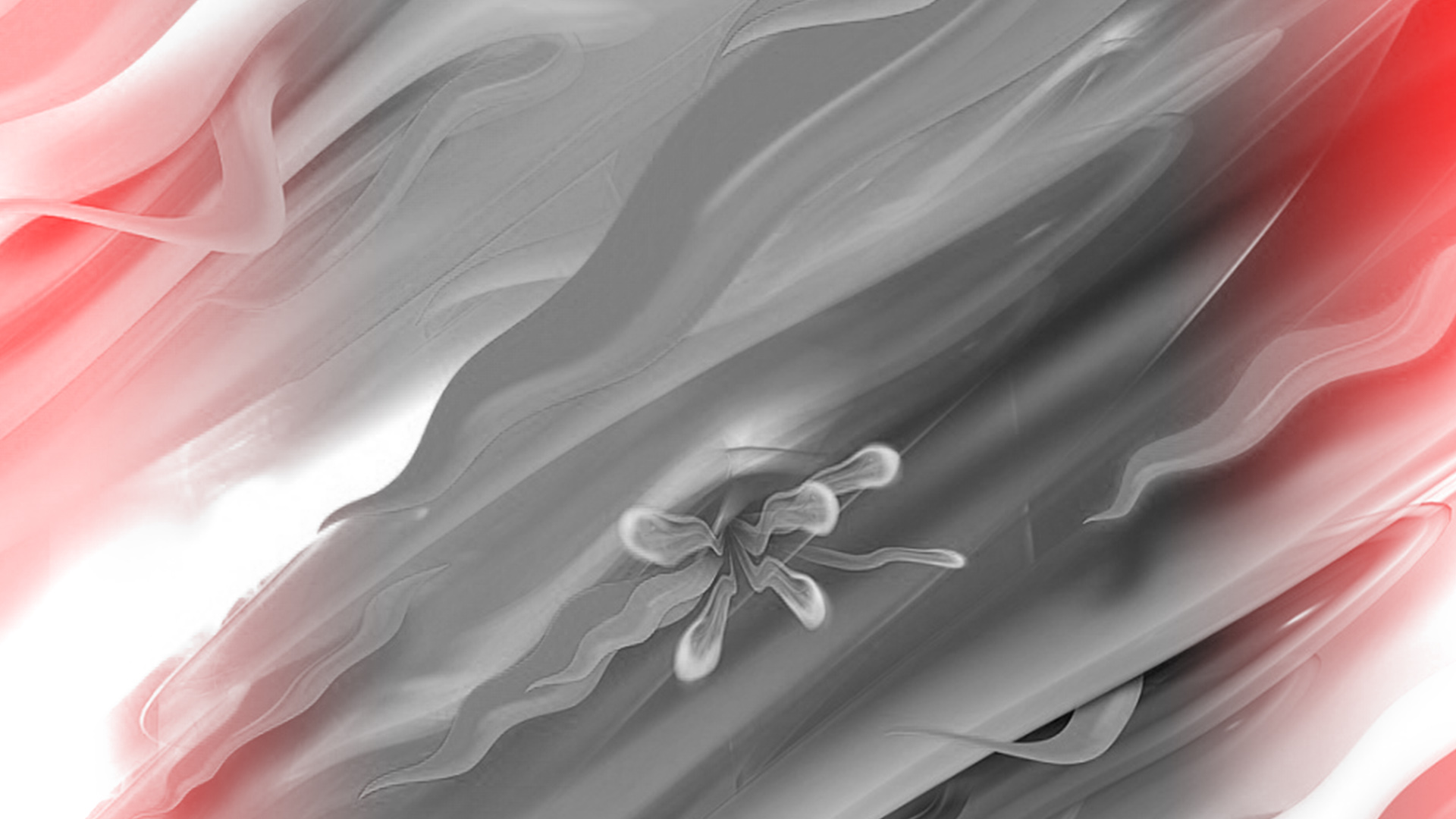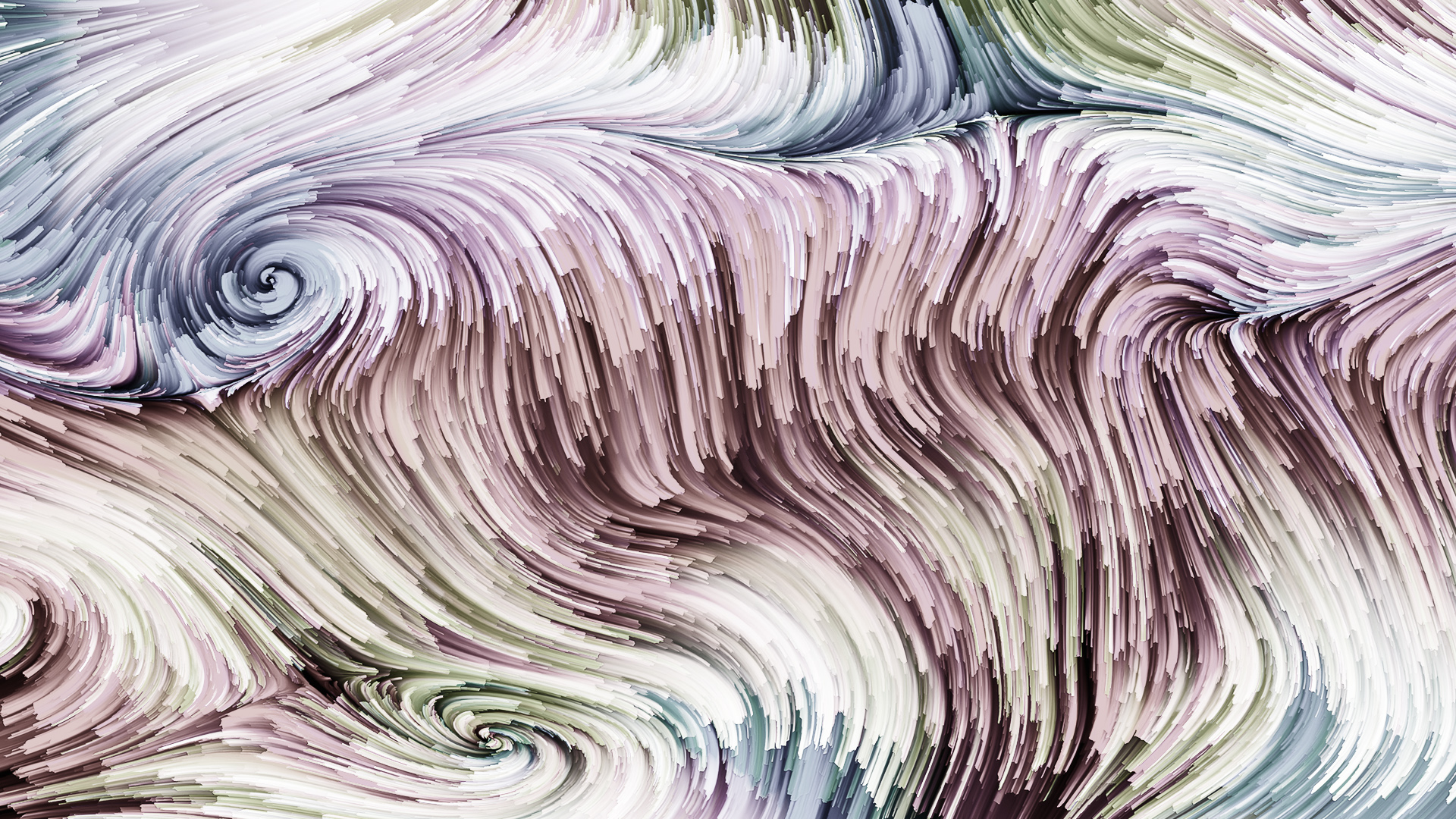/
Zoom PCCC Virtual Backgrounds
Zoom PCCC Virtual Backgrounds
To download a background:
- Click on the image
- In the upper right corner select the arrow pointing down to a line
- Save the image
- Install and select your virtual background in Zoom
Related content
Installing Zoom Client & Login (Windows)
Installing Zoom Client & Login (Windows)
More like this
Adding a Picture to your Zoom Profile
Adding a Picture to your Zoom Profile
More like this
Installing Zoom Client & Login (ChromeOS)
Installing Zoom Client & Login (ChromeOS)
More like this
Installing Zoom Client & Login (MacOS)
Installing Zoom Client & Login (MacOS)
More like this
Installing Zoom Client & Login (Linux)
Installing Zoom Client & Login (Linux)
More like this
Installing Zoom Client & Login (iOS)
Installing Zoom Client & Login (iOS)
More like this