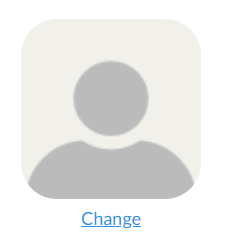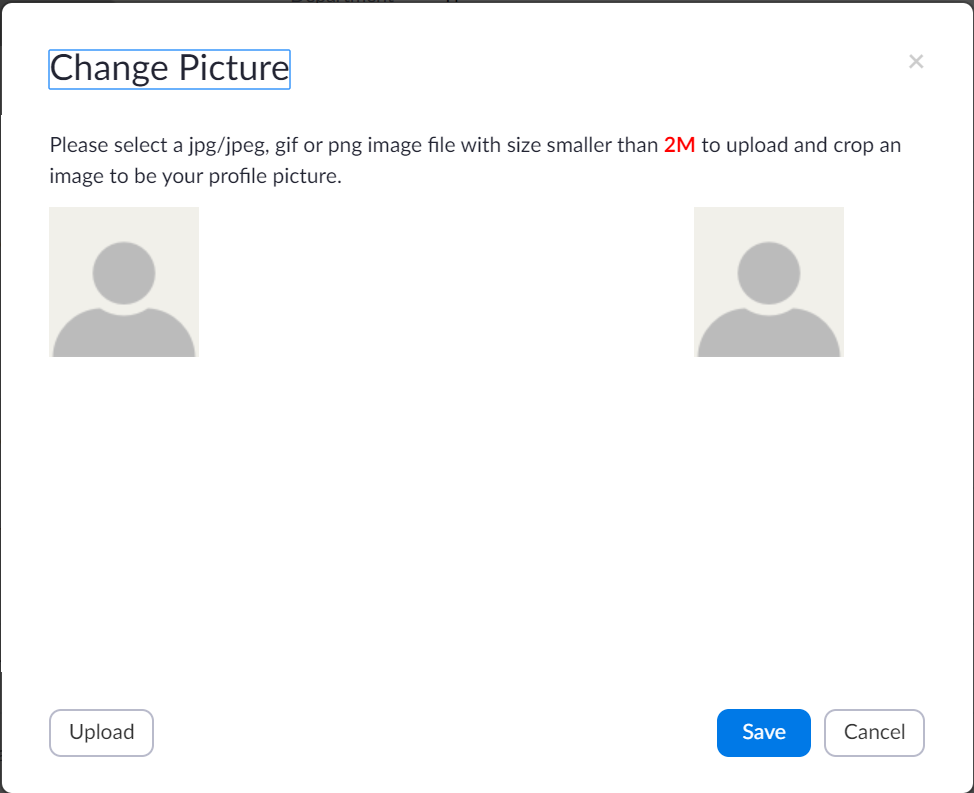Adding a Picture to your Zoom Profile
This article will assist you with updating your profile picture in Zoom
Step-by-step guide
- Sign In to pccc.zoom.us
- On the profile page, under the person icon, click Change
- Upload your image by clicking Upload and selecting the picture from your computer then Click Save
Related articles
, multiple selections available, Use left or right arrow keys to navigate selected items