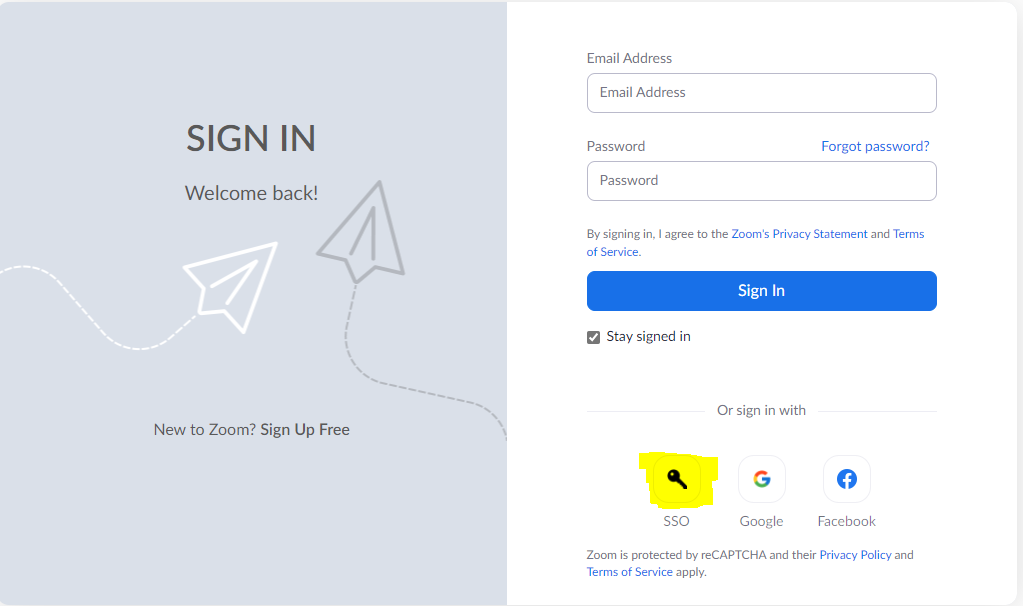Signing into Zoom to view shared recordings
Viewing a Zoom video Share
- Make sure you are signed out of zoom on all web browsers.
- Click the link the professor shared with you making note of the share password
- Select Sign in with SSO
- Type in "pccc" and click Continue
- Type in your PCCC User ID and Password
- You are now Authenticated to Zoom
- Type in the share password if needed
Related articles